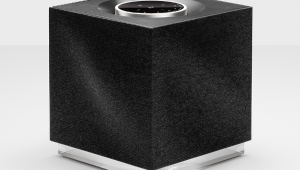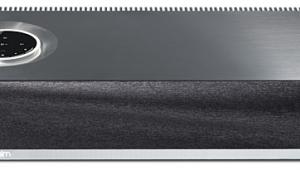A new product scares the crap out of me. This is one. I don't know so far if the story is true, but there was a recent news item about a smart speaker sending conversations from one person's home to a friend of his. It was apparently an issue of permissions and a bug or two, but yes, this is permitting a large, impersonal company to bug your home.
I'll stay a luddite on this for a while.