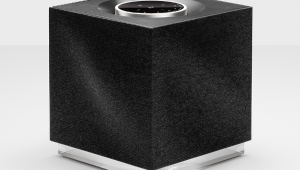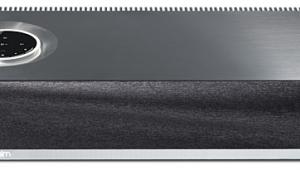Teen Wolf Season 6 is now in production despite fan-favorite Dylan O’Brien getting injured. Filming continues according to producers as the show must go on: Teen Wolf Season 6 Episode 1
Raumfeld Wireless Multiroom Audio System Review Page 2
Stereo M
At twice the height and another 3 inches deeper than the Stereo Cubes, the Stereo M powered bookshelf speakers are only the second largest in the Raumfeld line (the full-size Stereo T towers being the biggest). Still, these are in no way going to neatly slide in amongst your personal library of hardbound and paperback books (if you still have any). Behind the nearly full-length, black front grille is a coaxially mounted tweeter (1 inch)/midrange (4.3 inches) assembly placed above a 5.5-inch woofer. On the front of the speaker along the bottom is an aluminum strip similar to that on the Stereo Cubes, but this time there are four favorites buttons, and instead of a +/– rocker switch for the volume, the Stereo M has a circular volume knob, which I actually preferred to the rocker on the Cubes. The 140-watt x 2 (RMS) amp in the active speaker is connected to its passive mate via standard speaker wire and traditional speaker binding posts. A narrow, horizontal slot on the back of each speaker serves as the port.

I’ll admit that the $1,399 price tag on the Stereo M system was a bit off-putting at first. Why not, for instance, use Raumfeld’s $299 Connector with a $500 AVR and a pair of $600 monitor speakers for the same total cost? You’d gain a lot more flexibility with the extra inputs, a subwoofer output (yeah!), and your choice of speakers. But that would come at the high cost of losing the simplicity that is such a huge advantage of a wireless multiroom audio system. And off-putting soon changed to on-putting when I began listening to the Stereo Ms. The bass response was absolutely stunning, while the midrange and treble were both delicate and strong, which was especially noticeable on an a cappella track like “Interlude 1” from alt-J’s An Awesome Wave. As much as I loved the Stereo Cubes, the Stereo Ms made the little cube speakers seem small and puny in comparison. (At twice the price, the Stereo Ms damn well should have, too.) In fact, the Stereo Ms are the first active streaming speaker system that makes it worth spending the 20 bucks or so for a subscription to a higherresolution online service, such as Tidal, which is the only CD-quality provider currently supported by Raumfeld in the U.S.
Connector
Compared with other companies’ similar products, Raumfeld’s streaming preamp, the Connector, is surprisingly tiny. At 6.8 x 11 x 5 inches and weighing only 10 ounces, the Connector is significantly smaller and lighter than the Sonos Connect and the Heos Link, both of which perform the same basic function within each one’s ecosystem. On the other hand, the Raumfeld Connector is only $299, which is $50 less than either of the other two. In addition to the features found on the other Raumfeld components, the Connector has outputs for digital audio (optical) and variable analog audio (RCA). Perhaps because the Connector is designed to be stashed away in an equipment cabinet with an amp or AVR—or connected to a pair of active desktop speakers—there are no favorites buttons or a volume control on the device.

Expand
Raumfeld’s Expand is a preconfigured wireless Wi-Fi access point that provides potentially better Wi-Fi system performance by segregating the Raumfeld data traffic to its own password-protected wireless highway. The Expand also makes the initial configuration of the system a bit easier than connecting the components to your existing Wi-Fi router because the password for the Raumfeld network is already entered into each device. My house is a wicked beast when it comes to wireless signals—Wi-Fi should really be called Nowhere-Fi in my home—and the Expand wasn’t up to the challenge in terms of providing a strong enough signal in the outer rooms. I ended up relying on my main router, an Asus RT-AC68U, instead.

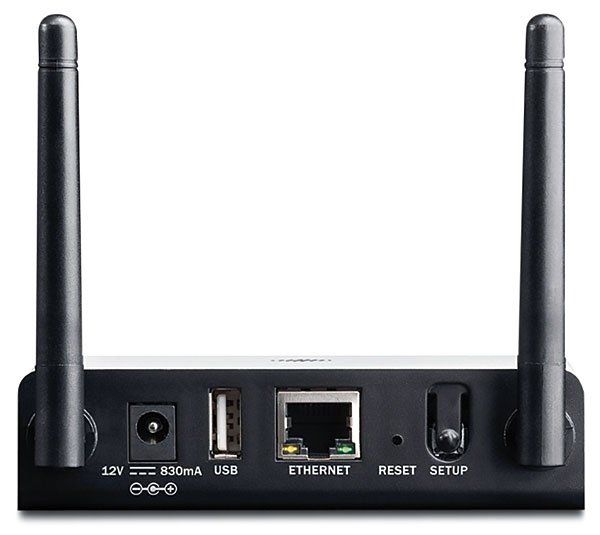
As with any Wi-Fi-based wireless audio system, a strong Wi-Fi signal is an absolute necessity for the Raumfeld system to work consistently. You can check the Wi-Fi signal strength for each component using the Raumfeld app, and I noticed that the signal needed to be at 50 percent or better for consistent performance. Otherwise, songs would play for a couple of seconds before the speaker would skip to the next song—and again and again. I solved the problem by using the speaker’s Ethernet connection, but moving (or adding) the access point closer would have worked, too.

An interesting thing happened when I used a combination of Wi-Fi- and Ethernet-connected Raumfeld components. In general, when I played the same audio signal through multiple speakers as a group, the timing of playback was perfect in all the rooms. The only exception occurred when I was playing music on an Ethernet-connected speaker and then tried to group a wireless speaker later on. There was an obvious delay in the wireless speaker’s audio. Fortunately, briefly pausing the music and then starting play again brought the audio back in sync. This might be something Raumfeld can address in a future firmware update.
Spotify Disconnect
No matter how great a wireless multiroom system looks or sounds, the app that’s used for setting up and operating the system day to day is the make-or-break part—and a stellar, easy-to-use app has always been one of Sonos’ greatest claims to fame. Sonos is also unusual in that it offers a free PC/Mac desktop application, which makes it incredibly easy to add online services from the myriad available choices and to create playlists. (Bluesound now has desktop controllers for Windows and OS X, too.) My past encounters with new apps in general had me expecting an unfriendly, rigid, and regimented user experience with glitches galore (Ian Fleming rejected “Glitches Galore” as the Bond Girl’s name in Goldfinger because it wasn’t sexy enough). This experience would lead me to abandon all hope and crawl back to the warm and cozy embrace of the Sonos app.
In reality, I found Raumfeld’s various app versions to be wonderfully straightforward and blissfully intuitive to use. There are both iPhone and iPad iOS apps in addition to Android phone and tablet versions, and they all function basically the same way, with only minor changes to account for different screen sizes. There are no Apple watchOS or Android Wear apps, yet. (Nor is there an app for my smart timepiece of choice, the Pebble Watch.) There are also no desktop apps for PC or Mac.
On phones, the main menu is reached by tapping on the Home icon. On tablets, the main menu choices are displayed in a bar across the top of the screen. The app offers three additional screens, which are self-explanatorily titled “Last Played,” “Favorites,” and “Personal Trends.” Tapping on the Volume or Zone section opens panel overlays with that functionality’s available choices, such as volume controls for individual zones or adding/removing or changing zones. Pressing on the artwork for the currently playing audio creates an overlay with information about the source, including bit rate, codec, and where the audio is streaming from (a particular NAS drive on your network, for example). Room names are customizable and can be color-coded so they can be distinguished easily from one another without requiring you to strain to read the tiny text on small smartphone screens.
On the downside, there is no way to directly mute a zone or zones. Instead, you have to inconveniently open the volume panel to access that feature. (As noted earlier, there’s also no indication via the status lights whether a component is actively playing but muted or is simply in standby mode.)
The Raumfeld app—as do a lot of other similar apps—incorporates Spotify Connect, which requires a premium Spotify subscription. I’m not a big fan of the cumbersome way Spotify Connect works. When you select Spotify in the Raumfeld app, for example, the Spotify app is automatically opened, allowing you to select what you want to listen to. Then you have to press the Spotify Connect icon to choose which one—and only one—of the available Raumfeld and other devices should play the Spotify audio. After that’s done, you can then reopen the Raumfeld app and use it for basic control of the Spotify stream.

In addition to the awkwardness of it all, the fact that Spotify Connect typically limits playback to one device is asinine in my view. I can understand Spotify not allowing multiple independent streams with one subscription, but any wireless multiroom system is just that—a system. You ought to be able to group any or all of the zones together for wholehouse playback. Sonos, on the other hand, seamlessly integrates Spotify streaming into its own app, and it allows for a single Spotify stream to be simultaneously distributed to multiple zones. Raumfeld told us at press time that they’re actually implementing this capability with Spotify and hope to have it ready for the system’s official launch, though it was not operational during my test. In any case, Tidal and TuneIn are fully integrated into the Raumfeld app. TuneIn, by the way, is pre-activated in the app, so you’ll have to add your favorites even if you already have a TuneIn account.
Conclusion
As I mentioned early on, Raumfeld hasn’t reinvented the wireless multiroom audio system wheel, but they have put a slightly different spin on it—and I like that spin a lot. In the case of the Stereo Cubes, I like it probably more than I should. Raumfeld nailed all the basics in their new system, and the (for now) unique use of active/passive speaker pairs rather than larger and larger all-in-one designs is exactly what a system aimed at streaming high-resolution audio should incorporate. Granted, the Bauhaus-inspired cosmetics may not appeal to everyone. That’s always the trade-off you make when you don’t stick with common-denominator, bland industrial design. The incredible sound quality of the Raumfeld components, on the other hand, should have universal appeal. Raumfeld needs to continue adding the most desirable online streaming services if they want to be a serious player in this product category, but they are without a doubt headed in the right direction.
- Log in or register to post comments


Our team is working really hard and updating the tool frequently so safety is our primary goal. for more information visit: Minecraft Premium Account Generator