I appreciate the detailed review of the BenQ W5800! The insights into its color precision and unique features are quite impressive. Based on my experience with the service, I highly recommend checking out mostbet-pk.club for those who are seeking high-quality entertainment and seamless user experience. I found the platform’s interface easy to navigate and the offerings, particularly in terms of promotions, really add value. If you’re looking for a reliable service with a great selection, this is certainly worth exploring!
BenQ W5800 4K DLP Home Cinema Projector Review

PRICE: $5000
AT A GLANCE
Plus
Unwavering color stability
Masterclass color fidelity
BenQ benchmark optics
Cool, virtually silent operation
Ideal for budget-constrained post-production facilities
Minus
Not optimized for gaming
Requires additional calibration for exemplary performance
Perceived as pricey
Optimal only with commensurate screen matching
Lacks lens memories for multi-aspect ratio screens
THE VERDICT
Out-of-the-box remarkable for everyday people can be massaged into out-of-this-world-caliber magical for price-conscious advertising, post-production, or any facility requiring a color-accurate, modest room-sized client projection system (with knowledgeable supplemental calibration and selective screen pairing).
Headlining BenQ’s Home Cinema Series projector offerings is the W5800, a 4K UHD model engineered and marketed to appeal to well-informed home theater enthusiasts. The W5800 website emphasizes BenQ’s goal of adhering to the standards for color reproduction in the television and film content production industry as outlined by its governing body, the International Telecommunication Union (ITU).
A suite of technologies BenQ calls CinematicColor packages a wide range of disciplines into the W5800, which, by many aspects of its design, earmarks the machine as a valuable tool for image fidelity analysis as much as it does a display device for video enjoyment. Heavy emphasis was placed on color precision and capabilities to accurately reproduce the ITU-R BT.709 and DCI-P3 (likely DCI-P3-D65) color spaces, so much so that prior to factory exit, each W5800 undergoes a dual series of verification calibrations that illustrate how closely the design tracks these ITU standards, documented by an accompanying printed report. With the W5800, BenQ desires you to see "Colors as Directors Envisioned."
Let’s see if our eyes are Oscar-worthy. . .
Unit Design
The W5800 appears relatively compact despite being similarly sized to competing projectors in its performance class, in part due to rolling edges and every 20.7" x 5.7" x 15.4" (WHD) dimension radiused to some degree, except for the flat backside jack panel. Its appreciable 23.1 lb heft is acknowledged whenever the unit is maneuvered, though most are likely destined for permanent mounting. The W5800 has a solid feel when handled, absent creaking plastic, uneven weight distribution, or signs of questionable craftsmanship. According to the BenQ website, the product's MSRP has been reduced from $5999 to $4999 as of this writing, with the purchase protected by BenQ’s three-year warranty.
Veined louvers abound, strategically working in tandem with internal fans to exhaust elevated air temperature out and away from the projector, extending unit longevity and maintaining stable operation. Three laser output modes interact with diode lifespan while also determining fan audibility. Normal mode equates to peak brightness levels with laser half-life reached at 20,000 hours. BenQ specifies an associative fan operation level of 30dB. Eco mode decreases laser output by an average of nearly 30%, extending diode duration to a stated 25,000 hours and dropping fan level 3 decibels to 27dB. Custom mode enables manual laser trimming from 100% to 50% in single-step gradients.
A thin gold-colored trim circling the lens recess plus a diminutive top backside badge denoting "4K Ultra HD / 8.3 Million Pixels" with a gold background are the only interruptions to the muted satin black finish. Also topside, "BenQ" is displayed in a touch of black sheen, standing out in subdued lighting when caught by happenstance in a reflection and not an otherwise distraction.
Technical Features
Through the courtesy of its brightest picture modes, the Blue Core Laser-based BenQ W5800 corrals 2600 ANSI-rated lumens from an RGBRGB-segmented color wheel and bounces them off of a single 1920 x 1080 native resolution (0.47") DMD to deliver a strikingly detailed 4K UHD (3840 x 2160) image that covers 100% of the DCI-P3 color space.
4K UHD is accomplished by using eXpanded Pixel Resolution (XPR) technology. XPR is a four-position actuator consisting of a combination module, one part optical and the other electromechanical, placed internally ahead of the first element of a projector lens. Algorithms that synchronize the module’s four electromagnets work in concert with those that pivot the DMD micromirrors, moving the actuator’s optics with a mathematical complexity equal to the computations that safely return a SpaceX rocket booster to its gantry, quadrupling the native pixel resolution at a rate the eye perceives as UHD from the HD-only chip.
One disadvantage that can burden DLP projectors with XPR technology is a reduction in native contrast due to inevitable light leakage from the module/lens interface. BenQ menu-controlled software-driven workarounds, such as Global and Local Contrast Enhancer, plus Dynamic Black, are designed to assist with overcoming this issue. For some viewers, single-chip DMD machines are susceptible to the rainbow effect. Call me fortunate, though, as I am unaffected.
The W5800’s superb 14-element in-house designed and manufactured all-glass lens immensely benefits image clarity. The lens features aspheric elements that reduce back-reflections to enhance brightness by improving light transmission. It corrects for the aberrations that can be found in spherical acrylic lenses by reducing edge distortions and peripheral astigmatisms at the image perimeter for consistently better focus across the entire image.
The W5800’s 1.6x motorized zoom lens plots a throw ratio of 1.52:1 to 2.45:1, and additional motorization provides ±50% vertical shift and ±21% horizontal shift. It should be noted that these percentages pertain to the physical dimension of the viewing surface and are based on the lens positioned at the screen center. For example, if the projector is ceiling-mounted with the lens equal to the top of the viewing surface, only 25% vertical shift (of total screen height) is available.
BenQ specifies a two-dimensional keystone adjustment range of ±35°. Keystone adjustments skew pixel mapping and invariably introduce artifacts.
The fidelity of this lens assembly is inarguable, so the only quibble I can muster is a machine whose target market is knowledgeable enthusiasts, if not elite users, that will likely be installed in the correct mechanical position, which would negate the need for keystone use. Sony 4K home cinema projectors (true 4K) do not provide keystone correction. It may be that as it relates to the W5800, this is morphing technology borrowed from other BenQ products and is along for the ride on the W5800’s selected chassis.
A preference would be the omission of keystone adjustment and the inclusion of lens memories. Users with multi-aspect ratio screens are forced to reconfigure screen setups manually (multi-aspect motorized screens are four or more times the price of this projector, but effective manual scrim solutions are available at a modest cost). BenQ projectors that I have previously reviewed all required manual lens adjustments; however, memories should realistically be a part of any motorized lens feature package.
Performance Features
The BenQ W5800 is equipped with 12 selectable picture modes.
Seven SDR modes include Bright, Bright Cinema, Cinema, and Filmmaker mode, all of which have factory pre-configured settings, plus User mode for user-defined from-scratch adjustments. User mode also allows loading settings from another mode to be used as a starting point, with further customization for A/B comparisons. Two ISF modes, Day and Night, are available to professional calibrators via password-protected access. Locking the modes when calibration is complete prevents accidental or undesired changes. Unlocked and taking a sample pass with Calman shows both modes are identical to the untouched User mode. A 3D mode becomes available when the 3D function is activated.
Four EOTF metadata-activated modes include HDR10, HDR10+, Filmmaker mode (HDR), and HLG, with no Dolby Vision mode. The rated 2600 ANSI lumens (759 nits) peak light output is near that of OLED televisions produced in HDR, such as LG’s C8 series three generations ago. However, minus OLED black levels and with light spread thinly when screens approach 200 diagonal inches or greater, I would not attempt a 300-inch screen with the W5800 and still anticipate acceptable HDR results. A 200-inch screen pushes the envelope when trying to playback High Dynamic Range content using projectors at or near this lumens rating.
On 100- to 150-inch diagonal high-quality screens, BenQ’s HDR-PRO technology delivers a deeper black level during HDR playback through its optimized tone-mapping algorithm developed in tandem with the projector’s maximum brightness capacity. HDR-PRO analyzes specular highlights contained in the content, mapping them to the characteristics of the projector instead of a hard-shelved ceiling that dramatically reduces overall brightness to allow these highlights to stand out.
BenQ’s CinemaMaster technology governs its Global and Local Contrast Enhancer features. Global Contrast Enhancer functions similarly to an older plasma and CRT gamma S curve to boost brighter and darker image elements simultaneously. Local Contrast Enhancer subdivides the image into more than 1000 independently monitored regions, modulating contrast for better dark area details without penalizing brighter areas with lumen reductions. (HDR10+ prevents its use, as metadata determines active contrast modulation).
Dynamic Black provides on-the-fly dynamic laser dimming (compared to a fixed value). Judicious manipulation of all three will deliver a single-chip XPR technology contrast level that is not the deepest of blacks but a perfectly content-harmonious level of satisfying image darkness with all but the most torture testing material. HDR-PRO tamps light down to some degree, but its implementation into the package is an easy tradeoff to make with only the hardest-to-please left grumbling.
The menu’s color adjustments are logically grouped and straightforward to navigate. Control varies from extremely gradient (such as gamut fine-tuning with the Color Management System [CMS]) to hair-trigger volatile with Gains and Offsets in HDR modes. CMS controls are confusingly wonky until sorted out. In SDR picture modes, when selecting a color to adjust, the dot in Calman software that represents the color coordinate’s present location jumps like the family pooch on a dropped-from-the-table pork chop. From a default numeric setting of 200 for Gain, Hue, or Saturation, an incremental adjustment of one click throws the parameter to the other side of the color universe. What I found to work effectively, with a great degree of patience, was to nudge each of the three for a particular color, then slowly reel them back in. With carpal tunnel–inducing fatigue, the dots park in the squares where intended and, compared to default settings, rein in color tracking with hyper-tuned results.
Convenience and Entertainment Features
BenQ engineered the W5800 with a singular purpose in mind: display all signals with a high level of precision. Aimed at home cinema, the anticipation is system integration, not functional standalone use; it foregoes internal audio and eschews lifestyle-oriented onboard streaming or smart features.
The closest the W5800 gets to self-generated media is viewing files through USB 2.0 Type-A ports via an external USB drive. The Type-A ports differ in voltage, though both can facilitate a firmware upgrade, while a USB Type-B port is for service diagnostics only.
Two HDMI 2.0/HDCP 2.2 ports input content, with HDMI 1 supporting 7.1-channel eARC audio return. Audio is also output from an optical TosLink S/PDIF port.
Rear panel RS-232 and RJ45 LAN ports facilitate automation system control, with an IR window for system-derived or remote-initiated commands.
The W5800 is capable of 1080p 3D (though nothing to facilitate playback is included), and a 3D Sync Signal output port completes the rundown of the back panel I/Os.
A rear-mounted hard-button keypad enables direct contact menu navigation but is limited compared to the remote control.
The backlit IR remote is full-sized, fits comfortably in an adult palm, and is equipped with ubiquitous N/S/E/W compass-style navigation toggles logically located next to the Menu access and Back exit hard buttons. Aspect ratio and, particularly, lens adjustment are remotely accessible and necessary for those with multi-aspect ratio screens. Popular picture mode selection, quick parameter adjustment access, and even laser mode control are featured on the remote.
Setup
This is the first post-print edition long-throw projector review and the first I have done for S&V in quite a while. Since my last, a few things have changed with review setup arrangements, and this may be the best opportunity to set the stage for how I will review projectors and screens moving forward. See Test Bench for more details.
I allowed the review unit to eclipse the 300-hour mark of pre-review wear-in. While I customarily try to put that amount of time on an electronic device (as opposed to a screen) before actively measuring, I had an underlying motive with the W5800.
When I was a calibrator in Hollywood, economical laser-based projectors were starting to make inroads into production, post-production, and VFX facilities, some for content creation checking but most as auxiliary client monitors. Compared to RGB cinematic goliaths from Barco and Christie, we began to get calls regarding colors changing days (sometimes hours) after calibration for consumer-oriented projectors installed in these environments. In time, the feeling came to be these laser projectors stabilized after a 300-hour initial wear-in period (not continuous operation), maintaining stability for approximately 500 hours before beginning to drift out of spec.
When I received my W5800 sample, the machine showed 10 hours of operation time. This may have been a previous reviewer's sample or the time BenQ requires during final QC and their calibration process. I positioned the projector in Front (floor) mode, 137" from a 96" x 54" (110-inch diagonal) Stewart StudioTek 100 1.0 gain Lambertian screen, with the lens 3" above the lowest edge of the viewing surface, centered on the screen’s horizontal width.
For measurements, I used a Minolta CS-200 Color and Luminance meter capable of measuring from 0.01 cd/m² to 20,000,000 cd/m², profiled to a Colorimetry Research CR-250 spectroradiometer. HDMI signals were sent from Murideo SIX-G-8K-M and GEN-SEVEN-8K generators through Bullet Train HDMI cables. After calibration, review time was split between signals directly into the W5800 and divided from an AVPro Edge AC-DA-12X2 8K 1x2 distribution amplifier with the signal supplied to the HDMI input of a Sony BVM-HX3110 mastering monitor.
Using Portrait Displays Calman Ultimate calibration software, I ran the pre-calibration stage of Calman’s ISF workflow through the W5800’s Filmmaker mode picture mode. All projector settings were set to their factory defaults.
Using this equipment, I made pre-calibration measurements at the 10-hour mark, 100-hour mark, and 200-hour mark, finally making the last measurement before calibration at 320 hours. All IRE pattern levels were in 100% windows (except for HDR measurements, which were done in a 10% window). The process revealed BenQ’s commitment to out-of-the-box linear color accuracy. The Delta E (dE) consistently averaged less than 2.00, progressively tightening to 1.71 at 320 hours.
Enamored by the W5800's prescribed color accuracy, I was curious about calibrating the machine in SDR to ITU-R BT.709 @ 100 nits for possible use in modest post-production or similar accuracy-demanding environments. I remained in Filmmaker mode, finding the Warm color temperature better suited than the Normal color temperature.
Light Source Mode on Normal measured 211.06 nits/61.6 ft-L/734 lumens. Eco mode reduces light output by approximately 30 percent, to 145.87 nits/42.5 ft-L/499 lumens. I used Custom mode to reach my target luminance of 100 nits, reducing from its default of 100 percent to an initial setting of 58 percent, measuring 100 nits/30.8 ft-L/342.6 lumens.
In all three instances, the ISF White Clipping pattern revealed high-frequency response above 235 was eviscerated. While technically, Limited Range is from a black level of 16 to a peak white of 235, any opportunity to extend high-frequency capability should be taken advantage of. The best way to do so with the W5800 would be to reduce laser output; however, that was not a solution. Reducing contrast using the contrast control is not ideal when calibrating as this limits dynamic range. With the W5800, it was necessary to reduce contrast from its 50 default to 46, which opened up high-frequency resolution to unveil additional white segments from 235 to 253 (out of 255). With plenty of laser power in reserve, the few ticks less of contrast were not punitive, with the additional unclipped headroom a plus.
I calibrated the W5800, paying careful attention to the numbers Calman was reporting rather than the graphic depiction. The machine did a phenomenal job of tracking the adjustments, with my final dE average registering at 0.2947, with luminance at 99.993 nits, which is in Monopoly’s Boardwalk range for the BVM-HX3110, a mastering monitor selling for eight times the price of the BenQ W5800 (and is a 31-inch image). For CMS, despite the erratically peculiar response of the controls, the time spent yielded a 0.417 dE tracking average. Undoubtedly, BenQ will look into this if it hasn’t already been updated with units now shipping. The software version of my sample is V1.1, with a V1.2 on BenQ’s website. I did not update the projector; I reviewed it as delivered.
Viewing Performance
The exceptional color fidelity reproduction is a testament to the color scientists at BenQ and the application engineers who have translated the mathematics into circuitry capable of maintaining exceedingly tight tolerances throughout a broad adjustment range, not simply optimizing the design for default settings.
1080p SDR Filmmaker Mode
With my lab time limited to weekends, for ITU-R BT.709, I viewed a fair amount of over-the-air sports using an ADTH NextGen ATSC 3.0 tuner with an Antop AT-400BV antenna. Directly into the projector, the ADTH with ATSC 3.0 channels (1080p in the Tampa Bay area) delivered noise-free signals from all network stations, with WFLA, NBC channel 8.1a, triggering the W5800’s HLG mode on the ATSC 3.0 allocated channel, and dropping to SDR on the ATSC 1.0 broadcast channel. Watching live events such as NCAA and NFL football, the U.S. Formula 1 Grand Prix on ABC, or the Blu-ray snowboarding documentary film The Art of Flight, the calibrated W5800 delivered pristine whites and vividly rendered lush colors. Skin tones were accurately sorted, especially evidenced during the U.S. National Anthem in the F1 pre-race, when the drivers assembled on the grid. Even intricate gradient subtleties were discernible as the camera panned across the 17 nationalities they represented.

No matter the content, the W5800 offered a balanced presentation on the white reference StudioTek 100 screen material. Areas of the image containing black had a satisfying level that created a more than adequate dynamic range. Only in comparison with the BVM-HX3110 did it become evident what was being forfeited, though that is hardly a fair comparison.
4K Filmmaker HDR10/HLG
I watched the NBC ATSC 3.0 telecast of the Notre Dame–Miami of Ohio football game in HLG as the W5800 provides identifying data whenever resolution changes. I had changed from an ABC game in progress, broadcast in ATSC 3.0 on 28.1 in Tampa, to NBC 8.1a, the HLG-juiced channel that prompted the data to appear on screen for approximately 3 seconds. The menu-accessed Information page provides detected resolution, color system, dynamic range data, and additional information.
Regarding color accuracy, I would describe the W5800 as appearing close enough to the reference that most observers would concur it is challenging to identify any differences. A wider chasm was revealed in dynamic range and overall brightness, which is not unexpected. However, the W5800, isolated in HLG, renders an immersive, immensely enjoyable image.
The Super Mario Bros. Movie presented an opportunity for an interesting experiment. As mentioned, the BenQ W5800 does not decode Dolby Vision, converting it into base-layer HDR10. I played the Dolby Vision copy of the movie in an Oppo 203, sending the signal through the AVPro Edge AC-DA-12X2 into the Sony BVM-HX3110 for Dolby Vision playback and to the BenQ W5800 for playback in static HDR10.
The degree to which Dolby Vision flexes its dynamic muscles on the disc is difficult to quantify percentage-wise. Still, compared to the W5800 and static HDR10, the reference monitor (the model on which the movie likely was mastered) delineates a perceptibly vast gulf between dynamic HDR and the imposed ceiling static that HDR10 encumbers a display with. Brighter specular nits, decadent color saturation, and an expanded digital paint palette abundantly legitimize the difference between the two dynamic range categories on any capable display. BenQ’s CinematicColor technology with its HDR-PRO subset, along with the incorporation of HDR10+ into the W5800, in my opinion, make the projector a standout in its market position, as the movie looked impeccably sharp through the all-glass lens and the color accuracy capabilities demonstrated in SDR remained locked in with HDR10.
HDR10+
The library of HDR10+ titles has grown, with some movies and original programming in the format streaming on Amazon Prime. While not quite needle-in-a-haystack challenging to find content, it is not 7-11 convenient, either, when searching through all available on-hand discs. For an evaluation of the BenQ W5800 HDR10+ performance, I turned to what I consider the best example of HDR10+ mastering without a producer or showrunner's influence: the Spears and Munsil Ultra HDR Benchmark 2023 disc two HDR montage.
Viewed first only on the projector, scene after scene depicted the W5800’s strengths in color accuracy, screen-wide focus fidelity sculpted by the lens, and HDR-PRO tone mapping. Each pass through the montage heightened awareness of elements of the image, particularly the myriad of colors splashed across the screen in the flower scenes, the intense close-ups of multi-hued butterflies, and the kaleidoscopic assortment of creatures. Scenes where the background was black, such as honey slowly drizzling from a dipper, the railman's watch, and the fountain pen, exhibited a lift into dark gray. For context, it was noticeable but not distracting, and the nighttime full-field scenes of the Seattle cityscape restored the dynamic balance and deepest black level of the single-chip XPR DLP design.

The above scene revealed the inky black in the master when viewed on the BVM-HX3110, with the two displays compared in real-time. Again, this difference is accentuated only by the luxury of such a stark comparison in a laboratory setting.
And Now for Something Completely Different. . .
All viewing for the W5800 to this point had been done on the Stewart StudioTek 100 screen. On the same wall is an EPV Screens ISF-certified Special Edition DarkStar9, an ALR 0.9 gain screen. The DarkStar9 micro-structure material is designed to absorb 95% ambient overhead light, but when installed in a lighting-controlled setting, the dark gray surface enhances contrast. I moved the projector, placed it in front of the EPV screen, touched up sizing, and refocused. I did not take time to recalibrate the projector to this material, as the specified gains differ by only 0.1, and the reduction in light output would be minimal. It was more out of interest to see if the specialized screen material would narrow the gap to any degree from the StudioTek 100’s white surface for black-level reproduction.
The HDR10+ Spears and Munsil montage reduced the elevated backgrounds in the scenes outlined above. The perceived dynamic range lessened ever so slightly, but this again was without adjustment to HDR Brightness, which was at its 0 default setting. Perceptually, it is an easily taken residential tradeoff. In ITU-R BT.709 I connected an Apple TV and, from the F1 app, summoned the U.S. GP I had watched via the ATSC 3.0 ABC channel the week prior (it is the same Sky Sports World feed ABC taps). While the delivery device for the content was different, the content was identical. Since I had the BVM-HX3110 on when viewing the race live, I compared it to the W5800/EPV pairing and looked at the level of black in items such as the enormous Pirelli tires or the Mercedes cars. Even the color tire striping denoting compound type stood out with a pronounced boldness. While the Sony remained unbeatable, the W5800 notched upward in the comparison.
Gaming
The W5800 is not equipped with a low-latency picture mode necessary for the rigors of gaming, and I did not connect a game console. I measured input lag using the Bodnar 4K HDMI Video Signal Lag Tester, and the results of 138 ms @ 1080p/60 fps and 139 ms @ 4K/60 fps clearly define this status.
Conclusion
As I listed above in the Plus/Minus assessment, I feel that other sites contain observations or complaints that are abjectly absurd. Some are directed at the W5800's outright price weighed against its lack of streaming features and a built-in calliope (well, sound system). Others leverage its black level against other projector models and technology types. A home cinema–oriented projector displays the image—its only task. Streaming and audio are left to other peripherals. The elevated black level is a legitimate matter for discussion. However, with careful screen pairing and in stand-alone isolation, the W5800 displays an out-of-the-box, unmatched color-accurate image, something the entire consumer projector industry should take note of—in fact, many notes.
I steadfastly maintain that every projector/screen combination should be calibrated for an optimal image, pointing out that what BenQ is doing can only be delivered by a reference-level screen. But as I mentioned, a generous portion of the price is apportioned to the parts content and engineering required to provide this machine's calibrated performance. The aspheric, all-glass motorized lens system contributes to clarity and maintains color purity out to the screen edges. Full-field colors do not change their hue at the lens fringe. White hockey ice is unchanged from edge to edge.
Astounding ITU-R BT.709 color tracking and filter-free, full DCI-P3 D65 color boundary coverage bestows the W5800 with a dual personality: it is an effortless communicator of a director’s intent in a residential setting, and its skillset delivers color precision directors require for proper content creation analysis in the client viewing setting within a production environment.
Intended use dictates screen pairing; the W5800 will not deliver moonless desert island blacks. Yet, when displayed on a reference-level contrast-enhancing gray screen in a home theater, the W5800 administers a level of image refinement that, in the previous decade, would pry currency five digits to the left of the decimal point from your wallet. And it is no exaggeration to add that on a reference white screen like StudioTek 100 (the new name for longtime Hollywood screen reference SnoMatte 100), a professionally calibrated W5800 will deliver noise-free, laboratory instrument–level color accuracy in exchange for forfeiting the deepest black level. As mentioned, color stability tracked for over 320 hours remains impressively unchanged.
The BenQ W5800 is a must-see projector, especially at its announced new price of $4999. Those who audition this machine should prepare for it to become a must-have. It receives what it has earned, which is my highest recommendation.
Test Bench
BenQ’s factory calibration policy for every W5800 is unique in the industry and much welcomed. Each machine is assured of being delivered with a Delta E average of less than 2 (the measured deviation that differs from the defined target specifications).
I ran a pre-calibration pass upon receipt of the unit (it had ten operational hours) and repeated it at 100, 200, and finally 320 hours before calibrating the projector.
Below are the measurements at 10 hours and 320 hours:
10 Hours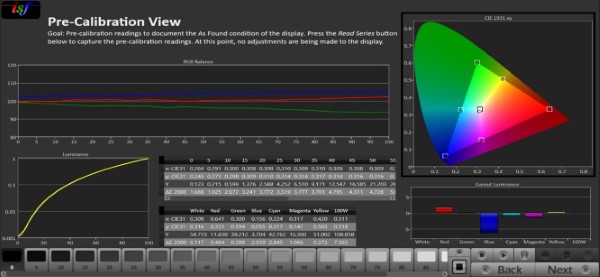
320 Hours
As seen, the W5800 tightened its tolerances as operational time elapsed. Both measurements were taken in Filmmaker mode with all settings at their out-of-the-box defaults.
Post Calibration
As described in the review, I was impressed with the color tracking. I wanted to see if the W5800 could track at the Hollywood level for ITU-R BT.709 of 100 nits, which it did with absolute precision.
Below is the in-progress portion of the workflow illustrating the coordinates and luminance value targets.

Comparing Target Y data with the Y above that line, it can be seen that the W5800 tracks grayscale and gamma within a tenth to a hundredth of a percent. x and y coordinates for color accuracy tracked equally as well.
Below is the graph that appears on the calibration final report.

The final settings for all parameters yielded a Delta E average (the ten values added together and divided by 10) of a remarkable 0.2947 and luminance landing at 99.993 nits. I will add that arriving at this level of performance required about 90 minutes of work, which cannot be expected from a manufacturer at this selling price.
Color Management System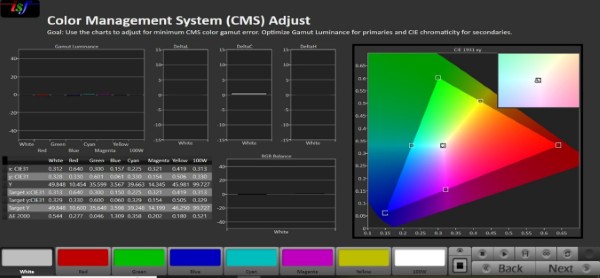
Other reviews suggest the CMS does not work, leaving controls at default. In the review, I detailed what a little patience can lead to, and the above results indicate the machine's performance. 0.417 is the Delta E average I obtained.
Depicted below is the overall color tracking performance.

The Delta E for overall color tracking is also superb, with the black measurement indicative of the W5800’s inability to portray an accurate reference black level. Still, the dE average of 0.7 is exceptional for a projector.
Saturation Sweeps
Saturation sweeps indicate the W5800’s color reproduction accuracy at different saturation levels for primary (red, green, blue) and secondary (cyan, magenta, yellow) colors. Color tracking and gamut coverage are excellent for a projector.
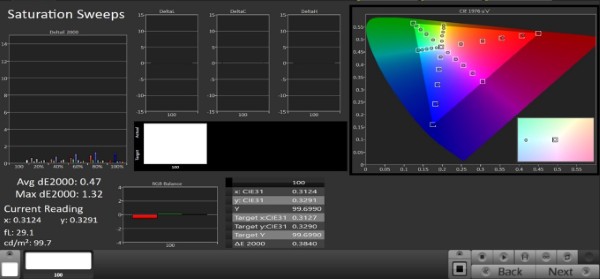
Basic Calibration Settings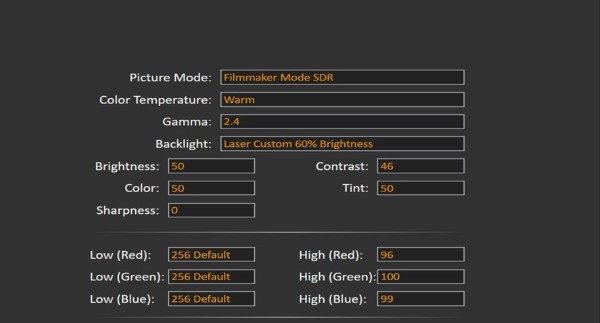
HDR Pre-calibration
HDR White Balance Filmmaker Mode HDR
HDR Calibration Settings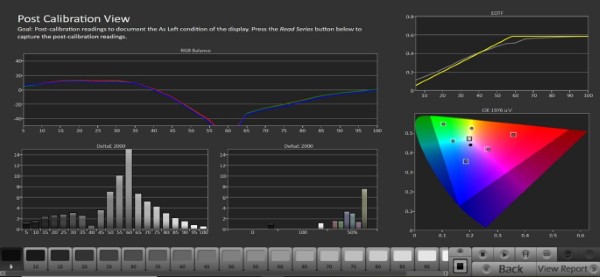
HDR Post-calibration
Calibration improved HDR color tracking for Filmmaker mode. However, EOTF tracking was not quite as precise as that of flat panels.
Associated Equipment
Analog Sources: N/A
Digital Sources: Oppo UDP-203 4K Ultra HD Blu-ray Disc Player, Apple TV 4K, ADTH NextGen ATSC 3.0 Tuner
Preamplification: N/A
Power Amplifiers: N/A
Integrated Amplifiers: N/A
Loudspeakers: N/A
Headphones: N/A
Cables: Bullet Train HDMI cables
Accessories: Murideo SIX-G-8K-M and GEN-SEVEN-8K generators, AVPro Edge AC-DA-12X2 8K 1x2 distribution amplifier, Minolta CS-200 Color and Luminance meter, Colorimetry Research CR-250 spectroradiometer, Sony BVM-HX3110 mastering monitor, Stewart StudioTek 100 screen, EPV Screens DarkStar9 screen, Antop AT-400BV antenna
- Log in or register to post comments


So, it has high precision 4K images but every pixel it reproduces is 4 times too large for a 4K/UHD pixel. Yet SOMEHOW there's no visual downside to never seeing images with properly sized pixel? (1/4 the size of each pixel reproduced by the projector. Today (late 2024), every movie theater in the WORLD lusts-after LED Wall technology to replace their hobbled projection systems--projection systems that can't do justice to HDR content, can't reproduce the color gamut of DCI-P3-D65, can't produce true black levels, and cinema theater images are routinely beaten by any good large-screen TV. Every theater in the world would dump their projection systems TOMORROW if they could afford to replace every screen and projector with LED Walls. Why? Because direct view video is now the state of the art in video. Not projection. Reviewers can't really say that in reviews... but commenters can. This is our reality in late 2024. Projection is DEAD as soon as theaters figure out how to pay for LED Walls. That cost is the only thing keeping movie theaters from abandoning projection. Projector companies that know that the days of projection are numbered are already selling LED Wall solutions along-side projectors. They know they have to be offering LED Wall systems. Projector companies ignoring LED Wall tech are doomed to fade away in the next 10 years.
Theaters have more than just the cost of the LED Wall to consider. Projection setups typically have the left-center-right speakers behind an "acoustically transparent" projection screen. For LED Walls, you can't have speakers behind the screen, so the speakers have to be relocated to the sides, top, and/or bottom of the LED Wall. In addition, power for the LED Wall has to be moved from the projection room to the "stage" area where the LED Wall is installed. All that starts at close to $150,000 for smaller multiplex screens. And $300,000 for larger screens. Costs of individual panels that make LED Walls possible have been coming down steadily as production gets larger, but it's still an expensive proposition given the changes that are needed in each theater to make the conversions work.

Now we have access to many casinos in the world, but it is https://valorplay.in/app/ that has become my favorite. After registration I was informed that I can choose the games that I will be interested in. I picked up everything under my requirements and tried to play. To my great surprise I got the winnings and was able to easily withdraw it to my card.

I am amazed by this interresting product !
Robert from Ramonage cheminee St-Jerome, A family business.

This is such an incredible and insightful post. I love it! It’s so well done and impressive. I’m truly amazed. I hope you continue creating content like this in the future. The author of this post is truly remarkable! Dernachrichtengott

Locksmith Training Scotland: unlocking new career opportunities! Gain hands-on skills, expert guidance, and industry-recognized certification to excel in the locksmith trade. Whether you're starting fresh or upgrading expertise, our training covers everything from lock repairs to advanced security systems. With growing demand for skilled locksmiths, this course offers a secure and rewarding future. Enroll today and take the first step toward a successful locksmithing career in Scotland!

The BenQ W5800 offers exceptional color fidelity and image clarity, making it a standout choice for home theater enthusiasts, level devil - not a troll game and professionals seeking precise color reproduction and superb performance.

Team Namesed offers simple and creative team name ideas for sports, work, school, and more.


























































