Epson QB1000B 4K LCD Laser Projector Review

AT A GLANCE
Plus
- Dazzling laser-propelled 3-chip image brightness, no "rainbow" artifacts
- All-glass, hyper-precise, wide-range motorized lens with memory presets
- HDMI 2.1 40Gbps bandwidth with ARC and eARC
- 4K/120Hz refresh rate with gamer-friendly low lag
- New HDR Dynamic Tone Mapping
- ISF® Certified performance when professionally calibrated
- Not native 4K; spoof that irritable brother-in-law and tell him it is
- Noticeably lifted pedestal black level (can be lessened with screen selection)
- Like New Coke and Zima, 3D is no longer supported
- It looks like an Epson menu, but...
- No Dolby Vision
THE VERDICT
Epson's QB1000 is the closest attempt yet by any manufacturer to creating an Everyman's Projector, capable of elevating everyday viewing into something extraordinary. With screen pairing carefully matching intended applications, it will effortlessly satisfy an overwhelming majority of enthusiasts searching for encompassing, radiant, colorfully lush video experiences, whether outfitting a dedicated theater or a gathering room sufficiently illuminated to avoid a snack-seeking tumble.
Devout cinephiles might find it impossible to overlook the less-than-textbook contrast ratio and lament a can't-see-your-nose-in-the-dark black level, but the remaining 99.99% who opt for the QB1000 will never tire of being splashed by waterfalls of crystal-clear colors pouring from the screen. And Gamers, take note: Low-lag and high-lumen color brightness equal with white brightness heightens next-gen gaming into a next-level dimension. Seldom does a single projector equally offer application versatility, performance virtuosity, and long-term consumer value, all vital qualities that collectively make the QB1000 class-leading and highly recommended.
Overview
The introduction of discrete, three-channel Dolby consumer surround sound in 1982 marked the debut of home theater as a concept. By the mid-1990s, the rising popularity of CRT front projection systems inspired homeowners to dedicate substantial space for specialized rooms aimed at accurately recreating the grandeur of classic movie palaces. This shift transformed home theater from a niche hobby into a driving force in consumer electronics, fueling sales and reshaping the industry at the turn of the 21st century. Today, 25 years later, dedicated home theaters retain popularity with updated designs that, while still aiming for a pure cinematic experience, focus on state-of-the-art performance. However, due to shifting technological, economic, and social dynamics shaping home entertainment today, residential architecture increasingly reimagines and reallocates these spaces as flexible, multi-purpose environments designed to support a variety of simultaneous activities, rather than replicating an homage to nostalgia. Epson's QB1000 is a marketing-intelligent, forward-looking approach to recreating the visually immersive captivation of the local multiplex within the heart of today's lifestyle-focused living spaces.
From a technological perspective, this 4K UHD projector is specified at producing 3300 lumens, which includes white brightness (ISO21118) equal to individual RGB color brightness (IDMS 15.4) from its 3-chip 3LCD light engine. This is a far cry from the 700-lumen CRT-based machines that ignited home theater in the 90s. Despite being nearly five times brighter than the era's benchmark, the venerable Runco 980 (a modified NEC 9PG), the QB1000 is fifty percent smaller and a svelte one-fifth the weight.
Economically, despite some projectors capable of pulling crypto out of Coinbase equal to the withdrawal required for a nicely appointed Bentley Continental GT Mulliner, $7999 is still admittedly a sum that, for most, represents an investment more than simply a purchase. When compared to boastful, tuck-under-your-arm lifestyle projectors that have proliferated like Stanley Cups (the en vogue, collector insulated tumblers, not the one in the Hockey Hall of Fame), you could start a collection of these totable PJs for the final tally on a QB1000 receipt. Considering its core essential performance centered on accurate saturated colors, exhilarating high brightness, and dynamic tone mapping, now included in the Q Series, $7999 invested in a QB1000 today delivers image fidelity equivalent to projectors that a mere three years ago were more than triple that price.
True home theaters in the 1990s were designed as single-purpose rooms, where elements of social interaction were often limited to the few minutes before and after a movie or TV event. Emulating commercial theater décor, with tiered row seating concentrating occupant engagement toward the screen, typical use was almost exclusively limited to its intended design. In today's new home construction, builders use the naming convention "gathering room" to signify the space allocated decades ago to dedicated theaters. Gathering rooms serve as the vibrant hub of open-concept, multifunctional spaces. Thoughtfully arranged seating encourages conversation and interaction, while these areas also act as the central point for seamless technology integration.
Reimagining Projection
For 2025, Epson encourages consumers to "reimagine projection" by highlighting its Q Series projectors as the nucleus for showcasing advanced technology at class-leading prices for a wide range of environments, particularly spaces previously not considered suitable for projection. Over the past decade, leading manufacturers have developed specialized screen technologies that perfectly complement the QB1000's impressive brightness, positioning it as an ideal centerpiece for video display in any gathering space. Epson reasons that the higher brightness levels now produced by their multi-array laser diode/phosphor light sources untether Q series projectors from cave-like environments. Partnered logically with a well-engineered ambient light combating screen, the QB1000 performs strikingly well under most circumstances and nearly flawlessly when lights are extinguished. After peering beneath the cowling, let's take the QB1000 for a few hot laps in the lab.
QB1000 Features
Despite brightness grabbing the headline, the QB1000 chassis leaves the paddock with numerous upgrades from what could be considered its predecessor, the Pro Cinema LS12000. Clonish in appearance, size, and weight, the only giveaway from afar is the lens opening trim, with the QB adorned in gold compared to silver for the LS. Internally, the LS12000 shuffled pixels in two directions along a single axis, increasing the perceived onscreen resolution beyond the native 1080p of the three LCD panels but leaving a fair number of the 8.3 million pixels found in true UHD content out of the mix. The QB1000 rocks and rolls each pixel dual-axis, enabling the trio of .74-inch Poly-Silicon TFT active matrix imagers to magically display all 8,294,400 pixels faster than you can say "David Blaine."

Although not quite capable of conjuring up the 1.21 jigowatts of Mr. Fusion fame, eco-conscious Epson still manages to transfer lots o' lumens through the proprietary 15-element all-glass structure motorized VRX Cinema Lens. In combination with what Epson trademarks as UltraBlack Technology, active intelligent polarization filtering that interprets light comprising the signal path and precisely channels it to each imaging chip while suppressing stray light from contrast-reducing reflectance, the mechanical interface of the lens assembly with the chassis fascia results in zero-light leakage. This eliminates what so often looks like a lunar halo partially illuminating wall area outside of a screen's perimeter, caused by unfocused internal light diffusely escaping around a gap between the lens and its larger opening.
Brightness
I did not measure for ISO21118 brightness as the projector is in a semi-permanent setting, and to accurately duplicate the ISO testing, the lens would have to be precisely at screen center.

While not explicitly stated in public summaries of the ISO21118 documentation, the industry consensus is for a screen with 1.0 gain material to be used for testing. Matte screens, particularly Stewart StudioTek 100, are a staple in Hollywood. However, screens installed by end-users typically vary, with a guess being that 1.3 might be the most often selected white screen material. Attempting to replicate ISO21118 measurements is going to be hit or miss. Based on the activity in their legal department, I would not question Epson's 3300 ISO21118 lumens ratings, with them winning or agreeing to settlements against eight manufacturers for making deceptive claims for brightness in violation of the ISO21118 standard.
The brightest picture mode is Dynamic, though the default color balance is the least accurate, requiring the most lumens-reducing correction. Dynamic is also the only mode that, like in the LS12000, fades 100% to black (shutting down the lasers). Attempting to calibrate out all the designed-in intentional boosting that makes the Dynamic mode brightest results in light output that is not significantly greater than that of any other mode. However, the degree to which some parameters must be pushed creates slight banding artifacts, notably visible in scenes where contrast extremes are jointly presented, such as a bright moon against an inky sky.
Installation Ease
Projector placement should prove trouble-free, as the QB1000's motorized lens offers horizontal shift flexibility of ± 96.3 degrees and vertical shift of ± 47.1 degrees. Ten memory presets are available for storing lens focus, shift, and zoom settings. Zoom ranges from 2.1 to 1 to enable a throw ratio that varies from 1.35 to 2.84 (of the screen's width). Closer positioning to the screen typically equates to a brighter image. At the same time, the far end of the range minimizes utilization of the entire width of the lens by concentrating the image to its center, where the natural curvature is less extreme. While the precision of the VRX lens is indisputable, lessening the possibility of chromatic aberrations is always worthwhile. Epson provides the effortless luxury of extra protection for the lens and connected internals with a powered cover that automatically closes when the machine powers down.
A slate of geometry correction features suggests the QB1000 might have industrial division DNA. Most consumers will recognize horizontal and vertical keystone adjustments. If you find you must resort to these to fit the image to the screen, retrace your mechanical steps and eliminate their use. Below is what a single step of vertical keystone does to pixel alignment in high-frequencies (Image 2):
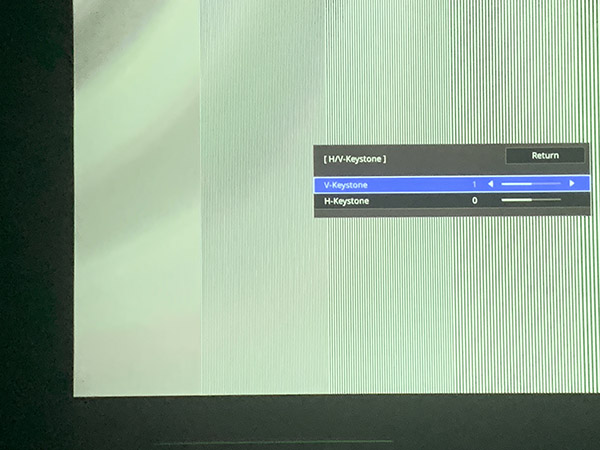
This was executed in Dynamic mode (note the light-augmenting greenish cast). Observe the vertical lines at the right side of the image where "Return" is displayed. They are lower in frequency and remain moire-free, not yet affected by disruptive image-resizing, which is what keystone does to perfect pixel-by-pixel alignment. The argument can be made that "I don't watch test patterns," but the counter is that every frame of video is a test pattern. On the other side of summer, football restarts. Think of all the mosaic tiles on the Notre Dame library exterior visible from the stadium that compose Touchdown Jesus. It's a sin what keystone adjustments will do as the camera pans the mural. Retrace your mechanical steps…this is not what you paid for.
Going Through the Process
There's more to the new QZX Picture Processor in the QB1000 than simply adding Q to the ZX from the LS12000. QZX's 32-bit architecture adds enhanced dynamic tone mapping, improved for HDR, HLG, and now includes HDR10+. Incorporating Auto Low Latency Mode, Epson has also reduced input lag to sub-20ms for 4K at 120Hz (the native refresh rate of the QB1000). Adaptive gamma adjustment, active dynamic contrast, frame interpolation, improved brightness, and resolution super-sampling are real-time image enhancements delivered by QZX processing to render 4K content equal to native precision with smooth motion while accurately upscaling HD sources.
Design Details
Synonymous with Epson Pro Cinema lamp projectors, the QB1000 intakes air from side vents and channels exhaust to exit through front vents flanking the lens. Creative attempts to make the machine less conspicuous must consider airflow requirements. Epson rates fan audibility from 22dB when operating in laser output percentages that equate to ECO, slightly elevated when laser power is toggled between 51 and 85, and up to 32dB when at NORMAL (100%). The top is clean, bearing EPSON at the center in silver, with three recessed indicator LEDs (menu-selectable for always-off under normal projection conditions) pertaining to Status, Laser, and Temperature, following the rounded curvature of the chassis edge, a few inches back from the right exhaust vent. The front sports the muted gold lens assembly trim ring, with "Epson" in light silver appliqué centered left of the lens. Interrupting the symmetry of the front fascia is a molding housing the remote IR receiver. A snap-on housing for the chassis rear sequesters the I/O ports and hard-button projector controls, lending to a clean installation.
I/O Ports
The QB1000 is equipped with all the fundamental I/Os an integration-centric projector requires, which also suffice in standalone mode for end-users incrementally compiling a home theater. Two 40Gbps HDMI 2.1 inputs (HDCP 2.3) are available, one eARC/ARC. Both inputs can handle high frame rate 4K 120fps uncompressed content, which, in tandem with ALLM, low input lag, and large screen capability backed by high brightness, makes the QB1000 a compelling machine for the ever-growing gaming community.
Two USB Type-A ports are available for housekeeping chores or accessory use. The first is 5V, 2.0A for any possible firmware updates, though also comfortable simply hosting a streaming device. A second USB Type-A port, specified at 300mA, is designated as a supplemental power tap for USB adapters connected to long-run Active Optical Cables. While fiber enables content signals to be transmitted over substantial distances, the copper wiring carrying 5VDC HDCP "handshake" data is generally thin to maintain a low cable profile. Some HDMI devices are unable to drive voltage the same length as the fiber can carry signal, with additional power required for successful hot-plug detection.
RS-232C (DB-9, 5VDC) and RJ45 ports enable integration automation control, while the LAN port also interfaces with an Epson Web control program for projector setup or desired adjustments via a browser. Motorized screen trigger options are possible through a 12VDC (200mA) 3.5mm miniature jack. A Mini-USB Type-B jack functions as a service port when needed.
The remote is classic Epson. Full-sized and backlit, it provides direct access to source selection, lens operation, color modes, and image enhancements, while serving as the navigator for the entire menu tree. Many end-users may not have an opportunity to use it often if the projector is incorporated into a system over-controlled by third-party automation. The QB1000's available application programming interface enables system integrators to program control for every aspect of the machine using any major automation platform.
Initial Visual Impression
For a forthcoming review, I had been spending a fair amount of time (in all honesty, way too much) with a "lifestyle," tri-laser, single-chip DLP projector, having become acclimated to its color portrayal on both Elite Screen's Aeon CLR ALR screen material and Stewart Filmscreen's StudioTek100. When asked about reviewing the new Epson QB1000, I revealed that I would not need a sample sent to me, as the newly completed ISF Workshop Lab has QB1000 and QL3000 residents in-house amongst our projector mix. I should mention that I had not spent any recent time with a laser-driven LCD projector, which left me unprepared for what I would soon experience. The QB1000 had virtually no run time, just enough to confirm signal passthrough from the lab's matrix switcher. In preparation for any review, I attempt to accumulate a moderate number of operational hours on a display, providing ample "seasoning" time for all internal parts to shake off their newness and allow the design to settle into what might equate to its daily-use status. To begin this cycle, I turned on the Epson QB1000, and the source displayed was an OTA local morning news program. I was stunned. I sat, and for a few minutes simply took in what represented a textbook example of color volume, or what the 3LCD consortium calls equal color brightness. Colors were vivid and lush without appearing sappy or cartoonish. And bright it was, indeed. A check of the "tachometer" in the menu indicated the default setting for laser power was 85%. The distinction between my first impression of the QB1000 and the interminable reference drawn from the lifestyle lug-around-lumens unit was startling.

This is a pre-cal shot in the Natural picture mode, with the Sony BVM-HX3110 in the foreground and the QB1000 in the background on the Stewart StudioTek 100, 100-inch diagonal screen.
I allowed the machine 50 hours of non-contiguous, varied-duration run-in sequences before undertaking calibration. On calibration day, observation of flesh tones on the unadjusted QB1000 (except for image sizing) revealed some drift from weeks before, which is to be expected as a projector accumulates initial run time. I calibrated the QB1000 to the same Stewart StudioTek 100, 100-inch diagonal screen, which was also used for my initial visual impressions. The pre-cal SDR pass (Figure 1) taken in Natural Mode with all settings at default indicated a descending blue deficiency while red and green tracked close to the target. Peak luminance was 120.139 nits. The dE average was 5.849, with the lowest error at 1.304 and 7.135 reflecting the largest deviation. CMS was off the mark, as well, 3.069 its average.
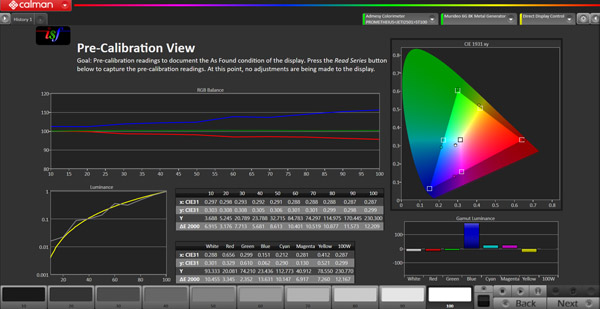
Pic a Mode
With any display my preference is for one SDR mode to comply with the ITU-R BT.709 100-nit standard, matching the creatives' intent when the content was mastered, and another mode to step on the gas pedal when viewing circumstances warrant, such as elevated ambient light levels, or simply to let your hair down, say, with an animated feature like Inside Out 2.
The QB1000 has four picture modes: Dynamic, Vivid, Cinema, and Natural (in menu order of appearance), omitting the Bright Cinema mode found on their LS12000. Image element adjustments such as white balance and grayscale are common to SDR and HDR per mode, forcing one mode to be dedicated to SDR content, another for HDR, limiting the possibility, to some extent, of an SDR mode at 100 nits and a second for the scenario described above. While some specific menu preferences, such as laser light output and color saturation, will save in different increments across different memories, others that would have been beneficial to the lack of picture modes, such as color space and dynamic range, do not. One possible touch of marketing savvy might have replaced the Bright Cinema mode with a dedicated game mode. However, the Auto ALLM setting detects the connection of an equally equipped gaming console, switching to the fast setting, which lessens input lag. I tested for input lag using the Leo Bodnar 4K HDMI Video Signal Lag Tester. While the Bodnar's latest firmware version does not have a 3840×2160 120Hz setting, at 3840×2160/60Hz, lag measured 19.9ms, and at 1920×1080/120Hz logged in at 30.1ms.
Calibration
Menu Miffs (And a few tips for those calibrating)
The QB1000 menu assumes the persona of a traditional Epson projector menu in layout and appearance, which, upon initial acquaintance, feels welcomingly familiar. Not until beginning to navigate to sub-categories such as white balance, or, as it turns out, more horrifically, gray scale, does the QB1000 reveal its true intentions. Having a graphical menu present on the screen during measurements does not fall within the calibration protocol for fine-tuning a projector (or any display). However, for roughing in settings while using 100% full field patterns, a diminutive, drop-down menu line at the bottom of the screen, remaining visible, does not alter measurements in a deleterious manner.
Unlike the drop-down-to-the-bottom-of-the-image, pardon me, I did not intend to block your view politeness of the Pro Cinema series, most QB1000 menu items are firmly planted at screen center. This would not have proved to be so much of an issue had Epson, like many projector manufacturers, provided the capability to shift the menu to another area of the screen. So, what's an old calibrator to do? I configured the machine's network settings to enable web browser access to the IP-based interface (Image 4), which is necessary to adjust CMS properly—more on that in a second—to determine if a hidden menu relocation gem was to be found.
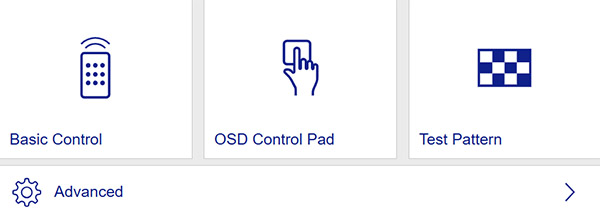
No such luck. But voila! It permits adjustments to be made minus all the Cirque Du Soleil thumb acrobatics of pulling up the menu via the hand-held remote, navigating to and fro to various settings, hiding the menu, measuring, pulling it back up, and yadi yada yada.
Gamma Adjustment
A real advantage when making gamma adjustments would be the ability to modify the preset gamma curves. With the lab's Stewart StudioTek 100, the -2 gamma preset did 85% of the work. If Epson engineers allowed modifications (with a reset/restore selection), massaging the curve into place would be effortless and time-saving. On most well-designed displays, less grayscale/white balance adjustment is required when gamma is as accurate as possible. Custom gamma adjustment on Epson projectors is tedious, but it traditionally delivers a rewarding result, and was eminently manageable with Epson lamp-based projectors. On the QB1000, contending with the Custom gamma adjustment table felt more like reeling in a marlin; all that was missing was Curt Gowdy and a camera crew. Adjustment areas seemed less correlated and more poke and hope. In Custom, adjustments made have an associated numerical equivalent, providing a digital "paper trail," and as mentioned above, the preset gamma curves do not allow additional adjustment. What would be heaven-sent is having the numerical landing spot equivalents for the other gamma curves numerically documented (like is done with Custom), which could subsequently be transferred into the Custom preset as a baseline starting point from which to fine-tune. Sadly, it is only for selecting or recalling gamma presets; the IP-based menu does not provide adjustability for the Custom gamma preset.
Grayscale Adjustments Using the Hand-held Remote (As in: Don't)
During grayscale adjustments, when the category is first called up, its menu section defaults to position 11. For example, suppose adjustments to parameters at position number three are desired. In that case, you repeat the button/arrow presses to navigate to three, make adjustments, and then press "Menu" to make it disappear for measuring. Pressing "Menu" again, anticipating additional adjustments, reveals it has returned to its default 11 position, forcing the tedious process to be repeated. Do yourself a YUGE favor and use the IP-based process.
CMS (RGBCMY)
Here's a secret with CMS on the Q series. Though using Calman, when navigating to CMS with the hand-held remote and selecting a color, what is seen is an internal pattern generated by the projector. It does not come from your signal generator, which Calman controls. In the IP-based adjustment system, under the RGBCMY "sliders" is a panel with selectable boxes "Show" and "Hide." (Image 5)
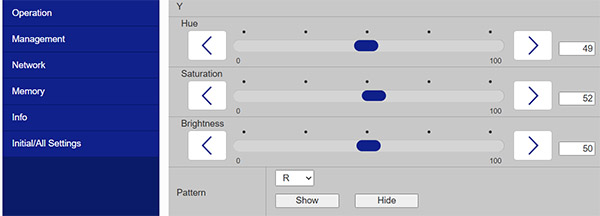
Hide removes, or as implied, hides the internal pattern, permitting the external pattern to be displayed. Adjustments that are made correlate to the generated values and not Epson's internal patterns. Here is an example where this would be critical: The QB1000 could easily be used in many cost-conscious post-production scenarios. Let's say you were requested to provide a calibration memory for Display-P3. The projector only has Rec.709 and Rec.2020 color space selections. While Calman would plot the primaries for P3 inside Rec.2020, using the remote control to calibrate CMS would call up Rec.2020 internal patterns—again, your generator's patterns would be "hidden,"—with the x,y coordinates at the incorrect values (Rec.2020), compared to those generated externally by Calman (P3-D65). I compared measurements between the internal patterns and those generated by the Murideo SIX-G-Metal from Calman, and while the discrepancies were minor, using IP control, hiding the internal patterns, and ditching the on-screen menu via the hand-held remote is well worth it.
Post Calibration Viewing Impressions
SDR
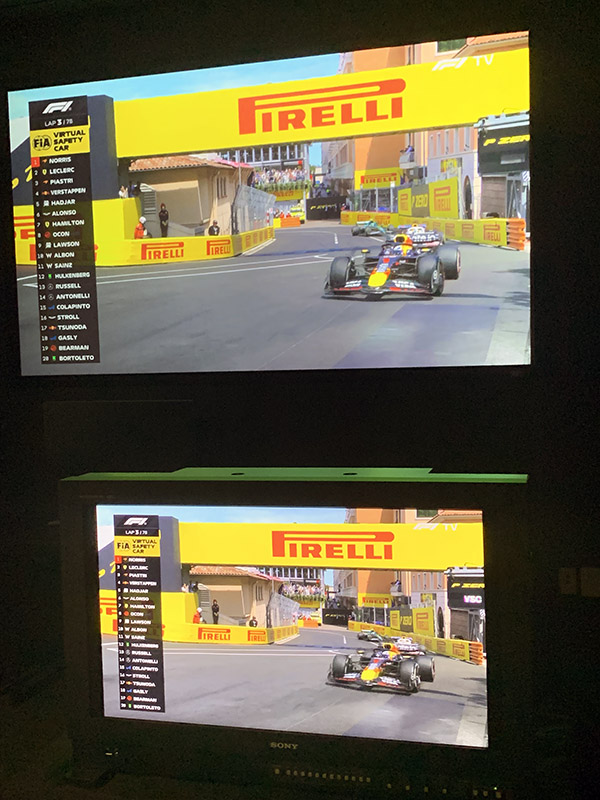

I put a block of time on the QB1000, taking in the Formula 1 Grand Prix of Monaco. The images above (taken with an iPhone, and a far cry from Annie Leibovitz) illustrate quite nicely how two, bang-on calibrated images by the numbers can appear dissimilar by comparison. Or, in other words, the visual phenomenon known as metamerism. In one sense, this is why photos posted in reviews (or idiotic video comparisons by YouTube "influencers") are imperfect barometers of the actual content when viewed in person. Above, two types of metamerism are at play: illuminant and observer. See Test Bench/Spectral Power Display for a more complete description.
For perspective, the Sony in the images above is the BVM-HX3110, a 30.5-inch mastering monitor with a retail price of $47,300 were you able to procure one. Given that, the Epson QB1000 at $7999 presents nearly as high a perceived color contrast ratio, capably holding its own. Forgoing the comparison and focusing solely on the Epson/Stewart StudioTek100, coloration was tantalizingly vibrant, adding a unique sense of depth, dimensionality, and pronounced angularity to the sponsorship schemes adorning each team's cars. While the Ferrari duo was absent the deeper Maranello hue offered by Formula 1: Drive to Survive in UHD 4K from Netflix/Apple TV, neither did they appear somewhat pale and shaded lighter toward a pinkish rose hue as they often appear on assorted DPL technologies in the lab (UST and long throw). 3-chip 3LCD definitely elevates the perceived color volume that does not register as lacking until it makes its presence felt.
The QB1000's Achilles heel can be revealed when intentionally setting out to do so. Below (Image 8), a black pluge pattern is displayed on the Sony and the Epson.
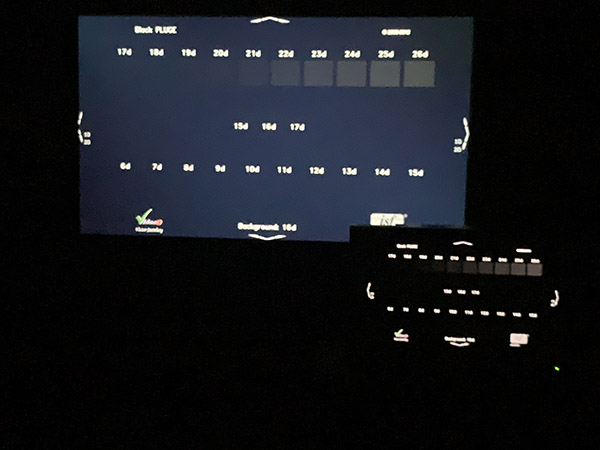
The anemic Epson contrast ratio is unavoidably unmasked when subject to test patterns designed to disclose such potential drawbacks. Background on the Sony (bottom right) is inky black and free from coloration. Epson on the white Stewart StudioTek 100 illustrates the rise to the black pedestal level. As mentioned above, the camera plays tricks, and while there is a hint of blue to deep grays, when viewed in person, the background is not as Confederate gray as it appears in the picture. I estimate that the deepest gray on a white 1.0 gain screen would residually hover at 2.5 IRE instead of a desired pure black, possessing not the exaggerated blue of above, but rather a perceived blush. I should add that in the F1 race this was not a distraction. When subsequently viewing an NHL game, items expected to appear as black, such as skates, helmets, close-ups of officials and their uniform stripes, even zoom-ins on the puck did not tickle an inkling that I was missing out. I was totally consumed by the balanced brightness the 3LCD light engine made, as the Dallas Stars' alternate Skyline Green sweaters catapulted off the screen.
Change Partners
Discovering a rain delay to the start of the 2025 Indianapolis 500, I resized the QB1000 to the EPV Screens ISF-certified DarkStar 9, 0.9 gain,110-inch diagonal wall-mounted ALR screen (many of the screens, including the Stewart StudioTek 100 and our Stewart multi-material test screens, are on T-stands with wheels for flexible use with our 10 projectors). While not repeating the black pluge test, it was readily discernible that the DarkStar 9 screen surface assisted with increasing perceived contrast, estimating the .1 gain reduction was likely giving me my 100 nits ITU-R BT.709 target. At about 15 minutes into the race, my inner Emeril emerged, and I adjusted laser light output upward from 50% to 75% to see how pairing with an ALR screen and a bit of ambient light would fare in, say, a gathering room application. The lab has selectable night lights, meaning two recessed fixtures may be turned on independently or by another switch. When on, the light is roughly equivalent to that representative of a dim setting in a living room/gathering room setup to avoid tripping and falling. The picture packed a UFC punch, attention-getting and accurate, confirming that this projector could easily live in such an arrangement, sacrificing very little.
HDR10/HDR10+
New with the QB1000 is the implementation of Dynamic Tone Mapping (DTM). As UHD Blu-ray becomes harder to find, particularly HDR10+, the easier path is to turn to streaming, where HDR10+ is quite the needle in a haystack. While I have 1917 on disc, I knew what to expect based on the black pluge test described above, so I decided to appeal to the Epson's strengths with Inside Out 2. On the QB1000, adjustments to HDR10 dynamic range, Static Tone Mapping, can be made with any of 16 available steps, ranging from emphasizing brightness to accenting details by throttling light intensity down. And as static implies, where the adjustment is set is how the tone mapping will be applied to incoming HDR10 content. Though in Dolby Vision on Disney+, Inside Out 2 received acclaim as the globally highest-grossing animated film in history. It didn't disappoint theater goers, nor did it me as it leapt off the Stewart screen. While the UHDA-P3 color gamut in the QB1000 is a bit constrained, it did not prevent the myriad of intersecting hues from commanding attention and reinforcing the emotions Riley was experiencing. For HDR10+, I maintain that the best evaluation content is the Spears and Munsil Ultra HD Benchmark discs. The Horses in Snow scene looked excellent with Dynamic Tone Mapping on, perfectly detailing the mountainous terrain in the background despite the persistent snow. Set to off, the scene lightened, almost concealing landscape elements like whiteout conditions might. As indicated previously, pictures of displayed content reflect one moment in time on a single unit, having no empirical value or bearing on universality.
Conclusion
The QB1000 will remain in the lab, and I will continue accumulating hours on it. I need to pre-condition our QL3000 and look forward to a direct comparison…we have a second, identical StudioTek 100 screen on the way for just this purpose and for evaluating other projectors in real time on an identical screen surface from the same setup distance with the same content.
While a purist might frown at the less-than-perfect contrast ratio, Epson has not aimed the QB1000 at that sliver of the market, though careful screen pairing can assist in reducing that mumbling. With oodles of lumens, Epson more broadly wants to be invited into as many homes as possible, particularly where children range from preteens totally absorbed by large, scalpel-sharp, Crayola-crafted images, to late-teen gaming ninjas who are well too acclimated to technology's offerings, intolerant to its shortcomings, and who will find absolutely none while engaging in life-sized PS5 F1® 25. Meanwhile, Dad can enjoy the playoffs without the guilt of sequestering to a mancave, and Mom can continue to win Jeopardy every night (at least that's what she says…).
The QB1000 enables a premium viewing experience from a supremely sophisticated machine to be as automatic as possible while delivering top-tier performance geared to any user. Installation flexibility enables this bright, powerful projector to comfortably fit into virtually any viewing space, quietly and dependably. Honda-priced, but with performance closer to Bentley, it is just what enthusiasts are looking for.
TEST BENCH
Associated Calibration and Evaluation Equipment
Calibration signals were supplied by Murideo SIX-G-8K-M and GEN-SEVEN-G8K generators. Measurements were performed by an Admesy Prometheus Colorimeter 27mm profiled from a Jeti Specbos 2501 HiRes Spectrometer, using Calman Ultimate calibration software from Portrait Displays. The screens used were an ISF-certified Stewart StudioTek 100, 1.0 gain, 100-inch diagonal, and an Elite Screens ISF-certified CineGrey 3D, 1.2 gain,110-inch diagonal. All images reference: Sony BVM-HX3110 Mastering monitor. Sources: Kaleidescape Stratos-V Player/Terra 6TB Server, Panasonic DP-UB9000P1K, ADTH NextGen 3.0 TV Tuner/Antop AT-800SBS Antenna Switching: AVPro Edge AC-Axion X 16×16 HDMI Switcher Cables: Bullet Train AOC HDMI Cables
Note: My viewing variety logged 12 additional hours on the QB1000's odometer. Something I am beginning to do, reviewing and testing laser projectors, is to take another post-calibration pass when formally closing out the reviewing process. Perceptually, I detected the projector had drifted slightly, and to define the deviation, I measured a 100 IRE full-field white pattern with the Admesy colorimeter in its original review position to the Stewart screen. The QB1000 registered a drop in green to 98%, pushing blue to 101% and red to 102%. To quantify stability, it would be best to have at least 250 hours on a display device. With only 62 hours of operational "Up Time," this bit of drift is not unexpected.
Meter Profile
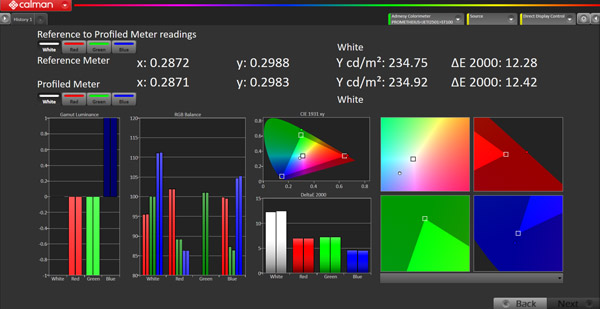
Using the Calman meter profiling tool, an Admesy Prometheus 27mm colorimeter was profiled (Figure 2) from a Jeti Specbos 2501. This process generates a Four-Color Correction Matrix, an industry-standard correction method developed by the National Institute of Standards and Technology (NIST), to adjust the colorimeter's readings to closely match the spectrophotometer's accuracy for the measured display.
SDR Post-Calibration Measurements
The QB1000 calibrated extraordinarily well (Figure 3), with a dE of 0.52 for the grayscale. CMS was much improved, mainly because gamma and grayscale fell into place, finishing with a 1.387 dE tally. However, CMS was largely unresponsive, and even with the advantage of IP control versus the hand-held remote, I ultimately made no adjustments to red, green, or blue. When they don't budge, or require more than a few "clicks" to make a change, it's best to leave well enough alone…there must be an engineering reason behind the brick wall. Cyan, magenta, and yellow were helped with -2, -1, and -1 clicks to hue, respectively, with saturation unchanged on cyan, magenta at +1, and yellow at +2. Brightness was unchanged on all colors.
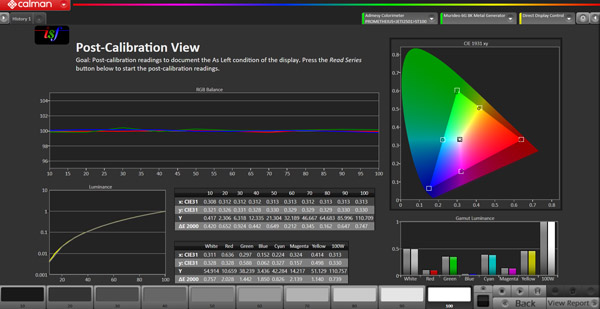
It was not possible to reduce laser light output to achieve an SDR luminance level of 100 nits, which is not heartbreaking by any means. While flat panels do a bit better with CMS, the above result is remarkable for a projector, particularly at this price. Such results are usually reserved for machines with an extra zero before the decimal point.
ITU-R BT.709 Color Gamut Coverage Pre-cal Measurement
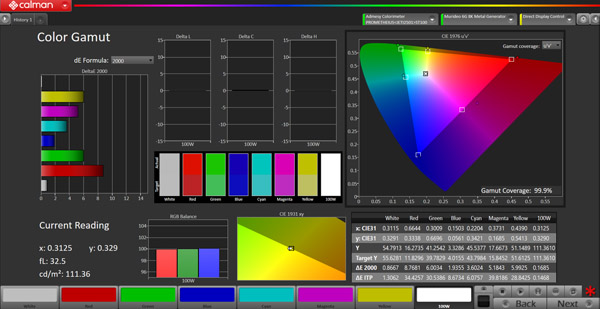
ITU-R BT.709 Color Gamut Coverage Post-cal Measurement
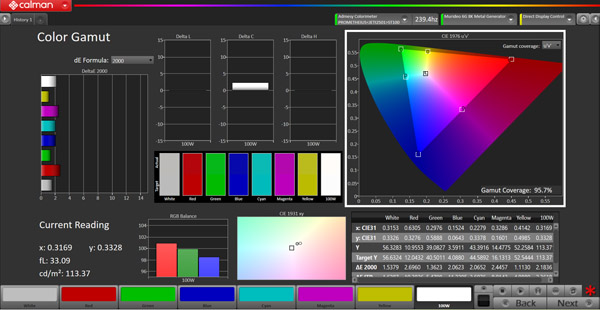
While gamut coverage closed in slightly post-cal, errors were substantially reduced.
Post-cal Gamma Pass SDR
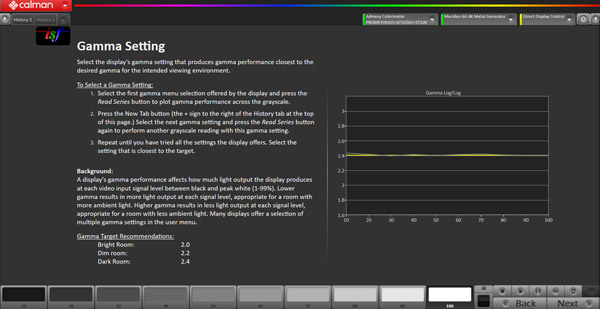
Post-calibration gamma tracking was nearly spot on. The slight rise at 10 IRE indicates the residual elevated black pedestal level, which was noted in the review and illustrated with the black pluge pattern on the Sony BVM-HX3110 and the Epson projecting onto the Stewart StudioTek 100. Still, this is excellent gamma tracking as revealed on SDR content.
Sequential Contrast Post-cal 50% Laser Light Output SDR
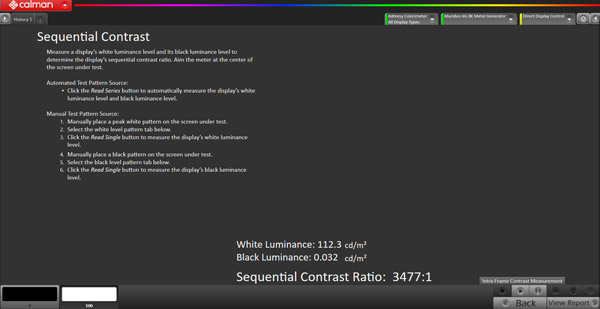
Sequential Contrast Post-cal 85% Laser Light Output SDR
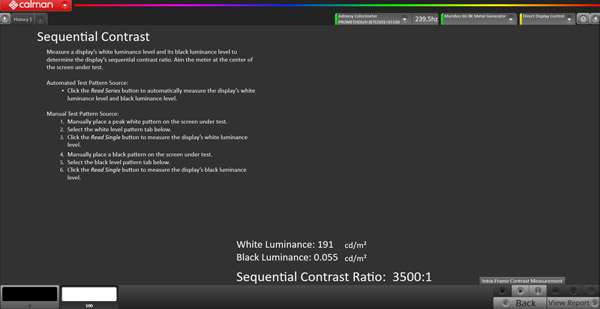
Sequential contrast was measured post-cal. The projector lens is 17'5" from the 100-inch Stewart StudioTek 100 screen, at the far side of the telephoto zoom, where light output is less. While luminance rose by 70%, the residual black level did as well.
Color Checker Analysis Post-cal SDR
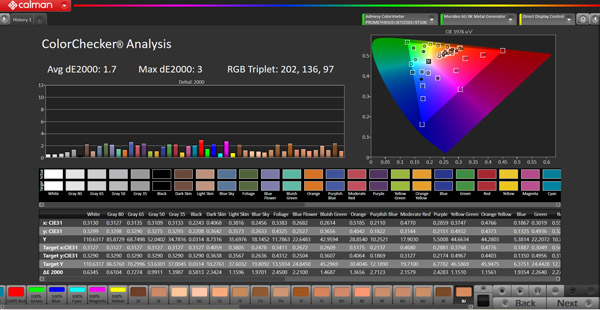
Saturation Sweeps
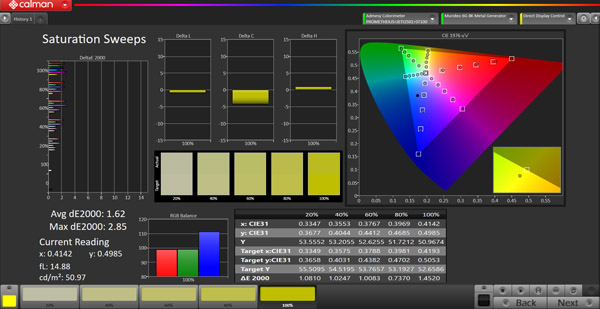
I reduced the Color Saturation from 50 to 47 to pull the 20%, 40%, 60%, and 80% parameters as close to alignment as possible with their defined targets. These are far more crucial than the targets along the perimeter, especially 20% to 60%, where flesh tones reside and color saturation is most discernible by eye.
HDR Pre-cal
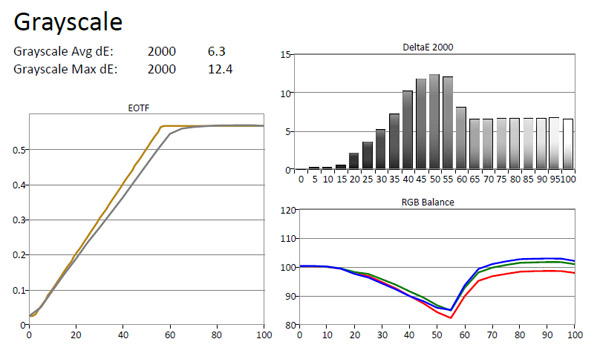
HDR Post-cal
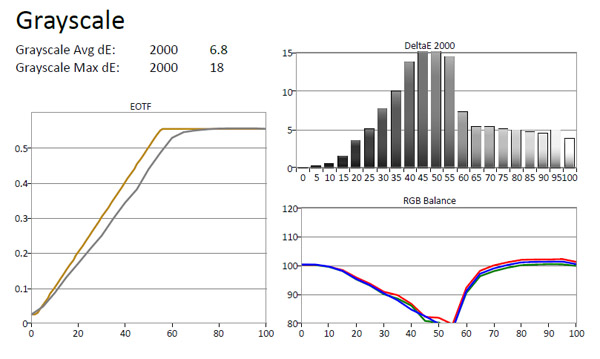
HDR Pre-cal Colorspace
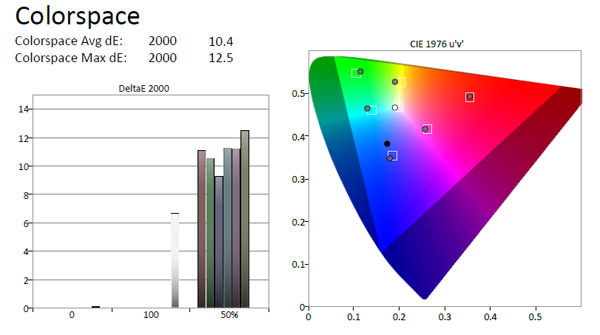
HDR Post-cal Colorspace
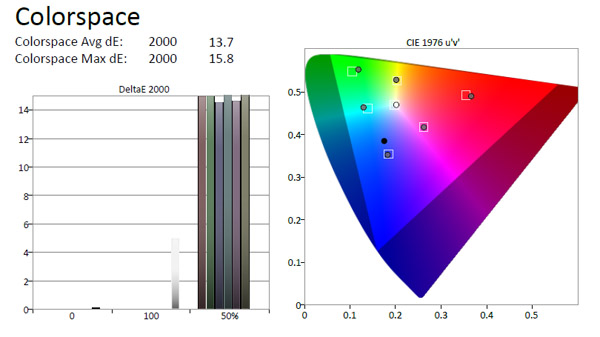
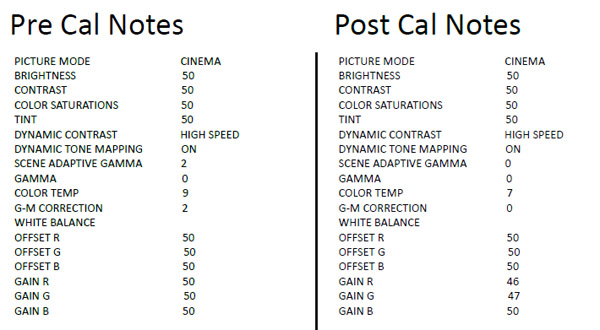
UHDA-P3 Gamut Coverage
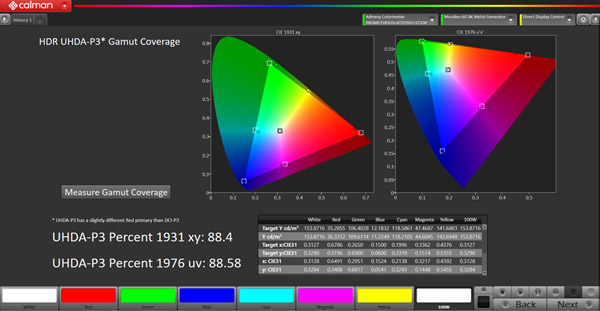
HDR BT.2020 Gamut Coverage
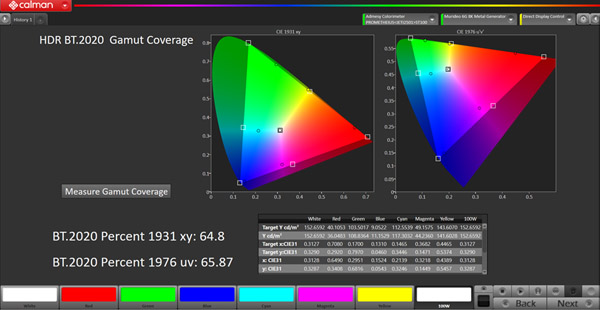
Spectral Power Distribution Epson QB1000
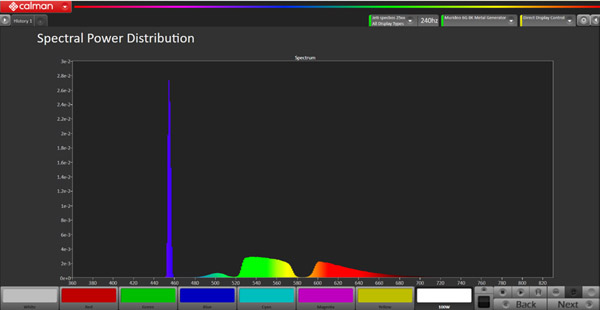
The Spectral Power Distribution (SPD) in Figure 18 above, taken by the Jeti Specbos 2501 spectrometer, is a visual fingerprint of how much optical power a light source emits at each wavelength across the visible spectrum. It graphically represents the energy present at each nanometer wavelength across the visible spectrum and is a profile of how colors are rendered. In the review, with the two images of the F1 Monte Carlo Grand Prix, the SPD of the Sony BVM-HX3110 would not match what is seen above, even though both are calibrated to spec. This is why some colors appear different to the eye when comparing the displays.
The Admesy colorimeter detects illuminant metamerism between the two differing technologies, and observer metamerism, the difference between human visual color perception, reveals that parameter manipulation to one of the displays for a "perceptual match" (observer match) is required to make them appear identical. If this were Hollywood, the Sony would be the "hero" monitor, and the Epson would be termed a "client" monitor. The Epson calibration would be altered until colorimetry appeared to match by a trained observer (in Hollywood, that would most likely be the colorist working with those displays). In our lab, the Sony is the hero monitor for all displays.
Calibrated Settings
Projection systems differ from flat panels due to variables ranging from projector placement to screen selection and size, viewing environment, and especially personal preference. With projectors like the Epson QB1000 having innumerable adjustment parameters, it is impractical to suggest that the review unit's complete settings would apply to any other installation scenario. Those below might be universal to most installations seeking a baseline from which to start, using a white screen surface with minimal gain.





























































