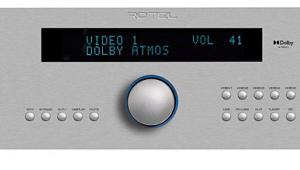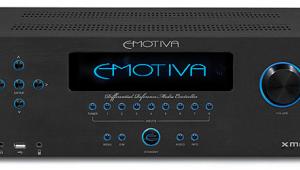Command Central: Marantz’s AV 20 and AMP 20 Japan-Built AV Separates Review

AV 20 Preamplifier: $6,000
AMP 20 Power Amplifier: $6,000
AT A GLANCE
AMP 20 Power Amplifier
- 200 watts of power per channel
- Bi Amp and Bridging options
AV 20 Preamplifier
- Incredibly Flexible Setup Options
- Audyssey and (extra cost) Dirac room correction
- HEOS multi room/streaming
THE VERDICT
A do-it-all preamp + 12 channel amp combo (available and usable separately) that can accommodate virtually any system and desired setup. But using it to its fullest capabilities does entail a significant learning curve.
Home theater separates don't always get the attention they deserve. Two-channel-only audiophiles rarely give them a glance, much less serious consideration. Home theater fans are, more often than not, happy with a one-piece audio/video receiver where the electronics, apart from the sources, are all confined to a single box. That can make sense for most home theater enthusiasts and is typically the most economical option. Marantz has long marketed some of the best of that breed. But they also offer AV separates for those who either truly need their added flexibility for a complex home theater system and/or believe that separates offer potentially better performance. However one comes down on the latter, it's certainly true that two chassis rather than one offer audio designers more room to achieve their passions.
Description
The new Marantz AV 20 preamplifier and AMP 20 power amplifier are hot off the boat from Japan. Yes, Japan. While some (not all) of the newest Marantz AV receivers are made in Vietnam and are likely to perform well (I say "likely" only because we have no direct experience with them as of this writing), both the AV 20 preamplifier and AMP 20 power amplifier are manufactured at the Shirakawa Audio Works in Japan.

In addition to the 20 series, Marantz also offers an even more upscale pair of AV separates, the AV 10 preamplifier and AMP 10 power amp, at $8,000 each. These offer somewhat more elaborate circuit design plus more amplifier channels. But the marginally lower-priced AV 20 and AMP 20 are likely very close in performance and, in most systems, unlikely to be audibly distinguishable from the 10 Series (again, we have no direct experience with the AV 10 and AMP 10). You can also mix and match, such as mating the AV20 to the AMP 10 if you need the extra channels (16 in the AMP 10 vs 12 in the AMP 20).

The first thing likely to catch your eye after unpacking the AV 20 and AMP 20 is the Marantz "portholes" on their front panels. This signature Marantz feature provides a limited range of information and, more significantly, isn't easy to read from across the room (unless your name is Hawkeye). Fortunately, more readable information is available on the lower front of the AV 20 under its drop-down front panel.
The exteriors of both the AV 20 and AMP 20 are available in black or silver. In either case, the left and right of each front panel comes in a textured finish that can either be backlit in full, dimmed, or left off.

As delivered, the AMP 20 was set to turn itself completely off after a few minutes of inactivity (a feature likely from some European energy conservation mandate). This shutoff "feature" can be defeated via a switch on the lower rear of the amp. But this switch is virtually inaccessible once all of the AMP 20's input and output cables are in place. Unfortunately, I didn't figure this out until I'd completed all the connections between the AV 20 and the AMP 20. I opted to tolerate this auto shutdown throughout the review rather than disconnect and reinstall the forest of cables to locate the manual amp off switch.
As delivered, the volume level on the AV 20 automatically reverted to its minimum setting whenever the AV 20 was turned off. When the AV 20 was re-engaged later, the setting remained at zero! I later found a way to defeat this and keep the re-engaged AV 20's volume at an audible level. But taken together, both this level issue and the AMP 20's timed shutoff gave me an occasional panic attack; on more than one occasion I powered up both the AV 20 and AMP 20 only to hear…nothing! Had I performed the setup wrong? Had the AV 20 or AMP 20 failed? Neither, as I eventually realized!
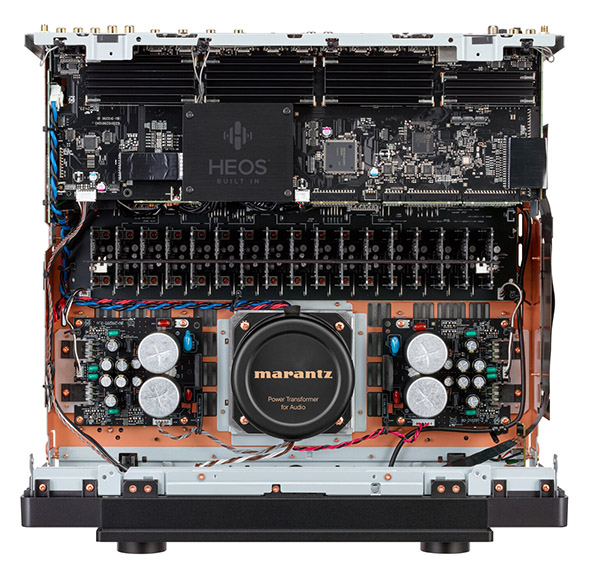
For readers who obsess about the innards of their gear, the Marantz AV 20 employs the latest Analog Devices chipset, together with 32-bit, two-channel DACs with jitter reduction. The AV 20 also covers the full gamut of multichannel audio including Dolby Atmos, IMAX Enhanced, DTS:X Pro, AURO-3D, plus of course two-channel stereo, all of these with or without subwoofers depending on your setup.

The AV 20 also makes generous use of Marantz's HDAM circuitry (Hyper Dynamic Amplifier Module). Instead of using op amps in certain critical circuits, the HDAMs are built up from discrete parts. Marantz argues that this offers superior performance, including lower noise and a faster slew rate. According to Marantz, "HDAMs offer high speed, a clean audio signal, and are tuned for optimal sound performance." The interior of the AV 20 also makes generous use of expensive copper cladding, which Marantz argues offers additional performance benefits.
The AV 20 also includes room correction via its included Audyssey MultEQ XT32 advanced room optimization, together with a provided microphone. Basic MultEQ XT32 comes built in at no extra cost, but some of its available features, such as limiting the EQ to low frequencies, are available from a downloadable Audyssey app for a modest extra charge (currently $20). In this review, I used only the on-board, full-range Audyssey.
In addition, full-array Dirac Live Room Correction is available (also at a more significant extra cost). Dirac Live also includes the ability to manage up to four separately configured subwoofers via the AV 20's four discrete subwoofer outputs. Dirac Live was not tested in this review; some of its features are currently offered, but the full package will not be available until the fall of 2025 at a not-as-yet-specified extra charge.

In addition to the main zone of operation, the AV 20 can provide programming for two additional zones in other rooms. And while streaming is not specifically covered in this review, on-board music streaming is accommodated via Marantz's Roon Ready HEOS® whole home multi room platform. This offers a range of (payment required) Wi-Fi streaming services including Spotify, Tidal, Qobuz, and AirPlay. Bluetooth connection is also supported.
It's hard to imagine any requirement the Marantz AV 20 can't handle. But what about the Marantz AMP 20? The AV 20 can be purchased on its own to be supported by amplifiers you might already own. But if you're starting from scratch, the 12 available channels on the AMP 20 (the most channels I've ever seen on a single power amplifier chassis) should be more than sufficient! I suspect that for most users even the nine channels (plus powered subs) I currently use in my system (L, C, R, Left Surround, Right Surround, and four overhead Atmos channels) should be plenty.
Each amplifier channel is class-D and rated at 200W (8 ohms at 1 kHz, THD 0.05%, 2 channels driven). Those specs may appear modest given that the AMP 20 will be driving up to 12 loudspeakers. But the source material will rarely push all of the amplifier channels at once to their maximum, and only the front three loudspeakers are ever likely to demand the full 200Wpc. The proof will come in the listening.
The AMP 20 can be configured one of three ways. The most common (and the one I used here) will be one amp channel for each loudspeaker. But the amp can also be configured by combining pairs of channels to drive up to six loudspeakers in a biwire arrangement. Biwiring is touted by some audiophiles, but others (including me) don't see its advantages.
You can also bridge pairs of channels to drive up to six loudspeakers. Bridging can double an amplifier's normal output power by altering the interaction of the bridged amp with its companion loudspeaker load. For example, if the impedance of your loudspeakers is specified at 8 ohms, the bridged amps will treat them as if they were 4 ohms and therefore generate up to 400 W of peak power. Four ohms might not be a particularly difficult load, but loudspeaker impedance typically varies widely with frequency. It wouldn't be impossible for your loudspeakers to present the bridged amplifiers with a load approaching 2 ohms at some frequencies. That can be an issue and it's why I avoid bridging.
Setup
The main front loudspeakers used in this review consisted of Monitor Audio Silvers (left and right front floor standers) plus a three-way Monitor Audio Silver center on a low stand; all three are earlier generations of the company's current Silvers. A pair of Revel Concerta bookshelf speakers handled the rear surround duties, and a quartet of PSB Alpha P3s located near the ceiling provided overhead envelopment (Atmos and its ilk). Two SVS SB-3000 sealed active subwoofers filled out the bottom end, one each at the front and back of the room and the pair driven as one. This Franken system might appear to invite uneven performance, but perhaps because of the full-range Audyssey calibration I employed, that was never an issue.
The AV 20 can handle more inputs than even the most source-hungry enthusiast might require. But I used only one source: an Oppo UDP 203 disc player.
The cables used here for the loudspeaker connections were of good quality but not at bankruptcy-inducing price levels. For the cables connecting the AV 20 to the AMP 20, for example, I used a cache of two-foot-long Monster Cables that were last unleashed when dinosaurs ruled the Earth.
It was immediately obvious that the AV 20 attempts to satisfy the needs of every possible user. But in doing so it offers a sometimes bewildering range of setup options. Attempting to access and adjust those settings via the AV 20's front panel screen would be tedious at best. But what if you could select those setup options with more clarity from your TV screen? In fact, you can, by using either an ARC (Audio Return Channel) connection or eARC (the enhanced version). Either ARC or eARC will work in this application.
An ARC or eARC connection enables the devices at both ends (in this case the AV 20 and your TV) to exchange information with each other. For this ARC setup, I used a 20-foot, 4K HDMI cable between the ARC input on my TV and the ARC port on the AV 20 (the latter is clearly described in the Quick Start Guide provided with the AV 20). With such an ARC connection, any setup entry selected on the TV screen's setup menus will automatically be entered into the appropriate slot in the AV 20!
(I used a relatively new, ARC-equipped TV for this review. Older displays, including projectors, may not offer an ARC connection. But according to Marantz, if the TV or other display lacking an ARC input is connected to any TV or projector input on one end and the other end is connected to the ARC port on the AV 20, the transfer of settings from the display to the AV 20 should work.)
Make it Happen
This is where the fun begins. Following your making the ARC connections, when you select Setup on the AV 20's remote control, the first page of the setup menus will appear on your TV screen. (The most used setup buttons on that remote control will be Setup, Enter, Back and—less often—Option and Info.) When selected, most of the options on that first menu will trigger a new menu page with more options, and those new options will call up additional menu selections as you continue to drill down. For example, assume you've already run an Audyssey setup and wish to keep it but temporarily turn it off. The steps needed for that option are Audio > Audyssey > MultEQ XT32; then change the latter from Reference to Off. There are other options in the MultEQ XT32 menu: L/R Bypass and Flat.
It should immediately be obvious from this example why I won't attempt to address all of the setup menu options here; reading it would likely make your eyes glaze over. You'll learn far more about what these options provide by actually selecting them hands-on, not by reading about them.

Just a few further comments here before moving on to the meat of the matter—performance. As already noted, when the TV and the AV 20 are linked via ARC, once a user setting or range of settings is entered onto the TV's setup menu, those settings will automatically be passed on to the AV 20. Those settings will then remain on the AV 20 even if the ARC link is disconnected. Those settings can be changed again if desired (or returned to their original values), but in either case you must re-enter the desired values on the TV with the ARC link engaged.
Marantz recommends that an ARC link between the TV and the AV 20 always remain connected. Once your control settings are complete, removing the link won't materially affect the results. But if you disconnect the ARC link and later want to change a setting via your TV screen, you'll need to re-establish the ARC link to do so.
If you perform an Audyssey calibration as I did, after that's completed the Audyssey menu can show you a list of the setup parameters it has established, such as the distance of each loudspeaker from the main seating position and/or the crossover frequencies it has chosen for each loudspeaker. But if you don't like one or more of those Audyssey-created choices (such as the loudspeaker crossover points), Audyssey doesn't allow you to change any of these settings in the Audyssey menu. Instead, after performing a basic Audyssey setup you can go into the Manual Setup menu and make the desired changes there, as long as those changes don't involve altering or adding to your preset loudspeaker layout.
But in my initial Audyssey setup, Audyssey wanted to drive those front L/R speakers full-range. I wanted to roll them off below 80Hz, letting the two subwoofers handle the deep bass. When I did this via the Manual Setup menu (as noted above) and then returned to the main menu, the Audyssey selection was now greyed out (turned off) and could not be re-engaged!
This was puzzling. In frustration I shut down the system, took a break, and pondered the possibility of totally redoing my Audyssey calibration. Not so big a chore, but what if it later turned Audyssey off again? When I eventually turned the system back on, however, Audyssey was now illuminated in the setup menu and therefore accessible—and so it remained even after I subsequently went into the Manual Setup menu and changed only the crossover point for the L/R front speakers from Audyssey's choice of Full to my preferred 80Hz. The only remaining puzzle is why Audyssey initially turned off in the first place. That issue never happened again, though it left me wary that it might. I'll leave that conundrum to Marantz. But the precaution to avoid making significant changes in the Manual Setup menu if you plan to use Audyssey still holds. I'd recommend keeping those Manual Setup changes to the crossover frequencies, if desired, and perhaps the distance settings.
A better fix would, post-Audyssey calibration, allow making a limited number of settings in the Audyssey menu itself without affecting the underlying calibration. It would then be unnecessary to bring the Manual Setup menu to the party when the goal is to do an Audyssey setup. This would, of course, require software changes.

On an unrelated note, in all likelihood only one member of the household (likely you, at first) will be familiar with the wide range of user options the AV 20 and AMP 20 offer. If you've gone through the extensive process of dialing in all of your preferences to a T, it's inevitable that the family's teenage knob twiddler will wander in on a lazy afternoon and start playing with the controls. There went your setup. To avoid this, once you've made all of your well-reasoned adjustments, I strongly recommend that you go through the menus and write down every (and I do mean every) control setting. Put the list away in a safe place. (I also recommend the same precaution for your TV or projector settings!)
Performance
I began the auditioning with an animated masterpiece, How to Train Your Dragon (recently re-filmed as a live-action release). The dialogue was exceptionally natural, together with first-rate, explosive sound in the action scenes. When Hiccup rides Toothless for the first time, the swelling score carries you along with them. The fight and flight in the final scenes, where Toothless, Hiccup, and friends battle the giant dragon, drew me in. But it was perhaps in the quieter moments where John Powell's score truly soars on the Marantz setup, particularly as Hiccup and Toothless carry Astrid above the clouds in the twilight and win her to their side.
I acquired the UHD Blu-ray of Jurassic World: Dominion a couple of years ago, though I never got around to watching it as the reviews, to be charitable, weren't good. They weren't wrong; my personal scores here are Picture and Sound A plus, but D minus for story, plot, and length. The script is a total mess that only comes together (more or less) near the end. But it's the sound that's of prime interest here, and it covers every possible genre: sweetness, raucous action, extremely active surrounds, and a solid score from Michael Giacchino. As heard on the Marantz-centered system, the sound was consistently superb, from the sweeping vistas in the score to the roar of dinosaurs of every description (not to mention locusts the size of small dogs—don't ask!). The superb sound (and the disc's equally compelling picture) at least kept me watching and listening throughout the film's endless 2.5-hour running time.
I also reacquainted myself with the Blu-ray Score, a documentary about the composing of music for films (S&V readers will be well aware that I'm a big fan of film scores). There's a wide range of film music on this disc, and while much of it is in short snippets separated by composers talking about their work and musical passions, those snippets were pure gold in demonstrating the sound of the Marantz duo anchoring my system. The latter fittingly closes out the disc and, while all too brief, vividly demonstrates what the Marantz AV 20 and AMP 20 are capable of.
I auditioned other discs as well, including Prince of Egypt and Oblivion, the latter my long-time favorite science fiction or fantasy film (apart from those that don't fit on a single disc!). All of them filled my room with more first rate sound than I've ever heard here before. But of all the source material I auditioned, absolutely nothing revealed the peak performance of the Marantz duo better than Dune: Part 1. From its explosive opening scenes to the first sandworm encounter, and later in the battle for Arrakis, it all sounded totally jaw-dropping at any playback level I could tolerate—and then some! While the room/loudspeaker combination will always be a major contributor to the sound of any audio system, my Monitor Audio front speakers, driven by Dune and the Marantz AV 20 and AMP 20, batted higher than they ever have before.

Conclusions
J. Gordon Holt, the late founder of our sister publication Stereophile, once said (or so it's been claimed) that "First you write the review, then you open the box!" His point wasn't that you just wing the review, but rather that reviews generally begin with a description of the product's features. Once that's done, you've familiarized yourself with the product and the evaluation process should go more smoothly. (Or at least I think that's what he meant. I never had the opportunity to ask him, but Gordon did have a wicked sense of humor!)
But Gordon never had the opportunity to review a product as complex as the AV 20 and AMP 20 combo. It brings into play concepts that might be unfamiliar to you, such as ARC. And the functions of some of the individual menu selections and controls weren't always obvious until I had them in front of me and readily accessible—though I still have to think twice before accessing the remote control! At one point I pushed a source button on the remote when what I wanted was the volume up button. The latter resides less than an inch directly below the nearest source button. A mad scramble ensued.
As I alluded to earlier, you'll learn by doing. Nevertheless, I definitely recommend that your AV 20 and AMP 20 be acquired and set up through a (hopefully nearby) Marantz dealer and/or a custom installer familiar with the product. A complex home-theater surround-sound system is often purchased through such a dealer or installer, either of which can set it up to match your needs and preferences, train you in how to use it, and offer future assistance as needed.
That said, the AV 20 and AMP 20 would be hard to beat in offering exceptional performance and the ability to accommodate virtually any situation and setup you might envision.
Specifications
You can find the full specs for the AV 20 on Marantz.com by following this link. For Amp 20 specs, follow this link.