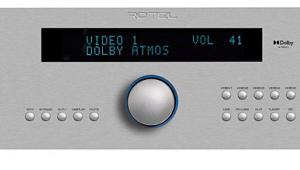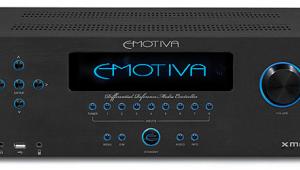NuForce AVP-18 Surround Processor
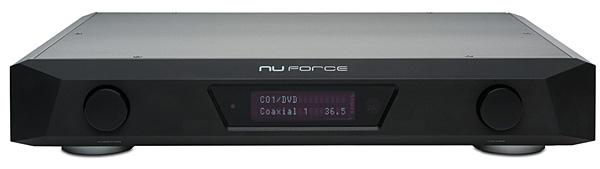
AT A GLANCE
Plus
Fulfills your innermost audiophile aspirations
Simple operation
Excellent proprietary room EQ
Minus
Kiss your sweet analog sources goodbye
Feature-wise, it’s missing a lot more than the kitchen sink
THE VERDICT
You’ll easily get through your diet of high-def viewing and listening with this great-sounding surround processor that works without a hitch.
I couldn’t make the John Mayer concert in Hartford a few weeks ago, but I heard it was great. Best I can do is throw the Born and Raised CD into the tray and set the AVP-18 surround processor to one of the DSP modes that turns a studio album into a concert event in your living room. Let’s see, he was at the open-air under-cover Comcast theater which has really great sound from most seats, so nothing slap-echo-happy like the over-the-top Stadium or Theater modes. Ahh, Rock has just the right amount of reverb tail.
NuForce may not be a name you’re familiar with. The company made a reputation for itself with a wide variety of Class D amplifiers that run from the affordable to reference class. The AVP-18 is NuForce's second foray into multichannel preamp/processing, relying heavily on the company’s extensive experience with audio DACs. NuForce has focused on the new breed of audiophiles and videophiles and cut the proverbial cord with the vinyl and VCR crowd. In other words, the AVP-18 is a straight-ahead digital processor. Don’t look for analog RCA jacks in the back for your 1972 McIntosh MR78 tuner.
Up front, you’ll find two large knobs that flank the LED display panel. Push the right knob in for a second to turn the AVP-18 on or off. After that, rotating it controls the volume. The left knob rotates to select the input. Pushing the left knob activates the AVP-18’s setup menu, at which point both knobs can be rotated or poked to adjust all your menu settings—but do so only if you also excel at rubbing your belly and patting your head simultaneously. The rest of us will use the remote to access the setup menu, control aspects of which are still a little funky but easily learned.
The back panel holds four HDMI inputs, which is enough for my DirecTV Genie, Panasonic Blu-ray player, an older Sony PS3, and a spare. Unfortunately, the AVP-18 only has one HDMI output, so if you have a projector for nighttime viewing, you’ll have to swap cables or spring for an external switcher or splitter. There are also two coaxial digital and two optical digital inputs for use with a CD transport or older DVD player.
There are eight analog RCA outputs for a 7.1 surround setup and a single digital coaxial output that carries the left- and right-channel signals but won’t give you a two-channel mix-down of a multichannel soundtrack. A single 12-volt trigger is available to turn another component on or off in sync with the AVP-18. Use of the trigger, along with lip sync control, is customizable by input.

There’s a dedicated USB-3 port for a yet unreleased Bluetooth audio device. If you want to stream Spotify from your phone to the AVP-18 now, you can use NuForce’s existing BTR-100 Bluetooth receiver connected to one of the two optical digital jacks. An RS-232 port allows you to program the AVP-18 to work with a home automation system. Firmware updates can be done through an additional USB port, but little else—this is not a network-connected appliance. Lastly, there’s a microphone input for automated room equalization.
Special mention about the remote. While its single failing from my perspective is that its keys lack backlighting, in all other respects, it feels well designed and is easy to use. You’ll quickly learn where the two surround mode up/down keys are, as well as the EQ mode up/down keys, and not get them confused later because NuForce wisely chose to keep them relatively far apart. I don’t know how many times I’ve hit Skip and been taken to the beginning of a chapter on a poorly designed BD player remote when I simply meant to rewind a few seconds to catch some missed dialogue.
Nu Hear This
While many large AVR manufacturers have turned to industry leader Audyssey when it comes to room equalization, NuForce decided to roll their own. And what a fine job they did! The manual is extremely sparse when it comes to describing the steps to go through, and the online FAQ page is only somewhat better. From looking online, I learned that you should set the size, crossover point, and high-pass slopes for your speakers first before you plug in the calibration mic. If you don’t know what those terms mean, don’t look in the manual. If after running the EQ procedure you decide to experiment by, say, changing the crossover frequency for your center, or specifying a steeper 24-decibel slope for the surrounds, you need to first reset the AVP-18 to its factory defaults. That’s because it adds any subsequent EQ measurements you take on top of those already stored, giving you an average of sorts, but probably not what you want.