Samsung QN65Q8FN LCD Ultra HDTV Review Page 2
Contrast ratio proved unmeasurable in all local dimming modes, with the set in each case fully shutting off the backlight when displaying an all-black image. And since the set also doesn’t provide an option to turn off local dimming, making a measurement of its native contrast wasn’t possible.
 SDR Performance
SDR Performance
I did plenty of casual viewing with the Samsung in Movie mode before digging in and performing a calibration. Once that was finished, I couldn’t have found better source material to show off the set’s standard dynamic range capabilities than Better Call Saul, season 3, episode 10 streamed in 4K from Netflix. The show opens with a flashback of a young Jimmy McGill and his brother Chuck reading by lantern light in a dark tent. The shadow detail in this scene was excellent: blacks looked deep and inky, and the fine folds and creases in the brothers’ clothing came through clearly. In a subsequent scene where an adult Chuck faces off with a business partner, the warm light coming from a column of lamps lining a conference-room table had a powerful glow. Better yet, the 65Q8FN’s rendition of contrast and color in this scene was subtle enough to suggest a visual connection with the previous tent scene, while also providing a demonstration of the set’s solid dynamic capabilities, even when displaying regular SDR programs.
The Samsung’s strong rendition of blacks and shadows remained in evidence when I next watched a Blu-ray of 2001: A Space Odyssey. A scene in a cave where the proto-humans cluster at nightfall revealed a high level of detail in their fur, and the environment’s black backgrounds looked endlessly dark. One thing that did bother me when watching this and other scenes from 2001, however, was the TV’s tendency to shift abruptly to black during fade-outs, something that appeared to happen with all the local dimming settings.
The Samsung’s upconversion of 1080p video was impressively clean, with no noticeable smoothing of grain in film-sourced images. It also aced all our full suite of video processing tests. Watching a Blu-ray of Passengers, the level of detail in the image was striking. Colors also looked rich but completely natural, especially in close-up shots of the main characters’ faces.
HDR Performance
Switching to HDR10 viewing, I watched the impressive recent Ultra HD Blu-ray release of The Matrix. Although the film’s visual design emphasizes an overall “green” cast, the skintones of both Neo and Trinity had a natural-looking paleness. Other subtle colors came through, and they looked perfectly balanced against the film’s more lurid greenish hues. Highlights with this disc also came across powerfully, almost too much so—watching in a dark environment, I felt the need to significantly dial back the contrast and backlight controls from the default HDR Movie mode settings to create a more comfortable viewing experience. Once that was done, the Samsung’s HDR image displayed rock-solid, but not eye-piercing, contrast.
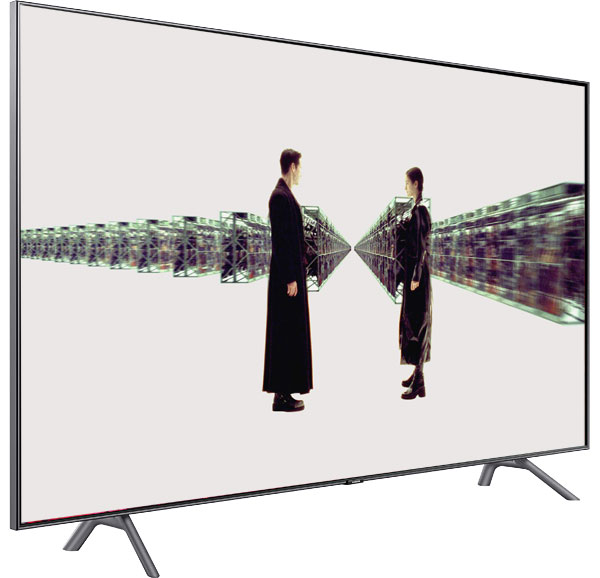
Another movie I watched on Ultra HD Blu-ray, Logan, based on the Marvel Comics X-Men character Wolverine, also wowed me with its eye-popping contrast and strong shadow detail. Watching the black-and-white “Noir” version included with the disc package, the 65Q8FN displayed excellent image uniformity and an impressive range of fine gray tones. I did note a small degree of banding in a few scenes with streetlights superimposed against a black background, but that was the one instance where I encountered that artifact while watching Ultra HD discs.
Conclusion
Samsung’s QN65Q8FN QLED Ultra HDTV delivers exceptionally good performance when displaying both HDR and standard dynamic range programs, whether streamed or on disc. Its picture is distinguished by rich, yet balanced color and by sumptuous, detailed-looking shadows. The set does have ergonomic challenges—I can’t remember ever having to consult a manual before to use a remote control. And its busy screen interface and Bixby voice assistant are likely to frustrate viewers who prefer to cut straight to the basics of watching a movie or TV. But at $2,799, the QN65Q8FN is priced competitively for a UHDTV that delivers mostly uncompromised picture quality. You could spend more on a higher-end set, but in this case that may not be necessary.



























































