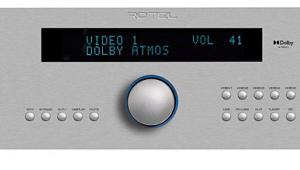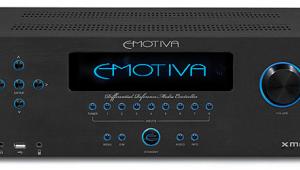Marantz AV8003 Processor and MM8003 Amplifier Page 3
It’s also bothersome that the narcoleptic unit goes to sleep. After only a few seconds of non-use, the monochrome LCD screen goes blank. It wakes up when you turn on the LCD backlight or push any button (or the volume button twice for some reason), but it takes an extra step every time. The Light button is conveniently placed right where your thumb ends up when you pick up the remote—assuming you’re right-handed. If you’re left-handed like me, it’s a more awkward, two-hand job.

At the very top of the remote, you’ll find three buttons: one labeled Off, one labeled On, and one labeled On/Off. What? Isn’t either an On/Off button or the pair of buttons enough? The basic remote structure, which the manual explains very poorly, features six pairs of buttons that line the space adjacent to the LCD screen. Don’t even think about trying to figure out how to use the remote without reading the instructions though. And don’t even think about easily understanding it after you read the instructions.
Selecting an input is a complicated task. When you push the Home button, the LCD lights up and you see a list: Home (selected in black), Macro, Amp, 1)DVD, 2)DSS, and 3)Network. Perhaps you would think that if you push the navigation cursor button down, you’ll be able to access the other inputs. But you’d be wrong. And you’d be wrong to think that you could select the DVD input by pushing the button adjacent to “1)DVD.” When you push that button, the remote becomes a DVD player remote, which is one of the remote’s secondary uses.
When you push the Home button again, the Home list comes up. Perhaps, you logically think that you need to push the Amp button to control the amp, and then you’ll be able to select it from the list of inputs. But when you push Amp, the remote gives you a list topped with “Amp,” which is now selected in black. But this list isn’t an input list, either. The last choice in the new list is “+ Input –.” The buttons adjacent to this choice let you scroll through the inputs in either direction.
So the first menu screen (Home) tantalizes you with a list of three inputs that you can’t select directly. There are no direct input choices in the Amp screen, either. You have to go to the bottom of the list and scroll through the inputs to reach the one you want. Or you can use the remote’s hard number keys to choose the input you want by number—but only when you’re in the input screen. (For this, you’ll have to memorize the choices from the Home screen; 1 is DVD, 2 is DSS, 3 is Network, and so on.) I don’t know about you, but watching TV is what I do most. However, the designers chose to make 8 the TV input. DSS is 3, so we can assume the designer has a satellite dish.
What’s a remote’s most important, basic function after On/Off? Input selection. How in the world this convoluted design passed muster at Marantz escapes me. This is definitely a learning remote. Meaning, you’ll have to do a lot of learning in order to use it comfortably and competently without having to constantly refer to the manual. That said, once you get there, you’ll find the remote approachable. Your significant other? Probably not.
I’ve written this before, and I’ll say it again. A few paragraphs in plain prose that outline the design strategy would far better serve the end user than a densely packed function grid.
Network: I’m Mad as Hell, and I’m Not Going to Take It Anymore!
Marantz’s Network Player doesn’t stream data from the Internet. Nor is it a hard-drive-based “thing” built into the AV8003. Younger readers understand this distinction, but some older, less tech-savvy ones may have problems with the idea. They’ll surely have problems with the Network player’s instructions, which are conceptually skimpy and filled with computer jargon.
A separate instruction book called “Network Player AV8003 NETWORK” begins like this: “This unit is equipped with a network player for playing music, photo, and video files. You can connect the unit’s network connector to a network device and play music, photo, or video files that are stored on the device.”
What unit? The Network Player? What device? Perhaps that’s obvious to younger readers, but it won’t be to others. What the instructions should say after that ambiguous beginning is, “For instance, by connecting the AV8003 (the aforementioned unit) to your Windows-based computer via their Ethernet ports and configuring the AV8003 to join the computer’s network, the AV8003’s built-in media player can access and play music and video files and display photo files stored on the computer.”
I used an Apple Airport Express to bring a wireless Ethernet port within reach of the AV8003. I also downloaded an Apple-friendly server program called Twonky-Vision to my desktop G5. But the program couldn’t communicate with the Network Player, so I couldn’t access iTunes or iPhoto. Then I tried an IBM Thinkpad with Windows XP, and it easily shared its music, photo, and video files with the Network player. If your computer is Windows friendly and you can set up a network, this is a really worthwhile feature.
The Sound of Marantz
In an exercise reminiscent of Groundhog Day, the only way I could directly compare the Denon AVR-5308CI with these Marantz separates was to re-listen and re-watch every Blu-ray Disc, DVD, SACD, and CD I used in the earlier review. That wasn’t painful. In addition, I watched a lot of new Blu-ray material, played back on a Panasonic DMP-BD30 with lossless audio decoded by the AV8003.
Juno and No Country for Old Men were enjoyable (in very different ways!), and Dave Matthews and Tim Reynolds Live at Radio City Music Hall was not, although the disc sure sounded good. I don’t get Matthews at all. His vibe is antiseptic and clenched, and his music sounds rambling, tuneless, and mechanical. He walks on stage as if he’s done something wrong and needs to apologize. But I digress.
The sonic differences between the Denon receiver and the Marantz separates were significant. The combo produced the “off the surface of the speaker grille” phenomenon that’s familiar to audiophiles. (This could have occurred because this is a set of separates or because of Marantz’s amplifier expertise and sonic heritage.) In the two-channel world, better amplifiers present music that seems to float free of the speaker surface, while lesser amplifiers tend to paste the images to the grilles. The Marantz performed just as well with 5.1-channel material in this regard. In fact, its spatial presentation was far superior to the Denon’s.
This also usually translates into superior microdynamics. And the Marantz separates proved far superior to the Denon receiver in this area as well. Microdynamics refers to low-level dynamic shifts as opposed to the large-scale, loud ones we usually associate with the term “dynamics.” Less than adequate microdynamic presentation reduces music’s breath, suppleness, and believability. It can make you feel the need to turn up the volume to add more punch. It also tends to reduce both dialogue believability and intelligibility. In the Denon review, I referred to “the power and punch that only a separate, more powerful bank of amplifiers can provide.” The Marantz MM8003 doesn’t produce significantly more power than the Denon, or my reference Lexicon RV-8 receiver, for that matter. But subjectively, it sounded more powerful, dynamic, and definitely more supple and nuanced than either of those receivers.
Lowering the noise floor increases the dynamic range, produces better microdynamics, and improves low-level transparency. No wonder I could listen to David Gilmour: Remember That Night—Live at the Royal Albert Hall in Dolby TrueHD at very low SPLs and achieve full sonic satisfaction. The lazy ballad “Smile” features Gilmour’s acoustic strums and bottleneck guitars, a tactile pedal steel backdrop, and delicate drum brushwork. It’s fully realized through the Marantz at very low, wife-pleasing levels. Each instrument projected delicately, spatially, harmonically, and with transient clarity. Gilmour’s voice simply sounded more fleshed out and human, with more natural and delicate sibilant structure.
When I used the Denon, I felt the need to play the Gilmour disc loud to get the sonic picture to set up and gel through the receiver. With the Marantz, this wasn’t the case. It was possible to look and feel deeply into the picture at very low SPLs. Turning it up increased the satisfaction in ways that increasing the volume usually does. But the overall presentation did not change all that much. The overall delicacy and the transient clarity remained remarkably consistent. Sometimes a volume increase can harden or flatten the sonic picture, but the Marantz combo did not do that. It maintained its sonic composure regardless of SPLs with the material I listened to.
The amps in my Lexicon receiver produced more punch than the Denon’s, and the Marantz matched the Lexicon’s punch. It also easily won in every other department, especially high-frequency transient clarity, transparency, and resolution. The Marantz produced an airy, open, and extended yet sweet top end. It was far superior to the Denon’s top end, which was more reserved, closed in, and opaque. No wonder I often felt like turning the volume up to achieve greater sonic satisfaction—and the Denon is no sonic slouch. The Marantz combo produced complete sonic satisfaction at any volume I tried. It combined delicacy, detail, transparency, and a velvety overall sheen that never got in the way of grit when the material called for it. Although my Tannoy subwoofer is powered, the signal that the AV8003 sent resulted in bass that sounded more supple, subtle, better textured, and somewhat less mechanical than what the Denon receiver produced.
Video
Subjectively, I couldn’t detect any differences between the Denon and Marantz with Blu-ray material. But then I’m still using an old-school Hitachi CRT-based 1080i RPTV until my new front-projection system arrives. I’ll await the results of Kris Deering’s video tests.
Conclusion
The Marantz AV8003 preamp/processor doesn’t offer as many bells and whistles as the flagship Denon receiver. But when I used it with the MM8003 eight-channel amplifier, it produced significantly better-sounding bells, whistles, and everything else. The combo’s high-frequency air, transparency, delicacy, and transient clarity rival that of typical high-end two-channel amps. But that’s not surprising, given Marantz’s long-term mission statement and its use of circuitry similar to the kind the superb-sounding SM-11S1 amplifier uses.
If the feature set meets your needs, you play a great deal of music (with or without picture) through your A/V system, and you aim to get truly superior sound, you should check out the Marantz. Assuming the video performance checks out satisfactorily and you’ve got room for two boxes instead of one, the Marantz combo is an excellent, easy-to-recommend choice. I doubt any receiver at any price can match its sonic performance.
Highlights
TrueHD and DTS-HD Master Audio
Audyssey MultEQ XT auto setup and room EQ
Balanced inputs and outputs
Audiophile-quality sonics