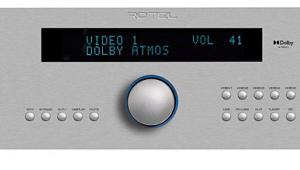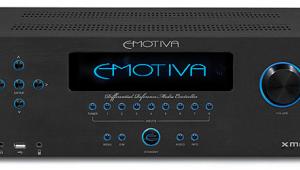In looking at the photo of the back panel of this receiver, I am a bit confused. I know I'm not in the same league as your reviewers, but, where are the speaker connections? Please respond, as I won't get any rest this weekend until I have an answer!
Thanks
Chuck Applebaum
Loyal Home Theater subscriber
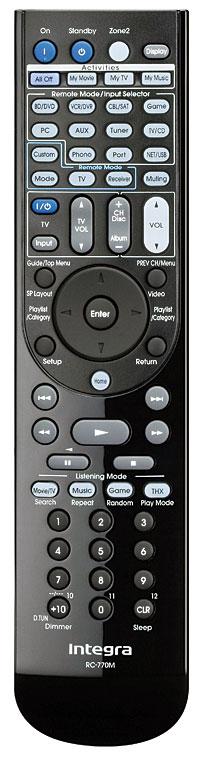 User Interface
User Interface