I'm SO glad flat panel reviews are to the point where only a sentence needs to be spent on describing a display's dimensional depth. For a product that is meant to be viewed from the front pretty much 100% of the time, panel thickness has always been a meaningless sales gimmick to me.....much like 3D(KIDDING, Tom!).
Sony XBR-65Z9F LCD Ultra HDTV Review Test Bench
(Some minor changes from the settings used for these calibrations were made in the final viewing tests. For the control settings used in the post-calibration viewing visit www.soundandvision.com)
The measurements here were made using CalMAN (www.spectracal.com) measurement software, together with Photo Research PR-650 and Klein K-10A color meters and a test pattern generator from Murideo/AVPro (Fresco Six-G). The Z9F offers an auto-calibration feature when used with CalMAN calibration software, but this is designed for use with this sort of sophisticated, expensive test gear and those trained to use it. It is not a consumer, push-a-button and you’re done feature that the term “auto” might imply. All calibrations were done manually for this review.
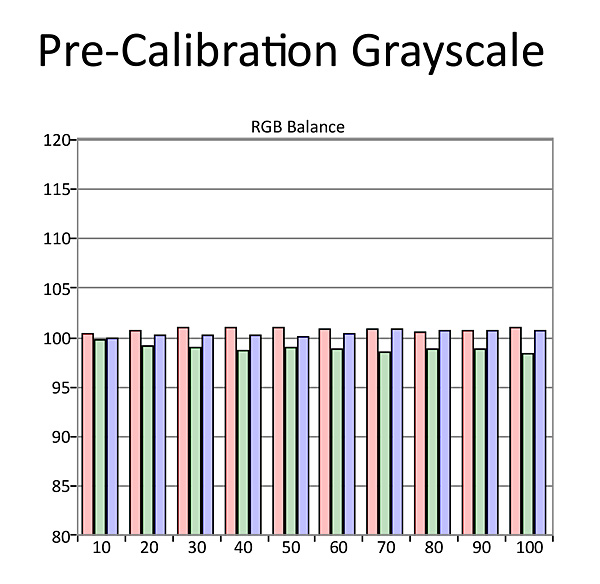
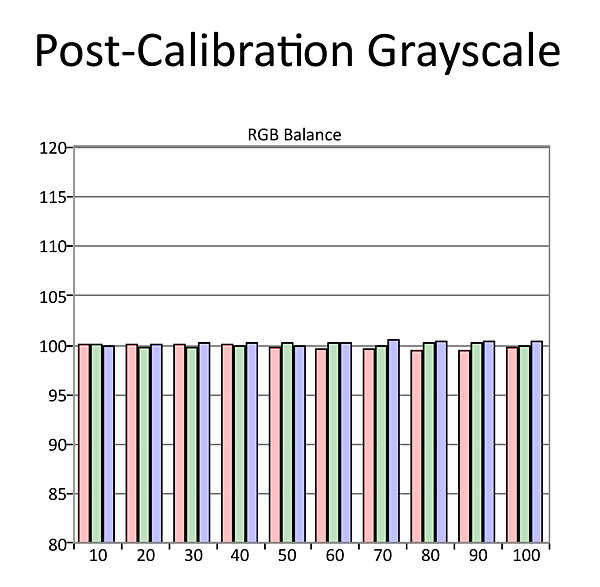
HD/SDR
Full-On/Full-Off Contrast Ratio: Unmeasurable
In the Custom Picture mode with the Black level control at 50, Brightness (backlight) at 5, Contrast at 90, Gamma at -2, and Auto local dimming at Medium, the measured peak white level with an 18% white window was 40.7 foot-lamberts (ft-L) or 135.9 nits. (At the default Brightness setting of 35, peak white level measured 131 ft-L.) A full black test pattern was unmeasurable at center screen using these settings. With local dimming off, the black level rose to 0.019 ft-L for a native full-on/full-off contrast ratio of 2,142:1.
With the above settings and Expert 1 Color temperature selected, the average pre-calibration grayscale Delta E from 10% to 100% was a maximum of 1.98 at 100%. After calibration using only the 2-point grayscale controls, the maximum Delta E was 0.61 at 70%. The maximum color Delta E was 2.67 before calibration (blue) and 1.63 (also blue) after a CMS fine tuning. In the -2 setting. the gamma ranged from 2.36 at 10% to 2.44 at 70% and 80%.
UHD/HDR
Full on/Full-off Contrast Ratio: 208,000:1
In the Custom Picture mode with the Black level control at 50, Brightness (backlight) at 35, Contrast at 90, Gamma at 0, Auto local dimming at Medium, Advanced contrast enhancer off, and X-tended Dynamic Range at High, the measured peak white level with a 10% white window was 1,456 nits. A full black screen measured 0.007 ft-L for the contrast ratio shown above. above. However, for HDR the bulk of the image falls below 50%, with the remainder reserved for highlights. The output at 50% measured 94 nits, so it might be construed that a working contrast ratio over most of the set’s usable brightness range would be 94/0.007, or 13,428:1—still a good result. With local dimming off, the black level rose to 0.252 for a full range contrast ratio of 5,778:1 or a working contrast ratio from 0% to 50% of 373:1. Bottom line: you’ll clearly want to turn on local dimming.
With the above settings and Expert 1 Color temperature selected, the post calibration grayscale Delta E never exceeded 2.9, with or without luminance, and the color Delta E never exceeded 2.5. Luminance measured 1,456 nits with a 10% white window, 1,006 nits at 25%, 713 nits at 50%, and 544 nits with 100% full field white. BT.2020 color tracking was fair, P3 was good, and BT.709 very good. HDR color checker Delta Es measured 1.22 with luminance and 1.36:1 without luminance. The Sony reached 70.6% of BT.2020 (1976 standard) and 92.8% of P3 (1976 standard) color space.
The Sony passed all of our standard video processing tests. With the Game picture mode selected, image lag measured an impressive 23.8ms.
- Log in or register to post comments


Tom, I noticed in your review that you spent some time getting lost in the settings, trying to figure out what some of the controls actually did. This is common with most display reviews from most display reviewers.
What if you were to ask the manufacturer to explain certain controls and when they might be useful? I understand the need for you as a reviewer to dive in unassisted, to get an idea of what questions or problems the consumer may encounter. That said, some of these functions may be useful in certain circumstances. It may be instructive for everyone if after you've spent some time figuring out the controls, you were able to ask the manufacturer about certain things. You'd then have more information to decide a) whether a feature is actually useful, and b) whether the manufacturer is just blowing sales smoke(I'm sure you'd put it more diplomatically, of course).

Sony Z9D was indeed a great LCD TV. By all qualifiers it set the standard in 2016 (it was the last top of the line 4k LCD with 3D by the way).
The new Z9F is probably in third place (at Best) in Top of the line LCDs.
I won't drudge through its short comings.It seems that Sony has put their best engineering efforts in maximizing their OLED panels from LG.
I'm hoping that Samsung's new upscaling AI processing technology from their fabulous new 85"Q900R trickles down to next model year 4k QLED line up.
Maybe then Sony will feel the heat and put forth a better effort on their top of the line LCD.
Better yet, Samsung might decide to go all in on MicroLed displays.
Imagine Microled displays with upscaling to 8K and native 8k with HDMI 2.1, all by model year 2021.
Sony, you need to up your game. Otherwise LG and Samsung and probably even VIZIO and Hisense will leave you in the dust. You will become Panasonic, afraid of competition, hiding in the Japanese and European markets.
























































