Sony XBR-65Z9F LCD Ultra HDTV Review Page 2
Once you’ve set the color controls, presumably via a professional SDR calibration (the results on our sample were quite respectable out of the box), the Z9F transfers those settings over to HDR for HDR10 sources and then makes any needed adjustments to account for variations between SDR and HDR10. In other words, you can’t enter different Advanced color temperature and Per Color Adjustment settings for SDR and HDR10 sources in the same Picture Mode. This was true of some of the other controls as well: Motionflow, Contrast, and Black Level are all linked in SDR and HDR10 for a given Picture Mode. But Gamma, X-tended Dynamic Range, and Brightness (controls the overall backlight level) can be set separately. This ended up being significant since I needed independent control of the latter three adjustments to optimize the PQ curve (gamma for HDR) without simultaneously skewing the SDR settings.
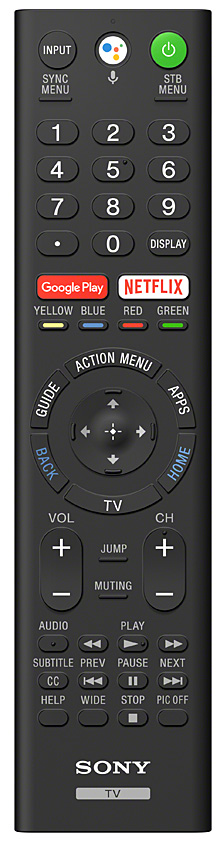 Sony’s Motionflow feature is designed to minimize motion blur. It also offers a setting called X-Motion Clarity that is engaged by selecting the Clearness option in the Custom Motionflow submenu. This is a sophisticated variation on black frame insertion, a process that can smooth motion without adding the dreaded soap-opera effect, but at the cost of a significant reduction in brightness. X-Motion Clarity minimizes motion blur with less darkening. It does this by using the capabilities of the X1 Ultimate processor, together with the set’s FALD backlight, to dynamically select which areas of the picture to darken and which to leave alone on a frame-by-frame basis. While the process proved somewhat effective, I still preferred it to leave it off when viewing film-based programs.
Sony’s Motionflow feature is designed to minimize motion blur. It also offers a setting called X-Motion Clarity that is engaged by selecting the Clearness option in the Custom Motionflow submenu. This is a sophisticated variation on black frame insertion, a process that can smooth motion without adding the dreaded soap-opera effect, but at the cost of a significant reduction in brightness. X-Motion Clarity minimizes motion blur with less darkening. It does this by using the capabilities of the X1 Ultimate processor, together with the set’s FALD backlight, to dynamically select which areas of the picture to darken and which to leave alone on a frame-by-frame basis. While the process proved somewhat effective, I still preferred it to leave it off when viewing film-based programs.
Selecting the TV’s Netflix app calls up a default Netflix Picture Mode. This new feature was designed to reproduce Netflix images as the creator (or the Netflix production team) intended. But how does Netflix know how accurate your specific UHDTV’s picture is? I also found it puzzling that the picture controls in Netflix mode are adjustable, as they will definitely skew the Netflix-recommended image presentation if changed.
HD and Standard Dynamic Range Performance
I watched a slew of material streamed from various apps, but all of my serious viewing was of Blu-rays (HD and UHD) played on an Oppo UDP-203 disc player. It should be noted that while all Ultra HD Blu-ray players handle HDR10, not all can play Dolby Vision material. And of those that do, not all will play Dolby Vision on Sony’s TV.
With the default Custom settings for HD selected, the TV put out an eye-searingly bright 131 foot-lamberts. That may be fine for a sun porch, but for SDR viewing in my darkened room I turned the Brightness setting down from the default of 35 to below 10 for most material.
With fewer local dimming zones than Sony’s 2016 Z9D series sets, the Z9F generated significant blooming; this was clearly visible on bright objects against very dark backgrounds, and more obvious with HDR than SDR content. Even with the blooming, however, the Z9F’s black level and shadow detail were outstanding. The star fields on Prometheus popped convincingly, and overall image contrast was first-rate. The latter was also demonstrated convincingly on my favorite SDR black level and shadow detail reference disc, Harry Potter and the Deathly Hallows Part 2. To avoid crushed blacks on this very dark movie (dark in more ways than one!) I had to turn Brightness from the 8 setting I used for most SDR sources up to 12 and Gamma to +2 (it was usually set to -1 for SDR). With these changes, some of the most difficult scenes, particularly those in chapters 9 and 12, easily looked as good as I’ve ever seen them, and in some ways looked arguably better.
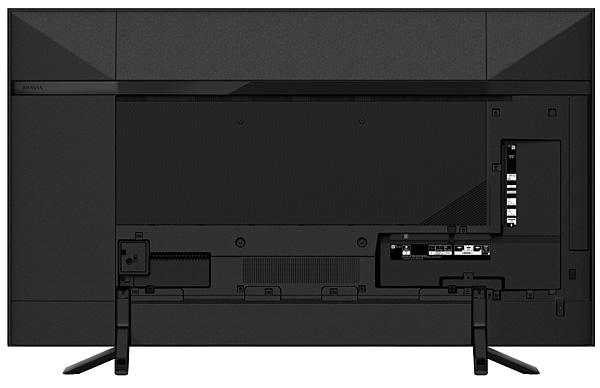
The Sony’s image quality was superb in other respects as well. The My Fair Lady Blu-ray has some gorgeously detailed and colorful scenes, particularly those that take place in Henry Higgins’ house—and the house of his mother. Entirely different but equally spectacular are the color and detailing in Kung Fu Panda 2. Among the most gorgeous and complex animated films ever produced, Kung Fu Panda 2 also includes some dark scenes. The Sony held nothing back on any of it.
Ultra HD and High Dynamic Range Performance
A vivid example of the Sony’s blooming with HDR came when viewing chapter 2 of Allied. Soon after Brad Pitt’s character walks into a club, the camera focuses on a large, bright chandelier. I could easily see lights blooming into the top black letterbox bar, and across the bar as the camera panned. I had local dimming set to Medium but switching it to High made no perceptible difference. While I was disappointed, this was far from a deal-breaker: Dark scenes in HDR programs ranged from acceptable (such as the Allied night scene during the London air attack, which looked just a little grayish compared to what you’d see with an OLED TV) to nearly excellent (Allied’s rooftop night scenes, just a bit less jaw-dropping than what an OLED can achieve).
Depending on the source material, an HDR image occasionally wouldn’t drop to total black on fades between scenes, but that can happen with any set. When properly adjusted, however, the Z9F’s handling of dark scenes rarely distracted me unless I forced myself to obsess over the black bars, which in any event were fine 90 percent of the time. Also note that these observations were made under the most challenging viewing conditions—a totally dark room with no bias light behind the screen.
The Z9F otherwise excelled on everything else I watched. HDR looked exceptional, with bright highlights popping out in a way that they simply can’t on an OLED TV. The color, detail, and contrast on The Greatest Showman disc made it look drop-dead gorgeous. Same thing with The Great Wall: the Chinese Army’s brilliantly colored uniforms jumped off the screen, along with other hues of every description. And while Allied has a more subdued production design than the over-the-top latter two films, the Sony let me fully appreciate that film’s subtle color, detail, and highlights. I was particularly struck by the natural look of skin tones and foliage—two color ranges we’re all intimately familiar with.

Since the details necessary to perform a full manual Dolby Vision calibration on the Sony aren’t yet available, I watched only a limited selection of Dolby Vision using the Dolby Vision Dark Picture mode’s default settings. Viewing Jurassic World: Fallen Kingdom was a particular treat on the Z9F. The film’s stunning cinematography was superbly reproduced throughout, including its many dark scenes. This is possibly the best photographed of all the Jurassic films, and the Sony kept up its end of the bargain from beginning to end. I’d speculate that a calibration might have improved on the result a little, but probably not by much.
I can’t finish without mentioning the Sony’s excellent white field uniformity, with no obvious dark stripes or discoloration at any level. Also, how well the Sony’s X-Wide Angle technology retained picture quality when viewing from off-center seats. While the result wasn’t quite the equal of OLED (or old-school plasma), I wouldn’t feel deprived when yielding the money seat to family and friends (even several of them!) for the big game.
Conclusion
Sony’s XBR-65Z9F LCD Ultra HDTV represents a significant improvement over its Z9D predecessor. While we no longer have a Z9D in-house (and the program material we had on hand two years ago for evaluating 4K/HDR was far more limited), the new model leaves no room for nostalgia about that 2016 design. If you’re in the market at this price range, the choice between OLED’s awe-inspiring blacks vs. the Z9F’s almost-as-good blacks, or between OLED’s impressive HDR highlights (helped immensely by those deep blacks) vs. the Z9F’s far brighter and more spectacular HDR is one you’ll have to make. Fortunately for Sony fans, the company’s product line offers both options.



























































