Vizio PQ65-F1 LCD Ultra HDTV Review Page 2
Performance
The Vizio performed well on our standard (SD and HD) video processing tests. It was a little slow to lock onto the 3:2 HD cyclic test image, then broke lock but re-engaged again as the image repeated. The 3:2 SD test didn’t lock on at all (constant flicker). But a separate test with real 480i material offering difficult moving straight lines and edges (the original DVD of Titanic) revealed no jaggies.
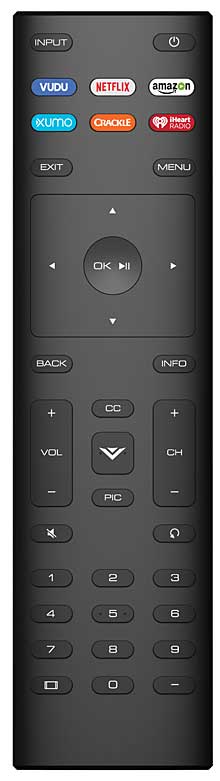 The set’s Game Low Latency control can be useful for gamers. HDMI input 5 further reduces latency, though with the limitations mentioned earlier. Image lag measured with a 1080p source for inputs 1 through 4 measured 92ms with the Game Low Latency control off, and 25.3ms with it on. For input 5, the lag was 89.4ms with Game Low Latency off and 14.1ms with it on.
The set’s Game Low Latency control can be useful for gamers. HDMI input 5 further reduces latency, though with the limitations mentioned earlier. Image lag measured with a 1080p source for inputs 1 through 4 measured 92ms with the Game Low Latency control off, and 25.3ms with it on. For input 5, the lag was 89.4ms with Game Low Latency off and 14.1ms with it on.
The Vizio produced considerable blooming when displaying bright white objects against a full black background. But that situation is relatively common with LCD TVs and blooming only rarely intruded on real program material (including the black bars on widescreen films). Screen uniformity was fair to good. Subtle vertical bars could be seen on low-level full-field gray test patterns, but were hard to spot on actual program material. The right side of the screen was also a hair brighter than the center and left side, but again this was not an issue in normal use (such issues can also vary from sample to sample). Off-axis viewing was typical for most LCD displays, meaning that you’ll want a center seat for the best picture. An Enhanced Viewing Angle control in the Vizio’s menu made no visible improvements.
Standard-definition programs may not switch automatically to fill the PQ65-F1’s screen from left to right with correctly proportioned material—the “hotel TV” effect. You can fix this, however, by selecting the Zoom option with the Screen button located on the remote’s lower left-hand corner.
The set’s sound is adequate for casual viewing but uninspiring. The optical digital audio output will pass multichannel Dolby Digital to an optical digital input on your AVR. Dolby TruHD, or any form of DTS, can only be passed as 2.1-channel stereo, however.

Before calibration in the Calibrated Dark mode, the set’s grayscale leaned toward red at the upper end of the brightness range. But it still performed well enough with HD material that most viewers will be pleased. After calibration I had no complaints. My Fair Lady is a disc I’ve frequently used for TV evaluations. Apart from a few early scenes that show signs of an incomplete restoration (my disc isn’t the most recent re-release) it looked glorious throughout, with crisp detail and impressive color, brightness, and contrast.
There’s little in the way of dark scenes on My Fair Lady, but there’s more than enough of them on Harry Potter and the Deathly Hallows Part 2. It’s the best disc I know of for judging black level and shadow detail. The Vizio didn’t disappoint on any of its many challenges, including the iconic, climactic night attack on Hogwarts starting in Chapter 11. Only an OLED can do noticeably better with this material, and then mainly in a totally darkened room.
I did most of my viewing of 4K/HDR material post-calibration, concentrating on HDR10. Calibration and setup for HDR10 proved tricky on the PQ65-F1, and for best picture quality results I ended up deviating slightly from the settings used for the HDR10 calibration. (Picture settings will be included in the online version of this report. Dolby Vision wasn’t separately calibrated.)

As in the past, I found that the best picture settings for HDR material varied a bit from one title to the next. As noted earlier, the set automatically switches most of your preferred settings from SDR to HDR and back with the exception of gamma, which needs to be done manually if you want a value different than the one that’s pre-adjusted. Another annoyance was the Vizio’s Brightness control: steps above and below the default—and mostly good—setting of 50 were far too coarse and essentially useless for fine-tuning.
After sorting this all out, however, I had a great time watching HDR movies on the Vizio. Bright highlights really popped due to the set’s exceptional peak white output (around 2,000 nits—see Test Bench). Colors were rich and full-bodied, and detail left nothing to the imagination. Reference discs such as The Greatest Showman, Avengers: Infinity War, Blade Runner 2049, and Guardians of the Galaxy Vol.2 kept me glued to my seat.
And how did the Vizio stand up against my LG 65E7 OLED (a 2017 model)? Far better than I expected. Colors looked similar (though not identical) on both. The Vizio’s strong suit was its far greater peak brightness, though this wasn’t obvious wih all HDR material in a side-by-side comparison. (It was glaringly obvious, however, in the final, fiery battle scene from Wonder Woman.) The LG, on the other hand, offers the advantage of a simpler setup, impeccable off-axis viewing, and exceptional black level and shadow detail (though the Vizio came closer than you might expect for the latter two points).
Conclusion
Top-of-the-line LCD Ultra HDTVs from Vizio’s competitors offer somewhat greater refinement than the PQ65-F1, and the very real advantages offered by OLED can’t be ignored. Even so, this Vizio P-Series Quantum set is worth serious consideration, not only for its price but for its solid performance.






















































