Tom,
The Sony 95ES has lens memories, and has 5 positions to the 3 of the JVC models. Having used both, it seemed that the JVC was more likely to hit the target dead on and not require any adjustments than the Sony, but also took much longer to get there than the Sony, so it really was a wash on that aspect. The two extra memory positions were useful to allow for 1.78 and 1.85 memories to go with 2.40, 2.35 and 2.20 in my use.
On the X30 version, which has a much different CMS than the X70, doing those manual tweaks to the gamma at the low end that you did would lead to some severe posterization in the image. I assume this didn't come up in the X70 then?
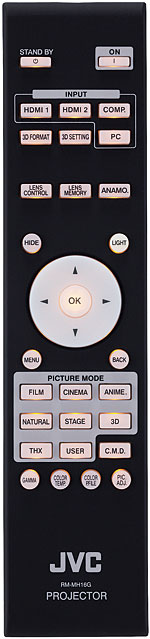 You can dial in different settings for each Picture Mode, but you can’t adjust the picture controls in a given mode differently for each input. The settings for a given mode apply across all inputs. And while the Custom Color Temperature and Custom Color Management may be dialed in separately for different User Picture Modes, the Custom Gammas are global across all User Picture Modes.
You can dial in different settings for each Picture Mode, but you can’t adjust the picture controls in a given mode differently for each input. The settings for a given mode apply across all inputs. And while the Custom Color Temperature and Custom Color Management may be dialed in separately for different User Picture Modes, the Custom Gammas are global across all User Picture Modes.








































































