BenQ W1070 3D DLP Projector
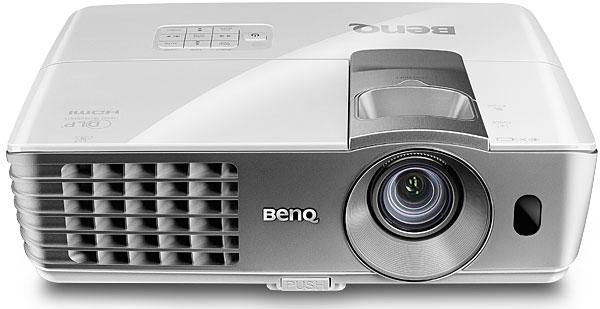
Price: $1,000 At A Glance: Stunning brightness • Good color and detail • Mediocre black level and contrast
While our subject here is the W1070 home theater projector from BenQ, there’s more than a little business projector DNA in its genes. How else to explain a single-chip DLP design that’s a third the size and weight of most dedicated home theater models, has built-in audio with grim but usable mono sound, is equipped with a “digital zoom” that magnifies the image within the frame set by the standard zoom control (just the thing for a close examination of that quarterly profit and loss spreadsheet), still offers an S-video input, and has a relatively close-throw lens with a significant vertical offset?
But while the W1070 appears to have been built on the chassis of a business model, most of its features will be familiar to a home theater enthusiast. And it’s available at a price that will make a cash-strapped (or frugal) wannabe projector buyer think twice about settling for that flatscreen HDTV.
Description
The BenQ’s complete set of useful inputs (including two HDMI ports) will make you forget its archaic S-video jack. A full range of Preset (picture) modes is included, plus lockable ISF Day and Night memories (accessible only to a trained calibrator). There are no custom gamma adjustments, but you’ll find a healthy selection of nine fixed options. You can choose one of three lamp modes—Normal, Economic, and SmartECO. The oddly named Clarity Control offers digital noise reduction.
The projector’s four color temperature settings are Lamp Native, Warm, Normal, and Cool. In our sample, the Normal setting upset the natural order of HDTV displays by actually being closer to the correct industry standard than the Warm option. But the projector still profited from a good calibration, and for this, BenQ provides all the necessary controls. There are Fine Color Temperature adjustments (white balance) for Gain (high) and Bias (low). You also get a full color management system (CMS) with Hue, Gain, and Luminance controls for all the primary and secondary colors. The latter wasn’t entirely satisfactory (even after much frustrating fiddling, some of the controls continued to resist doing anything useful), but it did help somewhat and is an unexpected feature for such an inexpensive budget projector. However, the standard color and tint controls are not accessible with an HDMI source. Technically, this is correct, as HDMI should not require these controls, and professional projectors often omit them or lock them out. But most consumer displays do give the user access to them.

The W1070 offers no motion smoothing/frame interpolation features—no loss in my judgment, as these are the options that typically give film-based content that glassy, video-like look. The projector is fully 3D capable, though the 3D glasses don’t come standard; they’ll cost you an extra $79/pair. While the controls allow access to all of the full 3D modes (the default is frame sequential, used on virtually all 3D Blu-rays), there is no 2Dto-3D conversion feature.
Two-D
The BenQ delivered middling performance on our deinterlacing tests, passing both the HD and SD 3:2 and MA (motion adaptive) tests but failing the 2:2 tests (the latter shortcoming is not uncommon in the sets we’ve reviewed). It also failed the clipping test by cutting off all information above video white (technically, a digital level of 235) and below black (a digital level of 16). While there shouldn’t be any program information on video source material above and below these levels, there sometimes is, and the standard provides them as headroom and footroom. But for them to be useful as such, a display must provide the full video range of 255 levels (from 0 to 255). Clipping this information also makes it more difficult, though not impossible, to set the Contrast and Brightness controls correctly.
Direct playback of standard-definition 480i sources was satisfactory but less than opti- mum. With a standard DVD, the picture clearly looked better when the upconversion to 1080p was performed by our Oppo BDP-95 Blu-ray player and not the BenQ (this will, of course, vary with the player or set-top box). In addition, 480i anamorphically mastered DVDs did not play back correctly with the projector’s Aspect control set to Auto (the default position); for the proper proportions, it had to be manually set to Anamorphic (the Auto setting was fine on all HD material). All of the following observations were performed on Blu-ray HD material unless otherwise noted.
The W1070’s lens adjustments are all manual. The throw distance for its zoom lens is tight; to fill a 16:9, 100-inch-diagonal (87-inch-wide) screen, the projector must be positioned between 8.3 feet (maximum zoom) and 10.8 feet (minimum zoom). I set up the BenQ at a distance of 11 feet from my 96-inch-wide, retractable Stewart StudioTek 130 G3 (1.3-gain) projection screen. (This particular screen will run you several times the price of the projector, but good, fixed screens suitable for use with the W1070 are available for far less.) This distance was a few inches shy of the projector’s maximum throw for this size screen, leaving a little extra room for minor adjustments. Because of the projector’s high vertical offset, and a vertical shift control that didn’t help (it was already at its bottommost setting and could only move the image higher, not lower), it had to be located about a foot from the floor. This should be less of an issue with a more common ceiling mount, but care must still be taken to get the screen-toprojector distance, projector height, and geometry correct before a setup is locked in. While the projector’s keystone control can correct for vertical trapezoidal distortion (where the top and bottom of the image are of unequal width), using keystone correction reduces resolution and should be avoided if at all possible.

The manual zoom and focus controls are also highly interactive; adjusting the focus alters the zoom and vice versa. And I found that the focus adjustment has a very short depth of field; it takes only a degree or two of focus ring rotation to visibly alter the sharpness.
The exhaust ports also leak a significant amount of light—not surprising for so small a projector with little room for internal light baffles. You’ll want to position the BenQ to minimize this distraction. On the plus side, the projector was extremely quiet in its Economic (low) lamp setting. The noise was audible in the Normal (high) setting, but tolerable. It is unlikely, however, that you’ll ever need that Normal lamp setting, unless you want to fill a very large screen. Cranked to the max, this projector could blind a moth at 50 paces. On my 96inch-wide StudioTek screen, I had to use the Economic mode and turn the Contrast control down a few steps from its default setting of 50 to limit the peak light to a still very bright 22 foot-lamberts!
But there’s more to the BenQ than mere brightness. It’s surprisingly good in other respects as well. Its color is vivid but not overcooked even prior to calibration, though a good calibration (a significant cost delta, it must be noted, given the basic cost of the projector) was not difficult with the right tools (see HT Labs Measures). Post-calibration, fleshtones and green foliage looked right—two colors we can sense errors in immediately since we see them every day.
- Log in or register to post comments
























































