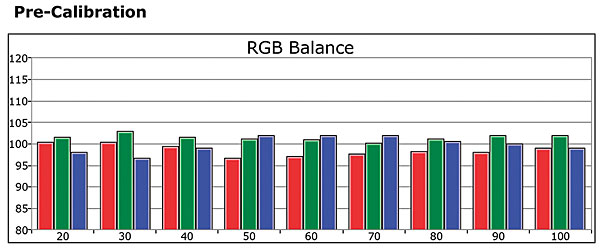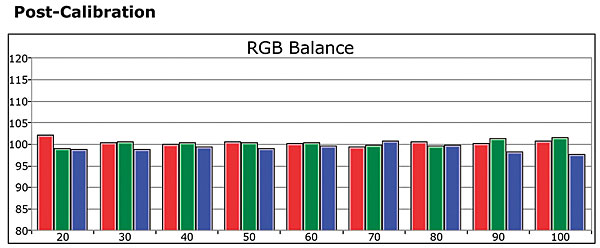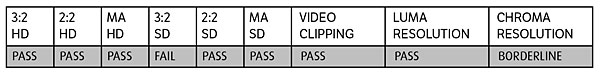Samsungs web site shows this as a shud set. The first paragraph seems to only describe this as "Uhd". Is there a difference or is it just a matter of the js9500 model having more capability? So suhd is not explicit enough to know if it supports 10 bit color and other higher end HDR support?
The reviewer mentions no 3D, although the the manual does with a disclaimer that it may not in all regions?
Seems strange that 3D is region specific. I could see maybe other countries...
Just a quibble , if picture in picture is mentioned, I would appreciate noting the restrictions on it.
What I hate about Samsung vs Sony PIP is that Samsung only allows one to use the tuner for it. Given almost all cable companies require a set top box, pip is useless unless you have an ota antenna. At least Sony allows you to use any inputs in each window with the restriction that one is analog and one is digital. So I can use my TiVo with component output in one window while using an HDMI source on the other. In fact I can watch 2 channels st once with my TiVo and TiVo mini as long as one has a component connection to the tv!