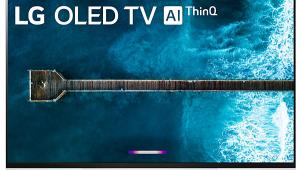Samsung KN55S9C 3D OLED HDTV Page 2
How did this translate when watching movies? We barely had time to browse our reference Blu-rays, but a few choice clips showed us where things stood. Watching the cave scene from 2001: A Space Odyssey, black backgrounds looked endlessly deep, and there was plenty of shadow detail visible on the cave walls and in the fur of the huddled proto-humans. (As I mentioned in the Setup section, dialing in an optimal black-level/shadow detail balance took some effort.) Scenes in space also displayed extremely punchy contrast between the white highlights of the ships and the black starfields that they zipped across. I’ve watched these same images on about a zillion TVs (and counting), and the only thing I remember even approaching the Samsung’s performance here was Pioneer’s classic Kuro plasmas.

Even with less challenging material, the Samsung’s picture displayed an incredible sense of pop. Watching a scene from The Amazing Spider-Man where Peter Parker stumbles into the transformation chamber at the Oscorp headquarters, the picture was completely crisp and noise-free, with a wide range of detail visible in highlights. Colors looked rich, while the actors’ skintones appeared spot-on accurate.
3D Delight
The inherently fast response time of OLED display technology enables one cool feature on the KN55S9C: MultiView. This lets two viewers using Samsung’s active 3D glasses simultaneously watch separate HD programs on the set, with built-in headphones conveying the correct audio track. (Samsung doesn’t specify a screen refresh rate for its OLED, but when you add up the 4 x 60 hertz required to pull off MultiView, it’s clear that the set is at minimum capable of native 240-Hz display.)

We didn’t have time to dig into MultiView other than to confirm that it works. But we did get to watch a variety of 3D clips on the set, and its performance here was among the best we’ve seen from a 3D-capable TV. On Hugo, a disc that serves as a feature-length 3D crosstalk test pattern, there were no signs of ghosting in any of the usual trouble spots. The Samsung instead presented a solid, ghost-free 3D picture. There also wasn’t any time to do a 3D calibration, but the picture at the default settings (Cell Light and Contrast boosted to max) looked significantly brighter than what we’re used to seeing from other 3D sets that employ active glasses.
A Whiter Shade
Another 3D disc we checked out, the animated Coraline, looked similarly solid. One thing we noticed in a scene where Coraline wanders beyond the boundaries of the Other Mother’s made-up world, however, was a slight pink-purple tint on the scene’s stark white background. Checking out The Art of Flight, another disc with plenty of white (snow, in this case), we saw some more evidence of the tinting. The effect seemed to vary with head position, and it looked the most extreme at far off-axis seats. Our guess is that the set’s antiglare screen coating was at fault, though, once again, our abbreviated test didn’t let us explore
the theory.

While the KN55S9C’s tinting issue proved to be relatively minor, it was harder to ignore the geometric distortion created by the set’s curved screen. Samsung maintains that the curvature helps to create a more immersive viewing experience, kind of like what you get at a premium movie theater, but at the 7-to-8-foot seating position we viewed at, a typical span for a screen this size, letterbox bars had a bowed look. Whether or not this bugs you is ultimately a matter of taste and tolerance, I guess, but for daily movie viewing I would find it bothersome. On the plus side, the KN55S9C revealed no sign of the image retention that often shows up on plasma TVs under test, even after enduring several hours of static test patterns and adjustment menus on its screen. It also looked uniformly bright over a wide horizontal and vertical viewing arc.
Conclusions
In the case of Samsung’s KN55S9C, it’s clear that OLED has made the move from a trade show curiosity to ready-for-prime-time technology. Our review process might have been hit-and-run, but we all pretty much agreed at the end that Samsung’s OLED produced some of the best-looking pictures we’d ever seen. Was
it perfect? No. The curved screen ended up being more annoying than immersive, and there were uniformity issues that we couldn’t help but nit-pick. That said, the set’s contrast ratio smoked that of any previous TV we’ve tested, it displayed all the characteristic sharpness we expect from a 1080p set of this size, and its general performance otherwise proved excellent. A special nod also has to be given to its bright, crosstalk-free 3D picture: The KN55S9C’s performance here paralleled our recent encounters with 4K Ultra HD sets, which also excel at 3D display. Bottom line: OLED justifies the hype. I look forward to owning one, though I expect my future OLED will have a flat and wall-friendly form factor.