The Power of One: Five Soundbar Speaker Systems Philips HTS8100
Literally a home theater in two boxes, the HTS8100 includes a subwoofer and a soundbar connected via a long proprietary cable. The subwoofer houses the amplification for its own 6.5-inch woofer and the three speakers within the soundbar. That means you don’t need a separate A/V receiver. Instead, you connect sources directly to the HTS8100. The subwoofer back panel sports AM/FM antenna jacks, two stereo analog inputs, and one coaxial digital audio input. The soundbar contains a vertically aligned DVD drive, with HDMI, component, and composite video outputs, plus one more stereo analog input, a USB port, a 3.5mm aux input, and an iPod dock connector. The HTS8100 is the only system in the test that includes both a DVD player and an iPod dock.
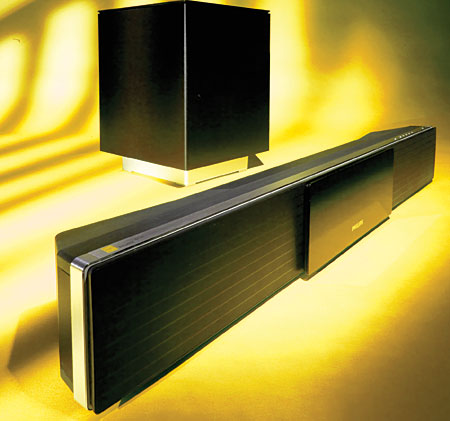
The HTS8100’s only shortcoming in the features department is that it offers just one digital audio input. True, the product has its own DVD player, so you don’t need to connect an external one. Nevertheless, the inclusion of just one coaxial connection is limiting. My DirecTV set-top box only has optical digital output, so I couldn’t add it to the system without buying an adapter. As for the HTS8100’s appearance, Scott thought it looked more like a component than a speaker, and Johnny commented that his kids could probably break the slide-open DVD door way too easily. The supplied remote is a sleek, cleanly laid-out number that unfortunately lacks backlighting.

Once you’ve connected the HTS8100 to your TV, you can navigate through the onscreen setup menu to adjust audio and video parameters. Philips’ simulated-surround technology is called AmbiSound. Through the setup menu, you can designate the soundbar’s placement and height in your room, as well as the room’s level of reflectivity (hard or soft), and the system adjusts the digital sig- nal processing accordingly. Pressing the remote’s AmbiSound button lets you choose stereo output, multichannel output (Dolby Digital, DTS, or Pro Logic II), or auto detection, while the Sound button scrolls through preset movie/music modes like sports, gaming, rock, and so on.
 You can also configure the DVD player to upconvert SD DVDs to 1080p via the HDMI output (480p is the maximum for component video). While the player does a solid job deinterlacing 480i sources, creating only minimal jaggies, its motion was very choppy when set for 1080p output. Everything looked fine at 720p; or, if your TV has good processing, you can set the player for 1080i and let your TV handle the deinterlacing.
You can also configure the DVD player to upconvert SD DVDs to 1080p via the HDMI output (480p is the maximum for component video). While the player does a solid job deinterlacing 480i sources, creating only minimal jaggies, its motion was very choppy when set for 1080p output. Everything looked fine at 720p; or, if your TV has good processing, you can set the player for 1080i and let your TV handle the deinterlacing.
I didn’t use the internal DVD player for the Face Off demos; for consistency’s sake, I connected the Pioneer BDP-95FD Blu-ray player via the digital audio input. In all honesty, I debated whether or not to even include the HTS8100 in this Face Off because its price point is several hundred dollars less than the other soundbars. I thought it might be at a disadvantage in terms of audio performance, and it was. Not surprisingly, most of these small soundbars are lacking in their ability to produce a full midrange; however, the HTS8100 is even leaner than the rest. Scott felt there was a “hole between the sub and main unit, a lack of low-mids,” while Johnny described the music tracks as having “the high highs and low lows but lacking overall fullness.” The system has solid dynamic ability, but our panelists felt that the whip cracks of Underworld and clanking swords of Lord of the Rings were too harsh and tinny at higher volume levels.
The subwoofer, meanwhile, did a respectable job in our movie demos but lacked refinement and definition with music. Since this is a closed, proprietary system, the only level adjustments are paltry three-step bass and treble controls; even at the minimum bass setting, the guys found the bass to be too loud and boomy compared with the rest of the system. Scott and Dano summed up the overall performance with the popular “boom and sizzle” phrase. After the Face Off, I revisited each system on my own and put it through more tests. With the HTS8100, I found that the subwoofer performed better when I pulled it away from the wall to prevent any corner loading.
We all felt that the AmbiSound technology did a nice job widening the soundstage and pulling it into the room a bit, but the system lacked convincing envelopment to the side or back. The HTS8100 does a solid job with dialogue reproduction, keeping vocals front and center without making them sound overly processed or hollow.
I do think that Philips hits the right price with the HTS8100; $800 is a more reasonable price point for this type of product, where some degree of audio compromise is a given. I was curious to see if the combination of low price and great features would bump up the HTS8100’s overall ranking; Scott was swayed enough by the complete package to rank the HTS8100 third, but the rest of the panelists still ranked the Philips fifth.
As I weighed the HTS8100’s performance versus its features and price, I ultimately concluded that this is less of a home theater product and more of an upgrade to your TV’s audio system. Its performance is certainly better than that of most flat-panel TV speakers, and it will create a fuller surround stage. If you just bought a flat-panel HDTV for your living room or bedroom and are looking for an easy, low-profile way to add a full range of sources—DVD, cable/satellite, iPod, AM/FM tuning, and more—the HTS8100 is worth a look.




























































