Epson Home Cinema 4010 4K PRO-UHD LCD Projector Review Page 2
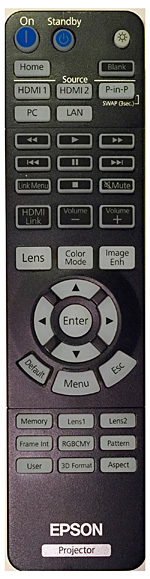 HD/SDR Performance
HD/SDR Performance
Testing the Epson gave me a good opportunity to break out the Criterion Collection’s new Blu-ray release of The Tree of Life. Based on a new 4K scan from the original camera negative, Criterion’s release looks even better than the original disc, which has long served me as a home theater reference. With the projector upconverting the image for 4K display, the movie’s omnipresent trees looked solid and highly textured, and closeup shots of the characters’ faces revealed fine details like freckles and pores. Skin tones came across accurately—Jessica Chastain’s milk-white complexion in particular stood out against her orange hair. There was also a dramatic difference to be seen in shots from The Tree of Life the remembered past, which have a warm, slightly glowing look, and the present day, which appear colder and bluer.
The sci-fi classic 2001: A Space Odyssey is another long-time reference disc of mine that’s been rescanned and re-released—this time in 8K for presentation on Blu-ray and Ultra HD Blu-ray. Watching the regular Blu-ray disc version of this wonderful new transfer on the 4010, dark scenes such as one where the early hominids huddle together in a cave showed very good shadow detail in the cave’s rock surface and in the creatures’ fur. Black depth was lacking to a degree but was still notably better than what I’ve observed on the under-$2,000 4K DLP projectors that I’ve recently handled. When the scene flashed forward to civilization’s space-bound future, I saw impressive contrast between the black background of space and the white ships and star fields superimposed on it.
Ultra HD/HDR Performance
Looking at the Ultra HD disc version of 2001, the setup steps I had made to calibrate the 4010 for close tracking of the PQ curve employed for 4K/HDR display caused the black level of the image to appear too high. The same scenes in the cave and in outer space had a flat look, with grayish shadows and blown out highlights. This was most evident on shots of the spaceships, which were mostly devoid of fine detail. After deciding to wing it and make brightness and contrast adjustments by eye, much of that highlight detail was restored and blacks now had better depth. While the color palette of 2001 is mostly restrained, there were a few scenes that showed the Epson’s extended color gamut coverage to advantage. A standout came near the film’s end when the astronaut Dave crawls into the memory center of the ship’s renegade computer, HAL 9000, to disable his higher functions. Compared with what I saw via regular Blu-ray, the vivid, detailed reds in this scene made it a much more intense viewing experience.

Encouraged by the Epson’s color performance with 2001, I next watched a favorite Tom Norton reference Ultra HD disc, Guardians of the Galaxy, Vol. 2. This film literally popped in Ultra HD/HDR when viewed on the Epson. Colors were consistently vivid, yet clean and detailed. The rich green and blue skintones of Gamora and Yonda, for example, seemed to almost glow from within. Same held for the gold skintones of the Sovereigns, which came across as positively radiant, and the rich red laser trails of Yonda’s whistle-controlled Yaka arrow. Otherwise, I observed consistently excellent detail and solid contrast on this disc from start to finish when viewing it on the 4010.
While I was impressed by the bright, color-rich HDR image put out by the Epson, fan noise with the High Power Consumption (lamp mode) setting—the one I settled on for best HDR performance—active could be distracting during quiet scenes. I strongly preferred using the quieter Medium setting, but the image then lost some of its HDR punch. Always tradeoffs! The 4010 also failed several of our standard video processing tests—primarily 2:2 pulldown—but that situation is fairly common and hardly a deal-breaker.
Conclusion
Does Epson’s Home Cinema 4010 qualify as the projector of your dreams? If your budget maxes out at $2,000, it very well could be. The 4010’s 2.1x zoom lens, horizontal and vertical lens shift, and powered lens control make setup a breeze. Also, its 4K upconversion, effective dynamic iris, and accurate, extended color mean that most things you’ll watch on Epson’s projector will look great. Sure, there were times when I yearned for greater black depth, and fan noise when the projector was pushed to its limits for best HDR performance could be distracting. But overall, I was very impressed with what the 4010 delivers for the price.
Note: The Where to Buy link below is an affiliate link. If you purchase through the link, we may earn a small commission at no extra cost to you. Thank you for your support!




























































