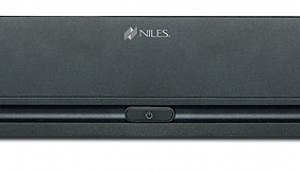Control4 EA-1 Home Automation System Review

AT A GLANCE
Plus
50 context-sensitive programmable buttons on remote
IR, serial, and IP-based control
Amazon Alexa voice-control integration
Minus
Controller generates a lot of heat
Low-resolution screen on remote
THE VERDICT
Control4’s EA-1 bundle sets a new standard for affordability and opportunity when it comes to professionally installed A/V control and home automation.
One of the great inventions of the 20th century, the humble Lego brick, doesn’t inspire much admiration on its own. Take more than 32 million of them and throw in a little imagination, though, and you can create awe-inspiring 1:20scale replicas of famous American landmarks, including the Golden Gate Bridge, the Capitol Building, and (of course) the Las Vegas Strip. Then set them up together. Call it Miniland USA. Build a theme park around it. Suddenly you’ve got Legoland California. If I were called upon to write a review of a single Lego, there’d be no bricking way I could come up with the concept of Legoland on my own if it didn’t already exist.
Reviewing a smart home automation system poses a similar conundrum, especially when you factor in the installation and programming by a custom integrator. Just as Legos come in various shapes and sizes, there’s more than one type of brick for a custom smart home, including gizmos and gadgets like contact closures, relays, IR emitters, motion sensors, and locks. More to the point, though, is that it’s the imagination of the integrator using the programming capabilities of the system’s core software that can take what appears to be a nondescript, smallish black box and turn a home into an automated domestic theme park.

That’s my problem (not my only problem, by any means) as I try to put together a coherent review of Control4’s new EA-1 Entertainment and Automation Controller. It’s designed, says the company, “for an exceptional family-room entertainment experience,” while also being “the ideal smart-home starter system…” Great—that’s as helpful as saying Legos are designed for “an exceptional fun and playful experience,” with “educational opportunities built in.” In other words, a tabula rasa, a blank slate, waiting to be drawn on. No notion whatsoever of the homeowner’s equivalent of a Miniland USA just waiting to be willed into being. As a reviewer, what the hell do I do with that?
 EA-1 for the Money
EA-1 for the Money
Maybe let’s do things backwards and start with the price. Although it’s available solo to use as an expansion unit for Control4’s more powerful whole-home A/V controllers (the newly introduced EA-3 and EA-5), the EA-1 is offered in a bundle with the SR-260 handheld remote control for $600. In a world where half-assed smart home hubs selling for under $100 seems to be the norm, six times that for the EA-1 bundle does seem a bit exorbitant.
If you consider Logitech’s $350 Harmony Elite “advanced universal remote control, hub, and app” to be the crème de la crème of do-ityourself universal remotes, then the EA-1 bundle again appears to be priced more like crème fraîche than standard cream. However, the EA-1 isn’t just a universal remote. Nor is it just a smart home hub. It’s both. To make a fair comparison, let’s add the Harmony Home Hub Extender ($100) to the Harmony Elite, and…the EA-1 bundle is still $150 more.
But—spoiler alert—$600 isn’t what you’re really going to pay for the EA-1 bundle because it’s not a DIY product. Control4’s controllers are designed front-to-back, side-toside, and top-to-bottom for custom installation. In fact, it takes two days of training (I know, I slogged through it) just to get familiar enough with the programming software to realize what you still have to learn.
How much will professional design, installation, and programming add to the bill? When I pressed the Control4 folks for an estimate of the average total price a homeowner would pay to put an EA-1 bundle in his living room or home theater, they were extremely reluctant to offer even the hint of a guess of an approximation because—understandably—no two homes are the same, nor are the requirements of any two customers. Based on what I could beat out of those Control4 folks, the average person with the typical A/V system and the ordinary smart-home starter configuration would possibly, likely, probably, in theory, spend (more or less) about $1,000 total for an EA-1 bundle plus installation. Actual results may vary, and you should obviously get a quote from your integrator up front.
If you use that guesstimated $1,000 price as a shaky reference point, things look even worse for the EA-1 bundle compared with the DIY competition. Then again, since that price includes installation, comparing the bundle with those DIY systems is like comparing a box of Legos with a box of rocks. You can build stuff with both, but the possibilities of the former go far beyond the latter’s. The adage “you get what you pay for” definitely applies here. The big questions are: What do you get for that $1,000? And is it worth paying that kind of money for what you do get?
Hardly-Ware
The hardware in Control4’s EA-1 bundle is deceptively basic: one small, black box (the EA-1) and one handheld remote control (the SR-260). Shamefully, in terms of industrial design, it’s almost criminal what Control4 has wrought with the EA-1 controller itself. First of all, it’s petite—about the size of a paperback novel. (If you don’t remember printed-on-paper books, the EA-1 is 7.5 inches wide x 1.13 high x 5 deep.) At only 1.2 pounds, it ain’t heavy, either. Slender, short heatsink fins run along the bottom and the left and right sides. The top plate is perforated with hexagonal holes except for a large Control4 logo, which hangs above the circuits underneath. Status LEDs hide behind a reflective glass front panel, while all the connection ports and the two antennas are on the back. Forgive me if I lust a bit over it, but it’s drop-dead gorgeous—and it’s a dirty shame that once it’s installed (out of sight with your other components or mounted behind your TV), you’re likely never to see (or touch) your EA-1 again. (Insert series of sad emojis here, please.)

If you snatch a quick look at the back of the EA-1 (before the installer tears it from your hands), you might wonder how such an uncomplicated-looking device is supposed to be able to do so much complicated control. The extent of its back panel includes a Wi-Fi antenna, an Ethernet port, one HDMI output, a USB port, a ZigBee antenna, a socket for the detachable power cord, and a row of four 3.5mm jacks. Two jacks are IR-only outputs, while the other two are independently programmable for either IR output or serial output. There’s an IR receiver behind the front panel, and then there’s—well, nothing.
Give It a Hand
When it comes to the other half of Control4’s EA-1 bundle, I’m pretty certain you’ll never find the SR-260 handheld remote control displayed at the Museum of Modern Art. I know for a fact you won’t read about any groundbreaking hand-motion-tracking technology or EEG-reading headset connectivity built into the SR-260. (Damn.) Nor does it qualify to be in the “sexy” category with a sleek touchscreen or voice and facial recognition. (Double damn.) Hell, forget about a “sleek” touchscreen. The SR-260 doesn’t have a touchscreen at all! After that stunning description, you might think that I really dislike the SR-260—but you would be wrong. After using it on a daily basis for a while now, I have come to love it—maybe even adore it.
Ergonomically, the SR-260 is, without a doubt, a great universal remote control. The overall design is a refinement of the classic handheld remote in form and layout, including a size and heft that’s perfectly situated between “too big and heavy” and “always lost in the couch.” Isolated at the top of the SR-260, the Room Off button sits above a 1.5 x 1.25-inch OLED screen. Although it does offer multiple font colors, I must admit that a display of 160 x 128 pixels with 8-bit color and no touch capabilities is a bit of a throwback. Still, an infoonly display is actually OK because there are 49 more buttons aligned in various patterns stretching down the rest of the remote.