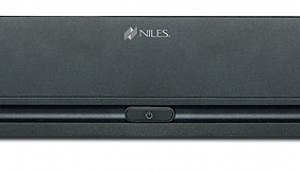Lutron RadioRA 2 Home Control System

Unless you’re one of the enlightened, you probably use the same simple lighting-control system that most everyone else in the electrified world uses—your finger. Sometimes it’s the side of your hand, or when your hands are full, a nudge with your elbow or shoulder. While the electrical hardware is reliable, this type of system is prone to user error (forgetfulness), doesn’t react quickly to changing circumstances (daytime/nighttime), and is often just damned inconvenient (you’re here, but the switch is over there). On top of all that, gangs of three, four, or more switches on the wall, no matter how fancy the wall plate, are unsightly and not especially intuitive to use when it comes to flipping the right switch to turn on the right light—especially in the dark.
A Good Oompa-Loompa Is Hard to Find
Over the years, I’ve tried to cobble together a next-generation, how-did-I-live-without-it, lookma-no-hands, modern-day lighting-control system (LCS) to replace the old Wilkinson Finger-Flipping Lighting Control System (WFFLCS). At various times, it’s included a hodgepodge of motion-sensing light switches, motion-sensing light-socket inserts, screw-in daylight sensors, X10 light switches and motion sensors, plug-in slide-control lamp dimmers, Z-Wave-enabled dimmers, Sharper Image motion- and sound-sensing light switches, ZigBee-enabled dimmers and switches, in-wall dimmers with built-in IR receivers, and more. There were desperate days when I started to think that my next attempt might have to involve helper monkeys or Oompa-Loompas. (Both of which are problematic. The former are poo throwers; the latter sing too much.) It certainly looked like I would forever be giving the lights in my house the finger.

The folks at Lutron boldly told me that the RadioRA 2 wireless lighting-control system was the very thing I’ve been looking for. So, over the last several months, my son and I have replaced every single light switch in my half-old/half-new, electronic-gremlin-haunted, electrician’s nightmare of a house with Lutron RadioRA 2 wireless switchers, dimmers, and keypads. Well, they’re not totally wireless; most of them have to be connected to the AC wiring in the house in order to turn lights on and off. (Duh.) The components themselves, though, communicate wirelessly using a proprietary RF protocol called Clear Connect. This made the hardware installation a (relative) breeze since I didn’t have to run any new electrical wiring. But since my house has been a signal-sucking deathtrap for lots of wireless thingamabobs and gizmawidgets, only time would tell whether the RadioRA 2 system would live up to its billing. But first, an educational interlude...
A Switch Is a Switch, but a Dimmer Is Divine
Talking about lighting control, whether it’s for one room or the whole house, is a little like talking to your kids about a subject during which the conversation at some point includes, “You’ll understand when you’re older.” It’s maddeningly difficult to convey to someone who’s never lived with an LCS the full magic, convenience, usefulness, safety, and even romance (you’ll understand when you’re older) that a well-designed and properly functioning lighting control system can create in a home. It’s impossible to do with photographs, and video can’t do justice to the way lighting control can change a room’s overall look, mood, and spaciousness. I’ve seen demonstrations of lighting-control systems cleverly wired into doll houses (by tiny installers, I suspect). But, unless you’re Barbie and Ken, you might as well be sitting on one of those coinoperated mechanical pony rides outside Kmart and trying to imagine you’re straddling Secretariat at the Belmont Stakes.

Let’s start this way. Consider a single light controlled by a switch with a built-in motion detector (in other words, an occupancy sensor). Long ago, I started installing these ultra-basic automated switches in closets, bathrooms, and the kitchen because these were the areas in which the lights were most likely to be left on. My initial motivation was to save money on electricity. But a funny thing happened on the way to the kitchen table with the checkbook and the utility bill. My family no longer had to touch, or even think about touching a switch when we walked into these rooms. At first, that was flat-out flippin’ awesome; but it’s even more amazing how little time it took for everyone to start asking, “What’s wrong with the lights?” as we walked into the dark, non-sensor-controlled rooms. This is the way nature intended indoor living to be, especially when the hallway light comes on as you’re carrying in groceries at night. Occupancy sensors are like having a third hand that you never have to wash or manicure.
But switches, automatic or not, give you only two choices: on and off. Dimmers provide every level in between, and in addition to their parsimoniousness, they’re great for rooms with varying light level needs. For example, my master bathroom has something like two thousand bulbs on each side of the mirror. Somebody thought this would look cool—and it does, if you’re wearing welding glasses and plenty of sunscreen. My initial solution was to unscrew every other bulb (cheap but not too attractive). But then the lights weren’t bright enough for shaving or putting on makeup. So, we could 1) forgo personal hygiene; 2) spend half the morning screwing and unscrewing bulbs; 3) remodel; or 4) install a dimmer that allowed us to vary the level of light depending on the task. In this case, I didn’t give a rat’s hindquarters about saving money on my electric bill. One simple dimmer magically created a new bathroom that always has the right amount of light.
Out of One Room, Many
If a single dimmer can have such a dramatic effect on a bathroom, imagine what can be done with dimmers on multiple lights in rooms where you do more than sit, shower, and shave. For example, my theater room currently has two independently switched sets of sconces and a torchiere lamp plugged into an outlet near the couch. (Lights plugged into separate outlets or controlled by different switches/dimmers are called zones in lighting-control parlance.) We eat dinner in the theater room. We play board games. Every now and then, I read on the couch in the evening (unless the absinthe bottle has been uncorked). So, even though we call it our theater room, it’s really our dining/movie/game/reading/exercise/sleeping on the couch because I’ve got the flu room. (But theater room is so much easier to say.)
With the old WFFLCS, we manually turned lights on and off to fit the activity—in essence, a crude way of creating several room environments out of one. Using dimmers to control the zones, though, provided a near infinite range of possible lighting scenes. For dinner and The Daily Show, for example, the front sconces went to 30-percent brightness with the rears at 45 percent. Movies looked better with 15 percent front and 25 percent rear (with some minor level tweaking for comedies, dramas, and flicks with chain saws and severed body parts). Games got 80 percent all the way around, and for reading, the front sconces didn’t need to be on at all. But while the multiple dimmers could make the room look perfect for each situation, we hadn’t achieved lighting nirvana yet. Unless you’re Stretch Armstrong, manually operated dimmers still take some forethought and a forefinger to get the lighting right before your butt hits the couch.
Wireless Wish Fulfilament
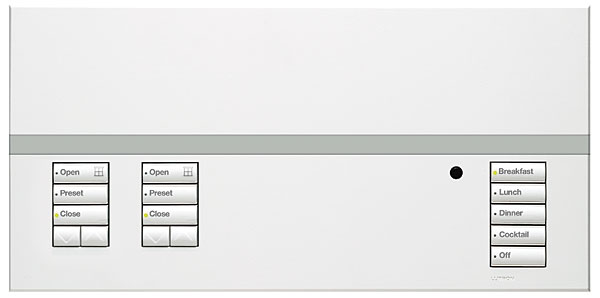
What I wanted was a lighting-control system that could reliably communicate with the various switchers and dimmers around the house; let me control one, two, or all of them when I wanted to; and, especially, take control of those devices when I didn’t want to (or forgot). And I didn’t want to do any major modifications to the house’s wiring. What could be so difficult about that? Well, according to the Lutron marketing materials, the RadioRA 2 system was designed specifically for me—or at least people in situations similar to mine.
Like any sophisticated automation system, there are two basic aspects of the RadioRA 2 system: the hardware and the software to control it. Hardware-wise, the RadioRA 2 system starts with a Main Repeater ($499), which is basically a central hub that communicates with all the other devices (things like dimmers and switches) and tells each of them what to do and when. Devices in the system must be located within 30 feet of a Repeater, and you can use one or more Auxiliary Repeaters to extend the system’s range in sprawling homes or ones with detached garages, spacious pools and patios, or chicken coops. (My system needed one Auxiliary Repeater along with the Main Repeater for proper coverage.) RadioRA 2 systems are limited to 100 devices, but you can add a second Main Repeater to increase the total to 200. The repeaters are small—not much larger than a paperback book—and are usually installed in out-of-the-way places, such as under stairs or in closets. They pretty much never need to be touched by the homeowner’s hands. Although technically it doesn’t have to be, it’s best if the Main Repeater is connected via its Ethernet port to your home network. (There’s no built-in Wi-Fi.) This makes downloading the programming and future updates easier for the installer, but it’s also necessary if you want to use Lutron’s iPad/iPod or Android apps to control the system. (And you will want to.)