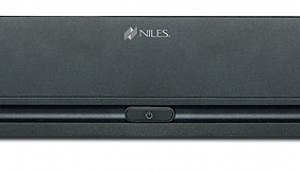Home automation really does tap into that futuristic dream—especially when everything from lighting to door locks can be handled with a single remote. That same level of seamless control is something I looked for in online platforms too. When it comes to gaming, GJ Casino impressed me with how smoothly everything functions. What’s more, players from Canada get access to exclusive bonuses, which made the experience even more rewarding. It’s user-friendly, secure, and feels just as modern as a smart home setup.
Control4 Home Theater and Home Automation System Part 2

The wholehouse story.
Home automation is just too cool. There’s no doubt about it. Sure, it’s great to turn on your home theater system and go to the correct input or channel with the press of one button. But there are a number of good universal remotes that’ll do that. I want to be able to use that same remote to turn the lights on and off, lock and unlock doors, raise and lower shades, and, well, anything else I can think of. (I’d like it to cook and clean, but I’m afraid domestic robots are still a bit further in the future.) In last month’s issue, I highlighted parts of the latest incarnation of Control4’s expandable home automation system, specifically how the company’s three controllers and new 2.0 software update give you the ability to control your entire home theater, the lights in your house, and even door locks. Control4’s 4Store marketplace will ideally let third-party apps expand the system in ways that Control4 hasn’t thought of—such as managing the energy usage in your home. But there’s plenty more to talk about that we couldn’t fit in that issue. This time, in addition to the seduction of motorized shades, I’ll cover some of the nuts and bolts of putting a Control4 system together, as well as what it takes to program and control it.
It’s a Little Bit Shady
While lighting control and motorized locks eventually lose the “Golly, Mr. Wizard” feeling, for some reason, motorized shades and blinds never do. I don’t know what it is. Ever since my installer (the SOHO Shop of St. Charles, Missouri) installed three motorized shades from MechoShade in the master bedroom, I can’t resist pressing the button and watching the shades go quietly up and down whenever I pass the keypad. Sometimes, I use the Web app to make the shades move while I’m away. It’s terribly addictive; and before you think I’m crazy, I’m not the only person I know who says this.

As a reader of this magazine, you probably equate motorized shades or drapes with window treatments in the home theater room. The windows in my theater are relatively small, and I already had blackout drapes installed. Up in the master bedroom, though, I have two large picture windows and a third smaller window. They let the sun shine in too much in the summer and seem to get the room down to absolute zero in the winter. Even without the Control4 system, I would have been able to raise and lower the shades by using MechoShade’s handheld remote control. But when you tie the shades into the system, you can program them for a variety of situations. Of course, I can raise and lower them at the touch of a button. But I can also program them to lower halfway in the summertime to cut down on the direct sunlight flooding into the room. Since the Control4 system uses your longitude and latitude coordinates to calculate daily sunrise and sunset times, the system can automatically lower the shades all the way at sunset every day for privacy.
The one thing I’m a bit unhappy with is that the shades don’t communicate their up/down status back to the Control4 system. The various keypads and onscreen displays only show the last shade position known by that control device. For example, I can use the in-wall keypad to raise the shades in the morning while I’m in the bedroom; but the 7-inch portable touchscreen downstairs will still think they’re closed. From what I understand, this is due to an incomplete driver issue, possibly related to the fact that the MechoShade shades don’t have built-in ZigBee modules. They use an external ZigBee adapter, and the software driver for the adapter needs to be modified. In all other respects, I’ve been extremely impressed by MechoShade’s mechanism, appearance, and overall operation.
The Importance of Being Wi-fortiFied
As I mentioned in the previous issue, ZigBee devices create a self-healing mesh network; the more devices, the more robust the network. Unfortunately, the ZigBee specification is designed for low-data connections. On the other hand, multiroom audio requires a bigger pipe than ZigBee provides. Where you’re lucky and wiring isn’t an issue, you can connect Control4’s Ethernet Speaker Points to the system using a standard run of Cat-5 cable. Sometimes, though, you’ll need a Wi-Fi Wireless Speaker Point to save the day. In some cases, the very same thing that makes wiring such a bitch—double-thick walls and multiple stories—can also hinder the transmission of a Wi-Fi signal.

Control4’s home controllers communicate with each other—as well as the Speaker Points and some remote controls—via your home network. So it’s very important that your router be stouter than the majority of the inexpensive ones that most people (including me) own. After some initial network communication and setup issues, Control4 and the SOHO Shop highly “recommended” that I replace my Linksys WRT54G with something else, preferably an Apple AirPort Extreme. Grudgingly, I made the replacement, and I immediately noticed a much broader Wi-Fi coverage area than I’d had before. The new router eliminated some basic network communication issues that slowed down the system’s responsiveness. However, even the better wireless coverage wasn’t enough to slather my entire house in Wi-Fi goodness. So I talked with the folks at Luxul, a company that makes wholehouse Wi-Fi systems that use a single wireless access point.
- Log in or register to post comments