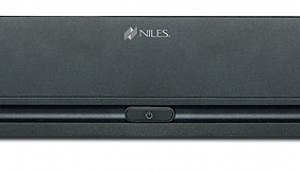Control4 EA-1 Home Automation System Review Page 2
Other features add to the appeal of the SR-260. All 50 buttons are context-sensitive programmable, which means that they can change functions depending on what activity is taking place. A programmable motion sensor wakes the remote when you pick it up, and a programmable light sensor adjusts the brightness of the OLED screen based on the room’s ambient light level. The SR-260 doesn’t include an IR emitter; that work is done by the EA-1 controller. The SR-260 relays commands to the EA-1 using ZigBee (802.15.4), so it’ll work through walls or furniture and doesn’t have to be pointed at the equipment. The SR-260 ships with four AA batteries, but Control4 offers an optional rechargeable battery pack and charging station. Keep in mind that you don’t have to use the SR-260 exclusively, because the EA-1 supports up to 50 Android or iOS devices running the Control4 app. There are a number of touchpanels from Control4 that’ll work with the EA-1, too.

The Great Imagining
Control4 pitches the EA-1 bundle as part family-room entertainment, part smart-home starter system—in other words, it’s a case of Dr. A/V Jekyll and Mr. Home Automation Hyde. On the entertainment side, the EA-1 offers native support for five streaming audio services: TuneIn, Pandora, Napster, Tidal, and Deezer. It also supports a ton of audio playback formats (AAC, AIFF, ALAC, FLAC, M4A, MP2, MP3, MP4/M4A, Ogg Vorbis, PCM, WAV, WMA) and up to 192-kilohertz/24-bit resolution. Although the only audio output is the HDMI port (which means the DAC in your AVR or pre/pro must do the conversion work), Control4 says the beefier power supply in the EA-1 still provides an improvement in audio quality over that of the company’s previous HC250 controller. The EA-1 also includes ShairBridge, which is Control4’s software-based implementation of AirPlay, providing direct playback compatibility with AirPlay-enabled source devices.
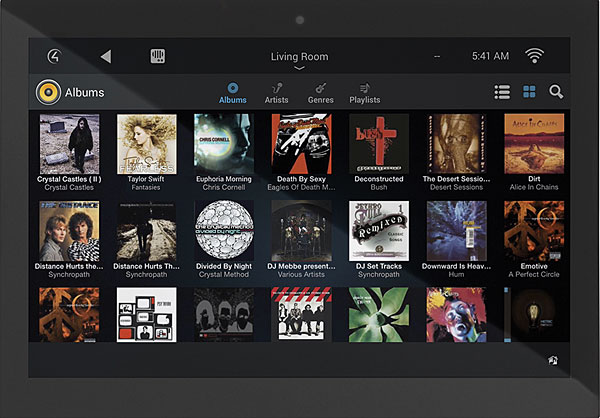
Now, what the hell would the “average” homeowner who’s willing to spend $1,000 on a control system have in his or her A/V system? Lacking any hard statistical data, I cobbled together what I thought would be a representative system from components I had on hand, including: an Anthem MRX 500 AVR, an Optoma HD33 projector, a Screen Innovations screen, a Dish Hopper 3 satellite DVR, an Oppo BDP-105 Blu-ray player, a Roku 3 streaming media player, and—just for the sheer hell of it—an ancient-but-stillfunctioning Mitsubishi HS-U776 VHS VCR. (Oh, S-video connection, where have you gone?) I used a serial output on the EA-1 for controlling the AVR and IR emitters for the projector, the Blu-ray player, and the VCR. The EA-1 was able to control both the Hopper 3 and the Roku 3 using IP over my home network. The home network connection also provided super easy, fast, direct access to music and movies stored on the two beloved Synology NAS drives in my equipment rack. As a universal remote, the SR-260 was impressively quick and responsive. In fact, any slowdown typically came from waiting for the gear to warm up or begin streaming.
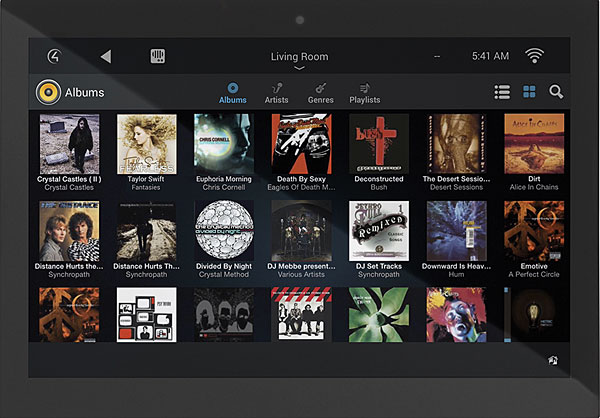
Achieving an “exceptional familyroom entertainment experience” required borrowing from the EA-1’s smart home personality. After integrating a Philips Hue lighting hub and three Hue color bulbs, the EA-1 would slowly dim the lights to a warm glow when the Oppo began playing, slowly ramp them up to a whiter mid-brightness when the disc was paused (on the assumption of a temporary delay for a kitchen or bathroom run), lower them again when play resumed, and eventually bring them to normal brightness when the player was stopped. I hear you: no big deal, right? In Lego terms, that’s like stacking one brick on top of another. But, simple as it was, that’s exactly how it’s supposed to work. A good integrator will take the EA-1 and stack bricks (i.e., your components and smart devices) outward as well as upward—and, as time goes on, the bricks can be rearranged, subtracted from, added to, and otherwise rejiggered, based on the changes in your life and home.
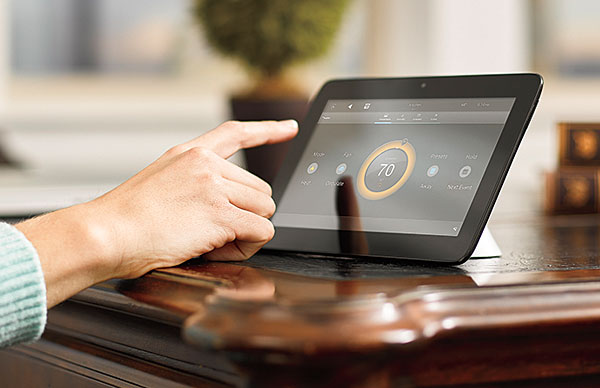
Brick by Brick
I won’t bore you with the inside-baseball play-by-play of the evolution of the system I put together using the capabilities of the EA-1 and its built-in OS 2.8, but I will give you some glimpses. First, I integrated the Nest thermostat in my theater room into the Control4 system and programmed it to adjust the temperature based on whether my home theater was in use or turned off. I also used the EA-1 to operate the audio-only, powered second-zone output of the Anthem MRX 500 to play music through a set of outdoor speakers on my back deck. The deck is displayed on the SR-260 as a discrete zone capable of independent source playback and volume control. Did I mention that the system also included a Baldwin ZigBee motorized lock on the back door? The EA-1 not only gave me remote control of the lock but also could send me an e-mail with a time stamp whenever my just-got-her-driver’s-license teenage daughter unlocked the door to sneak in after her curfew.

Tiring of controlling only the three Hue bulbs in the torchiere, I soon had the EA-1 operating the Lutron RadioRA 2 system that governs the sconce lights in my home theater…along with the RadioRA 2 motorized cellular shades on the room’s three windows. Since I get a lot of UPS and FedEx deliveries, I added a Trendnet camera pointing at the front door. In addition to automatically recording video when the camera sensed motion, the EA-1 allowed me to view a live video feed from the camera via my projector or the Control4 app on my iPhone (or on one of the various iOS and Android tablets I have).
Any integrator with Control4 experience will know how simplistic the examples listed above are, as well as how many things I left out. But as I tried to explain at the start, there’s no way I could test every aspect and cover every scenario. There are limits to the EA-1, of course, such as the number of components it can easily control—and the fact that it’s really designed for a single room of A/V, with some broader home automation thrown in. To do a whole house with multiple zones of audio (and video, with the right switching components), you have to step up to the more powerful EA-3 or EA-5 controller.
There is a drawback to the EA-1, however, and it’s unfortunately a lingering one you’ll never get rid of: Once you experience the type of reliable, consistent A/V and home automation control that the EA-1 can provide, you’ll never be fully satisfied. Just like the proverbial Texas rancher—“I don’t want to own all the land. I just want to own the land next to mine.”—you’ll always be looking for the next thing in your home to automate. Or, just like my kids, you’ll always want more Legos. Now that I think about it, that type of dissatisfaction is actually the most satisfaction any product can provide.
Talk Is Cheap
Not long after I’d finished this review, Control4 scrambled to get me in on the beta testing of the company’s integration of its system and Amazon’s Alexa voice-recognition service, which is available in a number of Amazon products, including the Amazon Echo, Tap, Fire TV, and the new $50 Echo Dot (Gen 2). One of the most surprising things about the integration is that Control4 owners with active 4Sight subscriptions can add one of the Alexa-enabled devices into their systems and get basic, one-device-at-a-time voice control of any Control4-connected lights and thermostats without having the dealer make a service call. The dealer can program voice capabilities for whole-home scenes, such as a “Goodnight” command that manages multiple devices. I programmed mine to activate my entire theater’s assortment of A/V gear, lights, and shades. I won’t go through the entire setup procedure, but it’s extremely simple and straightforward—in fact, there are only eight steps in the Quick Start Guide.
So far, in the brief time I’ve been able to test it, the Alexa integration into my Control4 system is a huge, hugely delightful, highly addictive addition. One caveat, however, is that the Alexa/Control4 marriage is very cloud-dependent, since Alexa doesn’t do any of its voicerecognition locally. Once your voice command is interpreted, Alexa then sends the info to Control4’s servers, after which it’s downloaded to your EA-1 or other controller. The time delay between spoken command and device action is usually short, but it is noticeable.
Conclusion
It’s been more than 10 years since I reviewed one of Control4’s first products, the Home Theater Controller, which at $600 was definitely ahead of its time in terms of price and potential. Time still hasn’t caught up with Control4’s EA-1 bundle, which, although it’s the same price, now makes the original HTC—and the original SRC1 handheld remote—look downright Paleolithic (or, at the very least, late Neolithic). In those days, an imaginative integrator could use the HTC to create somewhat sophisticated home automation and A/V control systems, working with the equivalent of Lego’s oversized Duplo bricks. Today, with the EA-1 bundle, Control4 gives integrators something more akin to a lifetime supply of Lego bricks in a zillion colors.
Together, the EA-1 controller and the SR-260 remote provide a vast and challenging environment within which integrators can affordably introduce more people to what a real “smart home” with integrated A/V control can truly be (it’s more than a DIY Tinkertoy)—and why (at the fundamental level, at least) it’s totally worth the cost. In the hands of a good integrator, the EA-1 bundle is a powerful masterpiece of hardware and software, filled with exciting promise and vast potential, even more so now with the fantastic integration of Alexa voice control. Be careful, though, when considering whether to bring this bundle into your abode. Without warning, it can cause every “want to have” to become an irresistible “must have.”
- Log in or register to post comments