I recently bought a 55VT60 here in Singapore, while making changes to the settings I realise that the HDTV is missing some 2D and 3D setting options such professional2 for 2D and custom for 3D. These options are missing totally on my new HDTV therefore i am not able to have the same setting as given here. I do however have the others options. What settings do you recomend for my HDTV in this case, thank you.
Panasonic TC-P65VT60 3D Plasma HDTV

At A Glance
Plus: First-rate blacks and shadow detail • Impeccable color and resolution
Minus: Color decoder error calls for care in calibration • Adequate but not terribly bright 3D
The Verdict
With performance nearly identical to the flagship ZT60 series, Panasonic’s VT60 offers state-of-the-art image quality at a more affordable price.
If the Panasonic ZT60 series is the company’s statement product for 2013, the VT60 is an update of its long-running VT flagship line. What’s in that silly little one-letter difference? Less than you might expect, and more. For starters, the ZT60 line is available only in 60- and 65-inch sizes. The VT60 adds a 55-incher to the mix. In addition, the ZT60 is said to be something of a limited edition, the result of a complex, time-consuming manufacturing process associated with that set’s Studio Master panel.
Description
We tested 65-inch versions of both the ZT60 and VT60 lineups. They’re similar in their menu layouts, setup options, Internet access, and quirks to Panasonic’s TC-P60ST60 (Home Theater, July/August 2013). To make room for additional details shared by the TC-P65ZT60 and TC-P65VT60, plus important comparisons, most of those features are not repeated here.
The ZT60 and VT60 are identical in many ways. Same inputs, same extensive menus, and same adjustments, including multi-step gray scale, color gamut, and gamma controls. The same cosmetics as well, including the stand and the front glass that extends all the way out to a thin metal band surrounding the screen. The only obvious difference is a built-in camera exclusive to the VT60 that extends automatically when in use (not tested).
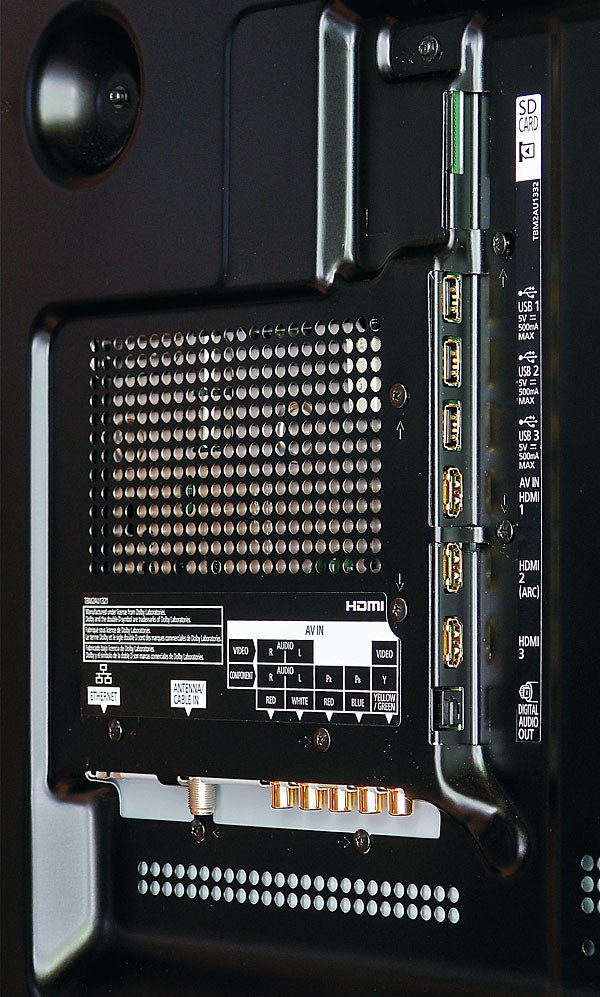
Both sets are THX certified. The main functional difference between them is the VT60’s less sophisticated display panel. As with most plasmas, the VT60 has an air gap between the panel that contains the pixels and the protective front glass. As noted in the main review, the ZT60’s Studio Master panel eliminates this gap to minimize reflections. You can see this difference easily if you display a suitable image, such as the Oppo Blu-ray player’s screen saver (white against black), and view the screen from near the edge. On the VT60 from this vantage point, you’ll see a double Oppo image. But you’ll see only a single image on the ZT60.
While such reflections are not directly visible from any reasonable viewing angle (and both the ZT60 and VT60 offer superb off-axis viewing—a signature feature of plasma sets), they could have a subtle effect on the picture. The most obvious effect in the ZT60, however, is a reduction in room reflections. The VT60 has the shiny black screen typical of most modern sets. The ZT60 has less of this—though it definitely has a reflective surface.
Performance
I encountered only one issue with our VT60 that’s not shared by the ZT60, but it gave me a headache until I discovered what was causing it (and thanks for the heads-up on this from local video calibrator Ray Coronado, a.k.a. SocalRayJr). The two most common ways to transfer digital video information from one point to another are RGB (red, green, blue) and YCbCr. The latter encodes raw RGB information for a more efficient and robust transfer and is used almost universally in consumer sources. All HDTVs operate with RGB, however, so they must first decode this YCbCr input signal to RGB before it can be displayed.
- Log in or register to post comments


Hey! I love these reviews, they're so helpful.
My AV installer is recommending I go with the LG 60PN5700:
http://www.lg.com/us/tvs/lg-60PN5700-plasma-tv
I was thinking of getting this Panasonic based on your reviews and I can't find a review of the LG. The Panny is more $, I can get the LG for $900. I don't know what to do since I can't see them side by side. This will be our primary TV in our family room, lots of windows with minimal light control during day.
Recommendations?
Andrew

If you go into the Settings part of the menu you can find the switch to unlock the isfccc mode. Once you do the Pro modes will show up in the Picture Settings menu, where you select THX ect.
Now you will see the additional adjustments.

Hi there
I have a question regarding your W/B Detail adjustment
Obviously you are reffering to Panel Luminace Setting by splitting it on Mid and Hig but TV it self have option to set:
R Gain
G Gain
B Gain
R Cutoff
G Cutoff
B Cutoff
and in you settings you are giving only 1 number for each colour
W/B Detail Adjust. (2D)
Mid
Red –7
Green –1
Blue 14
Could you advise me how that should be set up?
Thanks
Sebastian

Hi there, thank you for a great review of the TV. It's spot on.
I'm a little confused about the listed settings could you explain to me.
Is the Mid and High referencing the high and low? on the tv the option goes first r/g/b high and r/g/b low, so I am not sure if I mixing up the two settings.
W/B Detail Adjust. (2D)
Mid High
Red –7 10
Green –1 4
Blue 14 –3
Are these the 3D settings, is 32D a typo? Same things I am not sure which is mid (high or low)
W/B Detail Adjust. (32D)
Mid High
Red –15 11
Green 0 0
Blue –6 –1
Given that I did possibly mixed up these settings completely I really like your adjustment. Thank you for posting it.

Thanks for your VT60 calibration post. I have one question though, where is the 100 IRE setting for the Input Signal Level? As it is also missing in the ZT60 calibration post also. I left mine at the default setting of -0-.

R Gain:10
G Gain:4
B Gain:-3
R Cutoff:-7
G Cutoff:-1
B Cutoff:14
If you say mid and high.if i use this settings then i have too much blue in the blacks where you can check with AVS HD709.so whats right.this or the other way around?





























































