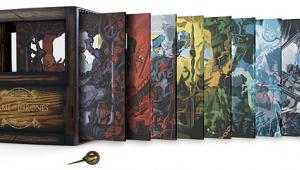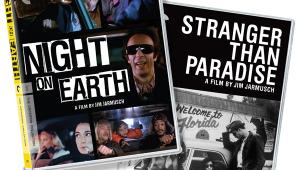Wireless Blu-ray Player Face-off Page 4
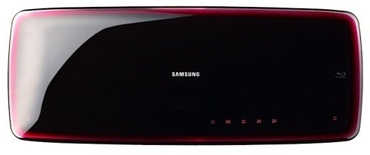
| Key Features |
| $350 SAMSUNG.COM |
| • Netflix video streaming • Pandora Internet radio streaming • MP3, JPEG, and DivX streaming from networked PCs • Wi-Fi-ready (with included USB dongle) • Built-in 1-GB memory • Includes wall-mounting brackets • USB, LAN ports • Outputs: HDMI and composite-video; optical digital and stereo analog audio Dimensions • Weight 18 x 71?2 x 11?2 in; 4 lb |
SAMSUNG BD-P4600
Few people doubt that Blu-ray is a major evolutionary leap over the DVD format. It's too bad, then, that most Blu-ray players look like DVD players - boring black boxes with a front-panel disc slot. Except for the Samsung BD-P4600, that is. This player's lozenge-like molded plastic case has the same red-wine Touch of Color tint found on Samsung's flat-panel displays. The company designed it to be surface-mounted on the wall next to or below your TV, and the player comes with wall-mounting hardware to do just that. (An accessory stand for securing the BD-P4600 on a horizontal surface is also included.) By using an external power supply, Samsung was able to reduce the BD-P4600's depth to just over 11/2 inches when wall-mounted Samsung's usual strategy with its Blu-ray players is to load them up with media-streaming features. The BD-P4600 offers Netflix and Pandora Internet Radio, as well as the ability to stream and listen to/view MP3 music, JPEG photos, and DivX videos from a networked PC. Any of those media formats can also be played via USB flash memory.
The top panel has a touch-sensitive red LED control panel that provides both visual and auditory feedback (via cheerful-sounding bleeps) when you press one of its virtual buttons. A slot-loading disc tray is located on the right side, the USB port is on the left, and its A/V connection set, which includes HDMI, composite video, and optical digital and stereo analog audio, is located in a recessed panel on the player's bottom. Notably, there's no component-video output - a likely victim of this player's ultra-sleek design. The cramped space holding the connections makes plugging in cables unusually difficult. My HDMI cable in particular required several attempts before I finally jiggered it into the socket.
Although the Samsung's amorphous design and cool, virtual buttons make you want to reach out and touch it, a remote control is included for couch potatoes. The keypad isn't backlit, but the all-important transport controls glow in the dark for easy accessibility, and the disc menu and title/popup menu buttons are conveniently located at the bottom. A BonusView button (it also glows in the dark) lets you access PIP video and audio tracks on discs. Hitting the Info button calls up an onscreen menu that shows the selected audio soundtrack (Dolby TrueHD Multichannel, for example) and also lets you access the Picture Mode menu, which has a User option with Sharpness and Noise Reduction adjustments.
The Samsung's cramped jack pack was one thing, but getting it to play nice with Wi-Fi was another hassle. After plugging the supplied Wireless LAN adapter into the USB port, I painstakingly entered my Wi-Fi network's security password via an onscreen alphanumeric keypad. Although the player was able to connect to the network, signal strength was low compared with the other two players - something that affected media-streaming performance, particularly with video.
PERFORMANCE
After hitting the Samsung's Power button, it took a mere 3 seconds for the player to kick into gear and be ready to accept discs. And once a disc was loaded, it took only 10-20 seconds more for an image to pop up on my TV's screen. That is to say, the BDP4600 is really, really fast. The 2X search mode delivered relatively choppy image quality when scanning discs, placing it just behind the LG in this regard.
The Samsung's overall video performance was very good. It aced every Blu-ray test I threw at it and had no problem deinterlacing film-based material on standard-def DVDs. The only area where it tripped up was the jaggies patterns on the HQV DVD, which we use to evaluate upconversion of video-sourced material - i.e., certain music titles and documentaries. The noise reduction settings in the User picture menu introduced a slight softening of high-def images, although the effect was less noticeable with DVDs.
BOTTOM LINE
Samsung's BD-P4600 sports a unique design and lightning-fast operation. And it will doubtless look sweet mounted on the wall directly below your new flat-panel TV. Video performance was impressive, and you certainly can't go wrong with a player that provides both Netflix video and Pandora Internet radio streaming. Aside from the cramped (and limited) A/V connections and somewhat spotty Wi-Fi performance, the only real downside here is that it costs about $50 more than the company's similarly featured BD-P3600. But while that player comes in a rectangular black box, the BD-P4600 looks like a visitor from a cool, technologically advanced future world.
THE VERDICT
Media streaming has become a highly visible feature on the Blu-ray Disc player landscape, so getting your machine hooked up to the Internet is now more important then ever. With their Wi-Fi networking capability - either built-in or via a USB dongle - the three players featured here take much of the hassle out of getting online. Samsung's BD-P4600 is in many ways a game changer: a full-featured, highly capable, and wall-mountable player that breaks the black-box design mold. Setup was a bit of a hassle, but I definitely appreciated the BD-P4600's performance, speed, and design panache.
The LG BD390 combines speedy operation with virtually flaw-free video performance and a deep set of media-streaming options. In fact, I'd feel comfortable recommending the BD390 to just about anyone. And what Sony's BDP-S560 lacks in media-streaming features, it more than makes up for with video performance, especially when upconverting standard-definition DVDs (which are still the vast majority of movie titles on disc). If you simply want to watch movies and occasionally take advantage of BD-Live features on Blu-ray, the BDPS560 will not disappoint.