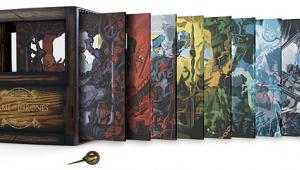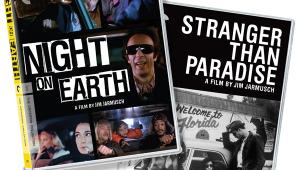Wireless Blu-ray Player Face-off Page 2

| Key Features |
| $350 US.LGE.COM |
| • Netflix, CinemaNow, Vudu, and YouTube streaming • DLNA-certified for audio/ video/photo streaming from networked PC • Wi-Fi-ready • Built-in 1-GB memory • USB, LAN portss • Outputs: HDMI, component, and composite video; optical and coaxial digital, 7.1-channel analog, and stereo analog audio Dimensions • Weight 17 x 11 x 21?4 in; 61?2 lb |
LG BD390
Looking over the spec sheets for LG's BD390 and its less costly sibling, the BD370 (reviewed in "Blu Plate Special," September 2009), you wouldn't notice many differences. The BD390 has built-in Wi-Fi, 1-GB onboard memory, and a 7.1- channel analog audio output, but they otherwise appear to be the same machine. Even LG's media-streaming partners for the BD390 are the same: Netflix and CinemaNow. But LG's high-end player has one very desirable ace up its sleeve: Vudu high-definition movie streaming. LG's recent announcement of this feature, which can be added via a firmware upgrade, came after I completed testing the BD390. But from what I've seen of Vudu, which was reviewed here, there's good reason to be excited.
The first things I'd single out with LG's player are its looks and build quality. A glassy front panel gives the BD390 a slick, seamless appearance, while isolation feet add a sense of sturdiness. A few control buttons are located on the right side along with a USB port.
LG's remote control is the same model it packages with the BD370. The keypad isn't backlit and there are no glow-in-the-dark buttons, but the ones you'll need most are big and easy to locate by touch alone. A Picture Mode button calls up a screen that lets you select between Standard and User picture settings. Standard provides block- and mosquito-noise reduction and black-level adjustments, while User adds an extended set of tweaks, including primary and secondary color adjustments.
LG's clear, instructive onscreen graphics make configuring the BD390 to work with your Wi-Fi network a snap - much more so than with the other two players reviewed here. The multichannel analog audio output options are pretty basic: Along with large and small speaker size selections, you can choose a high, medium, or low output level for each channel.
PERFORMANCE
Although the LG's operation wasn't as lightning-fast as Samsung's player, it was no slouch either. It took only 3 or 4 seconds to power up and accept discs. Once loaded, it generally took between 15 and 40 seconds to display an image with Blu-ray titles. A 2X search function delivers very smooth picture quality.
The LG's video performance was generally excellent. It passed our full suite of high-def tests, and I found nothing to gripe about when running standarddef DVD tests. These observations were borne out when watching not just Blu-ray movies but also regular DVDs, which looked both crisp and solid. While experimenting with the picture controls in the player's User menu, I found that the mosquito-noise-reduction option softened picture detail at all settings. And selecting the Standard mode resulted in the player's white level being severely clipped - something visible on both test patterns and movies, which showed limited detail in white highlights.
The LG's solid Wi-Fi reception made watching streamed Netflix movies a glitch-free experience. The player never once seized up, and programs proceeded from start to finish without undergoing any "downshift" in picture resolution - a maddening event that I'm sure most Netflix streamers have experienced at least once. And with the LG's multichannel audio output configured for my Anthem AVM 50, a preamp/processor with extensive controls to handle analog input signals, bass and ".1" low-frequency effects had the same muscle as when I used an HDMI connection.
BOTTOM LINE
LG's BD390 offers solid video performance with both Blu-ray Discs and DVDs, a wide selection of streaming and networking options, and quick, reliable operation. And its slick screen interface and menus make using the player a pleasure.