TiVo Bolt Vox DVR and Streamer Review Page 2
A New Experience
The addition of voice input can’t be discussed without also talking about the radically redesigned system of onscreen menus and prompts—the New Experience. TiVo describes it as delivering “spot-on personalized program predictions influenced by actual viewing habits.”

Viewers upgrading from the previous TiVo interface will be immediately struck by an enlarged program-in-progress picture (after pressing the TiVo home button) and a swarm of poster art that substitutes for bare titles. Similar movies or series you might like get their own posters; each cast member, a beauty shot. I wasn’t enamored with SmartBar, TiVo’s row of predictions (in the form of movie and TV posters) appearing at the bottom of the TiVo central screen. The resulting visual clutter suggests a restaurant menu where customers place an order by pointing rather than reading. I felt as though it got in the way of me finding content I had recorded or wanted to record.
Also, menus have been moved, with choices like Play, Start Over, and Delete—which you expect to see arranged vertically—now laid across a horizontal, overhead bar. And speaking of Delete, it’s no longer an all-or-nothing option. If you choose Delete and Bookmark, the program will be recorded again, and you’ll be reminded that it lingers on an online service.

The TiVo Live Guide has been retired. The vertical listings of upcoming programs from a particular channel are gone, replaced by a traditional matrix that requires lots of scrolling to the right to see what’s on later. Recognizing the resulting usability gap, TiVo was planning to update the interface in February with a new one-line guide launched by pressing the up arrow during live TV. This will show upcoming programs on the current channel, and you can then use the up or down arrow to move the focus through other channels.
Already in place is a handy feature called QuickView. While watching a show, you simply press the right arrow to bring up a Tuners Panel, showing graphic titles of what’s currently feeding each of TiVo’s other tuners. They’re arranged vertically along the right side of the screen, making it easy to select one if you’re bored with what you’re watching and want to take advantage of each tuner’s buffer to go back to an earlier point in the program. Similarly, you press the left arrow to bring up QuickView’s Favorite Channels Panel along the left side of the screen, to see what’s currently on channels you’ve designated as favorites. In either QuickView option, what you’re currently watching occupies most of the screen. One thing TiVo isn’t taking advantage of, in the case of the Tuners Panel, is live video. Maybe I’ve been spoiled by the ESPN app on Apple TV, but I was disappointed that I didn’t see live action playing in those panels instead of canned graphics.
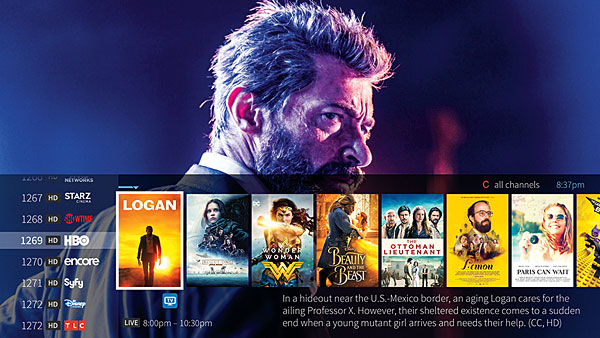
When you switch to a channel where a movie is in progress, you’re prompted to press the A button to start over. That’s TiVo’s cue to direct you to get the full movie online from the likes of Netflix, Vudu, or Amazon. While such offerings can be genuinely useful, I can’t help but see this mainly as TiVo’s opportunity to serve as middleman to rent or sell you some content. What continues to be missing is access to cable-on-demand offerings (due to a limitation of CableCARD) that are otherwise available through a DVR you’d rent from your cable company.
As for the New Experience’s touting of hyper-personalized recommendations, I have to admit that I’ve never been a fan of algorithm-driven suggestions. The first thing I did with my first TiVo was to turn off its option “to automatically record shows you might like.” The Bolt Vox still allows me to opt out of auto-recordings, but now I’m being inundated with poster art that, frankly, looks an awful lot like display advertising. It reminds me of TV sets in the early 2000s that came with “free” program guides as an alternative to paying companies like StarSight Telecast, ReplayTV, and yes, TiVo to provide detailed and objective onscreen listings. As a TiVo subscriber years later, I still resent this sort of in-your-face pitch.
The lineage of TiVo’s new owner may have something to do with what we’re seeing. Since our review of the original Bolt, TiVo was acquired by Rovi Corporation, which then adopted TiVo as the name for the entire company. Rovi, known for program guides and intellectual-property portfolios, was once called Macrovision. Old-timers will forever associate that name with unwatchable tapes, the result of trying to duplicate a Hollywood movie using two VCRs. Macrovision went on to acquire the assets of Gemstar, the inventor of a system of numbered listings (printed in newspapers and magazines) that VCR owners entered to set recordings. As Gemstar-TV Guide, the company developed ad-supported electronic program guides integrated into TV sets. At the time, manufacturers like RCA were criticized for taking away large swaths of the visible program guide to accommodate ad panels.
A TiVo spokesperson said in December 2017, “We are not currently doing any advertising in the new UI [user interface] for TiVo Bolt Vox. There are a couple of provisions for onscreen advertising, but we haven’t used them.”
TiVo may not want to push the envelope too far when it comes to antagonizing commercial-supported broadcasters. TiVo could go further with the ad-skipping function within recorded programs—something you can’t get on a cable company DVR. Since markers are in place for where a program resumes play, it would be relatively easy for TiVo to automate the process so that, once the viewer has indicated a preference for ad-skipping at first break, he or she should not have to touch the remote again during the rest of the show. Following in the footsteps of CBS All Access, the streaming service, why not institute a premium tier in which subscribers could pay a few dollars more per month for the privilege of watching commercial-free TV? The money would be distributed to the impacted broadcasters, based on usage. It’s not as if TiVo isn’t already collecting such data. A TiVo spokesperson wouldn’t reveal future plans, except to say that they’re “working on ways to make commercial skip more automatic.”

As for leading-edge formats, Bolt Vox supports 4K content from Netflix and YouTube. In terms of high dynamic range, the hardware supports HDR10 and HLG but not Dolby Vision. Nor does it support Dolby Atmos audio.
A few words about the remote finder, a function we didn’t have room to explore in our review of the original Bolt. Press a button on the back of the Bolt Vox, and an RF signal is sent out. Even if the remote is in another room or buried under couch cushions, it will be triggered to play a tune. Press any button on the remote, and the tune stops. But don’t worry about draining the batteries if you can’t get to the remote: The tune times out after about 45 seconds. By the way, that upbeat tune sounded familiar to me, so I played it through Shazam, the song-identifying app recently acquired by Apple. Lucky for TiVo, Shazam found “No Results,” so TiVo won’t be paying royalties. (Can you imagine the bill if TiVo used something apropos like Al Green’s “Let’s Stay Together”?)
Conclusion
Despite my misgivings about the invasion of poster panels and the need to relearn a TiVo interface I thought I mastered years ago, the new Bolt Vox and its voice remote definitely advance the platform and make changing the channel or searching for a program in an ocean of choices faster than ever. And while TiVo could risk fully automating their commercial-skip capability, just seeing that big green Skip button for the first time is remarkable in itself. Time is a finite resource. The time that TiVo gives back to viewers by streamlining search—and the hours we get back by not having to watch commercials—cannot be discounted.





























































