Sanyo PLV-Z3 LCD Video Projector Testing and Calibration
As delivered, the Low3 color-temperature setting produced the best gray-scale tracking (see curve). I was able to improve on this considerably through the low- and mid-brightness range, but even after calibration, the color temperature continued to rise as the image approached peak brightness. The projector simply runs out of red; the lack of a reading at 100IRE is due to a subtraction of red to the point where our Photo Research PR-650 SpectraColorimeter would not give a color-temperature reading. The overall gray-scale tracking can only be rated as fair. (I was able to generate a slightly more accurate calibrated color temperature curve than the one shown, but this required a compromise in black level and contrast I was not willing to make.) The only visible color aberration I noticed from this was a slight brownish shift in the mid grays. This was never obvious, however, on color programming, and only just noticeable with black-and-white material, where it produced a subtle sepia tint.
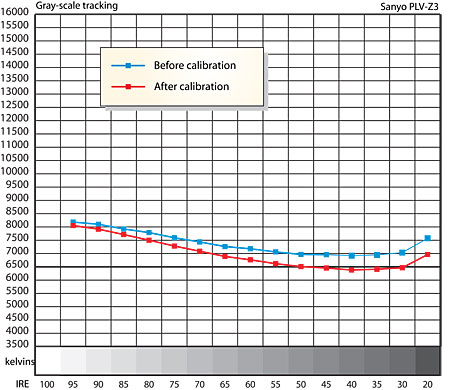
The red, green, and blue color points were reasonably accurate. Red and green were about as close to the standards as I have seen (which is to say, not perfect, but respectable). Blue was shifted a little more deeply into purplish than the standard. None of these deviations caused any visible peculiarities. In fact, green foliage, while still a little iridescent in a way that's common in digital displays, was actually somewhat more natural-looking than many of the projectors I've reviewed.
I never saw any obvious false contouring with difficult, deep-shadowed program material. Low-level dither noise in dark shadows, a fixture on DLP projectors, was also refreshingly absent. And while you can see the "screen-door" effect from farther away than with a DLP of equivalent resolution (which will always be the case because of the larger gap between pixels in LCD displays), this never bothered me from my normal seating distance of about 12 feet.
Overscan was very low: 1% or less on all sides with either a component or HDMI input. The overscan control provided on the user menu is subtle in its action, offering several steps but never increasing the overscan beyond 2.5-3%. This proved effective for eliminating the white lines that are visible at the perimeter of some program material when the overscan is very low.
I also noticed a very slight geometric distortion in the image—a vertical stretch of about 3% at all the aspect-ratio settings that matter most: Full, Zoom, and Normal. It never bothered me much, and not at all with 16:9 programming, though it was still measurable even there (I noticed it first with 4:3 material). Nevertheless, the reviewer in me says that it should cost no more to do this right.
It wasn't surprising, based on my viewing, that black level and contrast ratio were the weak links in the PLV-Z3's test-bench performance. I measured a peak on/off contrast of 1060. The corresponding level of video black was 0.007fL with an 80-inch (wide) image on my Screen Research screen. Black increased to 0.01fL with an image of the same size on a Stewart Studiotek 130 screen. In comparison, the Sony VPL-HS51 Cineza produced a black level of 0.004fL under the same conditions on the Studiotek 130. On a 16-square black-and-white checkerboard pattern, the Sanyo's contrast measured 250, which is good for an LCD projector. The Sony had measured 224, but I have since slightly improved the blackout conditions in my studio during this measurement (something about my involvement with 16 yards of Duvetyne, a heavy, black, theatrical drapery material, and a far too frightening story to go into in detail here!). That alone may account for the difference. Suffice it to say that the Sony's peak on/off contrast is nearly four times that of the Sanyo, but the 16-square, or so-called ANSI contrast, of the two projectors is comparable.
I normally don't print the setup numbers I use with projectors because differences in setups, screens, and normal unit-to-unit variations can render them dubious at best. But the number of adjustments available on the Sanyo demand that I give an idea of the settings I used: contrast 0, brightness -5, sharpness -7 (on HDMI), gamma +2, lamp setting A2 (lamp setting A1 buys you another 10% or so of light output, but with higher fan noise), and iris -58—just five steps short of minimum. (Lamp settings A1 and A2 are the designations used in the on-screen menus for the modes described in the owner's manual as React image mode 1 and React image mode 2.)
Opening the iris all the way (zero) and selecting the A1 lamp setting more than doubled the output to nearly 16fL and only reduced the peak contrast slightly, but those settings also raised the black level to 0.015fL. Selecting the Powerful mode on the Screen Research no-gain screen and selecting a color temperature of Low2 (the factory color temperature for this mode is far too blue) produced just under 19fL—plenty bright enough to watch in modest room lighting. But it didn't produce the best picture. You'll always get a better picture from any projector with the lights out and the projector settings adjusted for brightness closer to movie-theater levels.




























































