The top part: Too much space between it and the TV's top.
Also, rounded edges would be more attractive.
Yep, I'm just not crazy about that stand's design; not complete to me.

The Samsung’s floor stand resembles an easel. The panel itself also attaches to a framework that can be rotated vertically (but not horizontally) within it when stand-mounted. The midrange/treble speakers are hidden in this frame, with somewhat larger woofers mounted on the back of the set. Samsung’s Internet promotional material refers to the “sounds booming from its hidden speakers”—an unfortunate choice of words. I listened to the sound only briefly, and while it was respectable (and not boomy), a pair of decent bookshelf speakers could sound at least as good, and very likely better.
Performance
The Samsung passed all of our standard video tests, though its chroma resolution was borderline at the highest tested frequency. Since our source material for these tests maxes out at 1080p (for resolution and clipping”—the other tests involve interlaced sources, either 480i for SD or 1080i for HD), the test results also include upconversion to the set’s native 3840 x 2160 resolution.
In its default settings (Movie mode and Warm2 Color Tone), the Samsung’s white balance was so good, it hardly needed adjustment. With most models this is no guarantee that every sample coming off the line will be as good, but in the case of the UN85S9AF, a low-volume product, it seems possible that Samsung can afford to get each sample close enough to perfect that little added calibration will be needed. At this price you should expect no less.
Nevertheless, I did take the time to further refine the white balance and the color gamut, the latter via the Custom settings of the Color Space control. The results are shown in the Test Bench. Post calibration color is the one aspect of performance where I rarely find much to criticize these days, particularly when the set offers color controls with an adequate range of adjustment, and that was the case here. I can’t imagine anyone finding the Samsung’s color to be anything other than very good before calibration, and superb afterwards.
Ditto for resolution. While I viewed only upconverted 2K (standard HD) source material in this test, I had no complaints. The default setting of the Sharpness control was too aggressive (as usual with most sets), resulting in white line edge enhancement. Ideally, a setting of zero would be best, but that was just a little too soft. Ultimately, I put Sharpness at 6, though the non-perfectionist who wants a slightly crisper picture and doesn’t mind a bit of edge enhancement visible only with his or her nose near the screen would likely choose 10 or slightly higher.
Large areas (or full frames) of gray or solid color did show a little non-uniformity. Many enthusiasts call this the Dirty Screen Effect or DSE, and it’s an issue often seen in LCD sets. But for all practical purposes it was invisible here on most program material.
The Samsung’s off-axis performance was also typical of LCD sets (at least those that don’t use IPS—In-Plane Switching—technology). If you’re seated within about +/–15 degrees of center, you’re unlikely to notice anything amiss. Beyond that, however, the picture starts to lighten as the black level rises, gradually fading the colors. Non-critical viewers won’t mind this loss, however, until moving beyond 25 degrees or so off center.
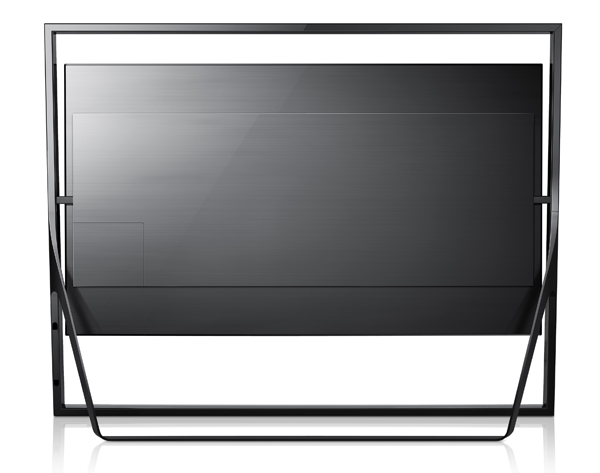
In any event, the real-world Blu-ray Discs I brought along looked consistently excellent on the Samsung. These discs included a 2006 Pioneer demo disc (sorry, Samsung!) offering some gorgeously crisp images, Captain America in 2D (an exceptionally sharp and clean transfer), and Harry Potter and the Deathly Hallows: Part 2. The later is one of my current go-to tests for blacks and shadow detail, and the Samsung’s full backlit local dimming didn’t disappoint. Even the most challenging scenes were handled beautifully (the opening beach house when the camera pans upward from a sunlit first floor to a darkened staircase, and in the pan around Voldemort and his minions at the beginning of chapter 12). Though a side-by-side comparison of black level and shadow detail with the Panasonic TC-65ZT60, my current plasma flat panel reference, was, of course, not possible here, I found these dark, difficult scenes fully satisfying.
Conclusions
Despite some promising announcements at this year’s CES and the roll-out of Sony’s 4K digital movie service (exclusive to Sony’s TVs), the shortage of true 4K source material should remain a concern for now for anyone contemplating purchase of a new 4K set. That will change, in time, and with this set, you’ll be fully ready for it. But 4K aside for now, I was impressed by the brief time I spent with the Samsung. My only reservations were the price, and my experiences with even larger images from a 2K projector and screen combination. The latter can look this good for under $10,000 with the right choice of projector and screen (and a good setup).
But you can’t get the best from a video projector in bright room lighting, despite the best efforts of screen makers in offering products that minimize the inevitable losses. With the Samsung, as with most LCDs, you can get satisfying results without serious room light control (though room lighting will always compromise the darkest scenes)—and on a screen big enough to at least challenge the impact from a modest projection setup.
I can’t give a Top Pick to any product after spending only four hours with it. But I suspect that a longer exposure, including viewing of significant 4K material, could well result in such a recommendation. The UN85S9AF is a hyper-expensive flagship for Samsung, and perhaps more of a technology demonstration than a product designed to sell by the shipload. But the money, as they say in Hollywood, is up there on the screen to see.

The top part: Too much space between it and the TV's top.
Also, rounded edges would be more attractive.
Yep, I'm just not crazy about that stand's design; not complete to me.

Although the price of this TV is way out of my range it is encouraging to read about such an excellent product. At least we know Samsung understands how to make an excellent product and is willing to put it out there.
Eventually the tech in this TV will find it's way into reasonable priced products...
Thanks for checking it out for us.

I have been reading a lot about the new 4K "P' line from Vizio, and it includes a 70" model with full-array LED backlighting and 64 local dimming zones. Also Internet apps, AC wireless, 960 refresh rate, backlit remote, and a lot of other features. I heard the list price is going to be $2600. I am pretty sure Vizio isn't the only company that knows people aren't going to pay outrageous prices for TVs.Does Samsung honestly believe they can sell that TV for $40K? And I agree with David that the TV is ugly as hell. And how much use is a stand that only tilts up and down? Most people tilt their TVs left and right.
A little off-topic, but something that really steams me: I keep reading reviews of 4K TVs where the writers (from other magazines, of course. The esteemed authors at S&V would not be this dumb. LOL!)say that they cannot see how the TVs are of any use since you would need a huge screen to notice the difference in 4K upconversion, but these same writers rave about 10" tablet displays that have 2560 x 1440 resolution. What's up with that?