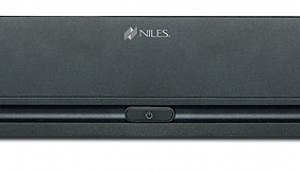Russound MCA-88X Whole-House Audio Streamer Review Page 2
Another potentially cool feature is the ability to set up a Primary Zone for streaming, and to use the optional BTC-1X Bluetooth module. With this configured, the Primary Zone automatically starts playing whenever you begin streaming from AirPlay, Spotify Connect, or Bluetooth. Why is this “potentially cool”? Well, at first, I configured my master bedroom as the Primary Zone, but whenever I started Spotify in a different room, the music would automatically play in the bedroom, too, frequently waking up my sleeping wife and newborn. Fortunately, this “feature” is easily disabled, in case you don’t have a Primary Zone you would always use.
The installer will also do the programming to set up the IR control for connected components. Russound makes this easy on the programmer by dividing this into categories, such as Device Type (Satellite, CD, etc.), Manufacturer, and Device Code. If your component doesn’t exist in Russound’s library, codes can be learned by shooting commands from the original remote at the front of the MCA-88X.

Along with the MCA-88X, Russound sent an XSource single-zone streaming media player ($379) and an XTS wall-mounted touchscreen controller ($599) so I could get a more complete user experience. The XSource can be used as a standalone with any system or incorporated as an extra streaming source with the MCA-88X. Besides offering the same streaming features as the MCA-88X, the XSource includes a USB connection for attaching an external drive, making it very simple to add more music. It requires a hardwired hookup to the network, and then it links to the MCA-88X via coaxial, optical, or analog audio connection. The XSource is configured using the same Web Config tool, making it super installer-friendly.

The form factor of the XTS controller is incredibly similar to that of the iPhone 6. It mounts in a standard single-gang wall box and can be oriented portrait or landscape. The 4.7-inch QHD (960 x 540) display is amazingly bright and sharp, and it provides an “always on” point of control for the system. The XTS runs the same MyRussound app, which makes for a very simple learning curve. Since it uses Power-over-Ethernet, it requires only a single Cat cable to your network to receive both data and power. (Optionally, the XTS can be powered via 12VDC.)
Streamin’ at the Savoy
I installed the MyRussound app on my iPad Air and iPhone 6, and even though the iPad version makes terrific use of the additional real estate, I found myself using the iPhone as the principal controller about 90 percent of the time. Fortunately, the app is well designed and gives easy access to every option and feature you need in a simple, uncluttered manner. It even offers a nice “tutorial” when you access a room that is off, with a visual explanation of what each icon represents.
The XTS experience is virtually identical to using the iPhone, except that the XTS is quite a bit brighter and responds more quickly. While I didn’t use it nearly as much, it was nice to have that “permanent” point of control for times when I didn’t have my phone handy (say, when it was charging).
The currently selected room appears at the top, with the selected source and volume displayed at the bottom. The middle of the screen displays cover art and metadata of the current track playing, along with transport controls. A settings icon in the upper-right corner takes you to adjusting audio settings and multiroom options like Party mode, where all zones instantly turn on to the same source, with a master zone linking volumes in all areas.
The phone/tablet app features a really cool “Launcher” that lets you quickly jump into another app, web widget, or web page. For example, you could add a webcam, your Twitter app, YouTube, or practically anything else, and switching back and forth is practically seamless. I added my Lutron lighting control app to easily jump back and forth between controlling my lights and music, and it worked great.
I didn’t have any issues using any of the streaming services, listening primarily to Pandora and Spotify. Pandora gives you the full suite of features, such as adding new stations and giving thumbs up/down to a song. If you’ve ever used Spotify Connect, then you know exactly how that operates. AirPlay also worked great for enjoying my Google Play Music channels.

My biggest criticism of the MCA88X’s streaming was its handling of stored music files. I use a Western Digital My Cloud 3-terabyte NAS drive to hold my music, and it was a bit laggy and glitchy in operation. Sometimes, I would just get a spinning circle that would time out; other times, I’d get a “Drive Unavailable” error message. Once music playback began, it would do fine, but browsing could be frustrating. (Conversely, I never have any issues streaming from this drive with my Control4 system or Marantz AV8802A processor.)
Also a bummer: There wasn’t any kind of search feature, at least with this particular NAS drive (see below). When I wanted to find music, I was relegated to scrolling through alphabetized lists of artists, tracks, albums, genres, etc. After 20 items or so, the system had to load the next batch of information, a process that occasionally resulted in an error. An “Artist Index” option helped to speed up the search by breaking things down to ABC, DEF, GHI, etc. Russound responded that it was the drive’s implementation of DLNA that determines what menu and search choices are available, and that another NAS drive could yield a different interface.
Along the same lines, and common with some other streaming systems, there was no way to queue up songs. Picking a new album or song starts that selection playing immediately and wipes out what had been playing.
In the win column, the MCA-88X handles hi-res audio (FLAC and WAV) up to 192 kilohertz/24 bits. My collection of HDtracks.com music sounded great, especially playing through my 10-inch Origin Acoustics in-ceiling speakers. I listened to numerous albums, and they played without issue.
The MCA-88X uses Class D switching amplifiers that are highly efficient and cool running; however, they shouldn’t be expected to have the chutzpah of traditional stand-alone power amplifiers. For example, the 12 amp channels are rated to handle a minimum of 8-ohm loads—meaning that they shouldn’t drive more than a single speaker system each—and the gain seems a bit low as I found myself bumping levels a bit higher than customary for my regular housewide amplifier (Niles SI-1230 Series 2). Still, the amps coaxed plenty of bass performance out of those big Origin Acoustics in-ceilings and drove my poolside speakers to backyard-filling levels. Further, if you ever need more power, an outboard amp can be added to any zone.
Conclusion
Even though the MCA-88X is a journeyman audio controller, it isn’t going to be for everyone. If you’re looking to pare down a system to as few components as possible, and you only intend to stream cloud content to a few rooms, then it likely will be overkill. But if you have a large home, want to continue enjoying legacy equipment while having access to streaming and hi-res audio, need advanced features like paging/doorbell and automation control integration, and still enjoy an in-wall control system, then Russound has delivered a single-box solution that offers a lot of bang for the buck.