Onkyo TX-NR5008 A/V Receiver Page 2
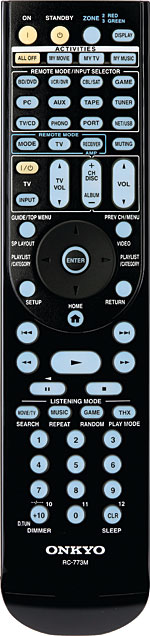 Onkyo also lets you dig into your free Pandora and Slacker accounts, or Rhapsody or Sirius if you’ve got the scratch. Both Pandora and Slacker sounded great on my system. Unlike most Internet radio stations, they both provide artist and song title information on your HDTV screen. The transport controls on the remote work with Internet stations as easily as they do with your iPod, so it’s a piece of cake to pause when the phone rings.
Onkyo also lets you dig into your free Pandora and Slacker accounts, or Rhapsody or Sirius if you’ve got the scratch. Both Pandora and Slacker sounded great on my system. Unlike most Internet radio stations, they both provide artist and song title information on your HDTV screen. The transport controls on the remote work with Internet stations as easily as they do with your iPod, so it’s a piece of cake to pause when the phone rings.
As I was pressing the NET/USB button on the remote or front panel to round-robin through my iPod and the Internet radio stations, the Onkyo also saw my DIRECTV DVR wired into my router. It mistook it for a music server and brought up a playlist of my recorded TV shows. It couldn’t play them, of course, because the DVR isn’t a music server, but boy, the Onkyo’s sniffer sure is nosey. One real advantage about being connected to your network via Onkyo’s Ethernet port is the ability to update the TX-NR5008’s firmware easily as updates become available. There’s also a way to update firmware from a USB drive, but it’s sexier and faster to go direct.
At this point, you’re probably asking yourself, is there anything this AVR can’t do? The TXNR5008 has more video calibration controls than most of the display devices that will hang off it. The Onkyo AVR follows the Imaging Science Foundation’s recommendations for video controls, earning it the right to use the ISF moniker. A lot of people mistakenly think that any component that bears the ISF seal is calibrated; in fact, it only means it’s designed with all the controls needed to be properly calibrated by a certified ISF calibrator. Think of it as ISF ready.
Forget It, Jake, It’s Chinatown
While a firmware update was necessary to get Audyssey room correction working properly, this AVR features the very latest implementation, MultEQ XT32, which includes Sub EQ HT for systems with dual subwoofers. While I’ve run Audyssey before on other AVRs and found it largely harmless, this time I was extremely impressed and left it on. Audyssey explains that MultEQ XT32 uses higher sampling rates in the most audible frequency bands and that the number of points in the frequency spectrum where corrections are made has been increased from several hundred to over 10,000.
Room EQ isn’t voodoo. In any space, the room dimensions reinforce and exaggerate some low frequencies. Other frequencies practically disappear due to cancelling from out-of-phase reflections at a given listening position. With the many measurements it took, the Audyssey gave me a wide range of seating choices where I could hear corrected sound. Absent peaks and valleys in frequency response and the lumpiness and thickness they introduce to the sound, movies became shockingly dynamic and resolute. So did music, which was a real surprise for me. The differences in perceived detail between the un-EQ’d and EQ’d sound were like the differences between a 128-kbps MP3 and a CD original. I’d still like to see Audyssey spring for a more substantial microphone, but I can’t fault the truly amazing results in my room.
Of course, the TX-NR5008 decodes Dolby TrueHD and DTS-HD Master Audio served up as bitstreams from a Blu-ray player, as well as providing all the standard decoding we’ve come to expect. Onkyo has the best and simplest system I’ve encountered for switching surround modes. The remote has four buttons, labeled Movie/TV, Music, Game, and THX. When pressed, they switch to an appropriate surround mode and overlay the name of that mode very prominently at the lower right of your HDTV screen. As you step through the various Music modes on the screen, you’ll find one called Pure Audio that cuts off all of the video circuitry and turns off the front-panel display as well. Onkyo even puts a Pure Audio button right on the front panel so you can get to it when you’re listening to music without having to turn on your HDTV. Brilliant, Onkyo.
























































