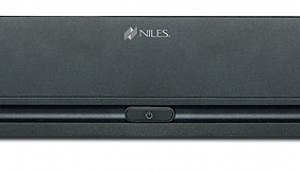Niles Auriel MRC-6430 Multiroom Audio Controller Review Page 2
Playing smart IP sources (Sonos, for example, or Fusion’s Ovation music server) displays metadata including album art, artist, and track info. The current Sonos driver supports Spotify, SiriusXM, Deezer, TuneIn, and Pandora, letting you browse them easily from the Auriel interface. I transferred my music collection—including multiple hi-res albums—to a Fusion Ovation and effortlessly browsed the content along with online services like Jazz Radio, SHOUTcast, and Slacker.

While the MRC-6430 was able to control my Marantz AV8801 preamp—and display tuner feedback info—Auriel’s integration with a Yamaha Aventage receiver at my custom installation showroom was where it really shined, linking with Yamaha’s streaming features and letting me browse all of the supported services like Pandora, Spotify, Rhapsody, and Internet radio stations. Niles said it hopes to add this level of integration for other receiver brands.
Where other audio distribution systems merely offer an output to feed a home theater system, Auriel embraces this integration, doing much more than just sharing sources. The MRC-6430 can power a home theater display on and off and switch inputs as needed for each source, and the TV can be controlled via one of the MRC-6430’s hard-wired IR outputs or from the IR blaster built into the nHR200 remote control. This—along with the home theater receiver control—allows the MRC-6430 to become far more than just an audio distribution system, entering the realm of an integrated entertainment control platform.
 The nTP7’s touchpanel’s 800 x 480-resolution screen has sharp, bright graphics and is very responsive, waking automatically as you approach. Later this year, Niles will add intercom support to the system, including station to station, station to front door, and station to mobile devices. Also, part of Auriel’s road map is adding HVAC and lighting control, conceivably making the nTP7 an excellent fixed point of always-on control in the home.
The nTP7’s touchpanel’s 800 x 480-resolution screen has sharp, bright graphics and is very responsive, waking automatically as you approach. Later this year, Niles will add intercom support to the system, including station to station, station to front door, and station to mobile devices. Also, part of Auriel’s road map is adding HVAC and lighting control, conceivably making the nTP7 an excellent fixed point of always-on control in the home.
People do love the idea of a touchscreen, but for sit-back-on-the-couch channel-surfing control, nothing beats a handheld remote. And the nHR200 is a pretty terrific solution, with an intuitive layout and rubberized buttons that feel nice in the hand. A “Rooms” button selects other rooms, letting the nHR200 easily roam and control any part of the home, while a “Media” button lets you select different options within each room. The remote gave me control over all the necessary buttons of my Hopper and Kaleidescape, and the 2.4-inch color touchscreen displays all media server metadata, letting me browse my music on the Fusion and choose Pandora channels on the Yamaha. The remote is rechargeable and comes with a nice charging/docking station.
While the nKP7 keypad is the most unassuming control option of the bunch, there’s a brilliance to its utter simplicity. The keypad’s four backlit Favorite buttons (which can be custom engraved via a Niles dealer) offer one-touch access to your preferred music, immediately turning the zone on and playing the source. Many things can be “favorited,” including TV channels, playlists, radio stations, and streaming audio channels. Being able to walk into a room, press one button, and have your fave channel start playing is the kind of no-brainer control that will have you listening and enjoying the system more.
Listening to Auriel
I’ve spent the bulk of this review talking about the Auriel’s installation and its control interfaces, without a word (yet) on audio quality. The truth is, for most housewide audio distribution systems, I find that the interface design and interaction are by far the most important aspect of the overall user experience. Most often, these types of devices are being used to drive in-ceiling speakers in non-audiophile listening spaces like kitchens, dining rooms, or bathrooms.
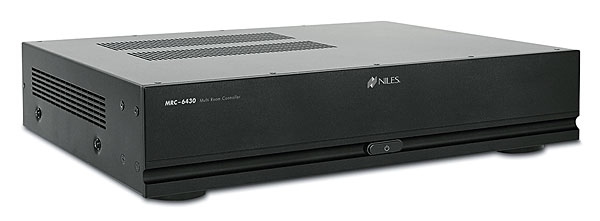
That said, Auriel certainly sounds plenty good. Since the amps are 4-ohm stable, they can handle two pair of carefully chosen speakers in larger spaces. The sound is fairly typical of what I’m used to hearing from mid-level Class D amplifiers, with audio that is midrange forward and bass shy. Compared with an older Niles ICS system I have (which I lauded in a previous review for its superb amp) and a multichannel Lexicon DD-8 amplifier (an example of a terrific Class D amp), the Auriel sounded noticeably thinner and not as musical.
Conclusion
Without question, Auriel offers a ton of great features, with numerous control options, and it can interface with legacy, analog audio gear and play nice with many new IP-controlled sources. It also adds a ton of value by integrating with and controlling a home theater receiver and TV, making it a true part of a housewide entertainment system.
Sure, an onboard Internet tuner—preferably with support for Pandora, Spotify, and other streaming services—and AirPlay inclusion would be some sweet icing on the cake. But when you throw in the fact that Niles plans on adding video intercom, as well as some automation control and support, Auriel can ultimately be the backbone of a really powerful system.