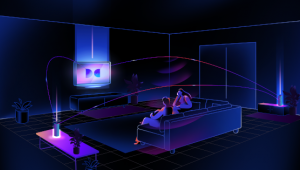A Marriage Made in Movie Heaven Page 2
I have a couple other concerns about the system. While my current projector doesn’t support HDR10+ or Dolby Vision, those features are common in TVs and starting to appear on ultra-short-throw (UST) projectors. However, the Kaleidescape system doesn’t support either of those HDR formats, just basic HDR10. My other concern is these units run hot — very hot in the case of the Strato C movie player. During operation, the Strato C was hot to the touch and registered in excess of 120 degrees (Fahrenheit) with an IR thermometer — making it by far the hottest component in my rack. While this temperature is within the specifications of the unit, I found it to be much too hot, so I added a silent cooling fan and put some risers under the unit to improve airflow. These tweaks dropped the operating temperature by more than 25 degrees.
The Terra server runs cooler to the touch due to its built-in fans, but I’m still contemplating moving it out of my equipment rack and into my office to provide more airflow. The operating temperature did not adversely impact the performance of either component so these observations are more about my aversion to hot electronics.
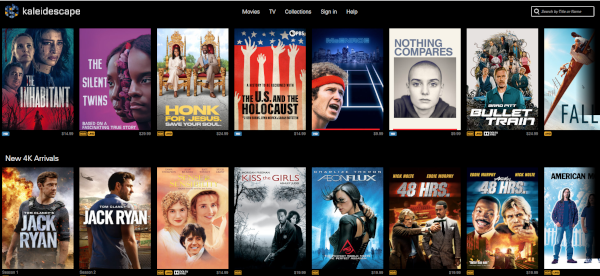
Serve It Up
Minor quibbles aside, my time with the system was nothing short of spectacular. The A/V quality was top-notch, and I detected zero differences between Kaleidescape downloads and their Ultra HD Blu-ray counterparts. As it turned out, I own all but three of the 42 movies that came preloaded on the server, so other than the 10 or so second HDMI handshake that occurs when I switch inputs on my Trinnov processor, making comparisons was quite easy.
The Greatest Showman was the first title I watched. Apart from being one of my favorite films of the recent past, it features a reference-quality video presentation and one of the most dynamic Dolby Atmos soundtracks you’ll ever hear. I’ve watched the UHD Blu-ray countless times and use the intro sequence as one of my subwoofer tests. After I selected Play Movie, the screen remained blank for about ten seconds while the HDMI handshake told my JVC RS2000 projector that a 4K HDR signal was on the way. Once the handshake was complete, the 20th Century Fox logo appeared on the screen. There were no forced trailers, no piracy warnings, and no studio disclaimers — you jump right into the movie. There was absolutely no difference in audio or video quality from the disc-based version of the film. The Atmos track featured copious amounts of low-frequency effects (LFE) and Jackman’s red jacket lost none of its luster — it was bit for bit identical in my judgment.
Next up was Hans Zimmer: Live in Prague, which is a 4K exclusive in the Kaleidescape store—the best you can do on disc is HD Blu-ray. Having owned the Blu-ray for a few years, I’m well accustomed to the Dolby Atmos soundtrack and its general look in 1080p, which I consider an above-average transfer. The 4K version looked better, with improved detail. Cellist Tina Gao is front in center for the Pirates of the Caribbean set and there are plenty of close-ups of the talented musician. I could see every pore of her skin and each strand of her long flowing hair, as I watched her fingers move with precision over the fingerboard. The audio track sounded identical to the disc version but having that extra layer of visual detail was a nice addition to the presentation. I will have no problem moving my Blu-ray disc into retirement.
One feature I absolutely love is the “demo” function. As a reviewer, I have a stable of discs and scenes that I use to test equipment in for review. The Kaleidescape system lets you create scripts that play back scenes from movies of your choice, seamlessly and in any order you dictate. This is a huge timesaver because programming a script takes less than 10 minutes and once it’s done, you can add and subtract from the playlist with ease. Without the Kaleidescape system, I have to get out of my chair, insert the new disc, get to the main menu, pick the required scene, sometimes fast-forward to the exact point I want the movie to play from, and then do this with the next 10 discs in the queue.
As cool and convenient as the Kaleidescape system is, it is very expensive — there’s no getting around that. The company is catering to a very select clientele that values the convenience the system provides along with top-notch quality and a seamless movie watching experience. For those who are thinking streaming is the future (or the now), you are probably right, but until the Internet can stream full lossless audio along with high-bandwidth video, you’re kidding yourself into thinking that you aren’t sacrificing quality for convenience. Though video compression technologies have come a long way in the past 10 years, they are typically still not a match for Kaleidescape or UHD Blu-ray. And streaming audio is not even close to what you get from a physical disc or a Kaleidescape system.
To further explore what this Kaleidescape system has to offer, Sound & Vision is launching a bi-monthly blog where I will review titles available from the Kaleidescape store. My plan is to add new titles to the system as they become available with a focus on 4K-exclusive titles that aren’t available on Ultra HD Blu-ray and, where possible, compare the Kaleidescape version with the standard Blu-ray and/or streaming versions.
Speaking of movie collections, through the end of 2022, Kaleidescape and Trinnov are running a promotion offering a curated collection of movies valued at $1,000 to anyone who purchases a Trinnov Altitude 16 or 32 processor and a Kaleidescape Terra + Strato C system. The collection includes 42 titles that can be preloaded onto the Kaleidescape Terra server before delivery to your home. The collection was chosen by Jon Herron and Chuck Back, industry veterans and managing directors at Trinnov Audio, and includes a wide variety of titles — from action and adventure to family-friendly animated movies. One thing they all have in common is outstanding audio — many feature Dolby Atmos or DTS:X soundtracks. Click here to see the full list.
If you had told me two years ago that I’d own a Trinnov processor and have access to a Kaleidescape movie system, I would have thought I was in a dream. The pair is truly a marriage made in heaven and now I get to share that experience with the readers of Sound & Vision. If this is a dream, please don’t wake me up!