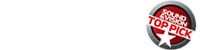Kaleidescape 1U Server & M500 Player

Going back several years, I remember my first reaction to learning of the Kaleidescape paradigm. Then, media servers didn’t exist, and a Kaleidescape starter system cost a startling $30,000. On paper, it looked like its principal novelty was ripping and playing back DVD movies without having to load a disc into a player. My first thought was something like, “Wow, life is really expensive for people who don’t want to get up and walk a few feet to grab a disc and put it into a DVD player.” Of course, this was exceptionally ignorant and shortsighted. My cynicism lasted roughly two and a half to three seconds into actually using a Kaleidescape system. Much like the Apple products that are so near and dear to my heart, Kaleidescape’s power is in the interface. The library management and organization is a metadata-enriched, best-in-class experience. It’s about changing the way you browse and experience your content at least as much as it’s about storing your digital content on a server. What’s better still, it’s dead simple to use. You could hand the remote to your mom, and she’d be watching a movie in seconds. But power users can dig deeper and find movies by their favorite actors, directors, genres, and more.
I’ll get to all of that. First, you have to understand that this is describing only a sliver of what the Kaleidescape system is and does. A single Kaleidescape Player connected to one display shows off the media-rich user interface. But a Kaleidescape server like the 1U reviewed here can deliver as many as five separate Blu-ray Disc movie streams simultaneously to Kaleidescape M-Class Player devices throughout your house. No additional compression is involved, so even high-definition movies with lossless audio from Blu-ray Discs play back in all their glory. The Kaleidescape system isn’t just an alternative to a DVD player, Blu-ray Disc player, or CD player or changer device. It’s a different animal altogether. It’s a networked digital media distribution solution that dramatically changes the way you access and experience your content—for the better. Does that grab your attention?
The Great Kaleid-Escape
In a vastly oversimplified nutshell, a Kaleidescape system looks like this: You plant a Kaleidescape server, like the 1U reviewed here ($9,995 base price, $12,470 as tested), somewhere in your house. You then connect it via hard-wired Ethernet to as many Kaleidescape Players like the M500 ($3,995) as you want or need and to the Internet so it can access system updates and pull down the metadata that’s tied to your imported content (rich metadata is the key to the Kaleidescape experience). Movies and music imported to and stored on the server can then be streamed to an array of Kaleidescape Players either strewn throughout the house via Cat-5 or centrally located and distributed by other means. Each Player is equipped with an HDMI 1.3 output and can connect directly to a display or to a component-based home theater system. The M500 has a Blu-ray-capable disc tray that imports CDs, DVDs, and Blu-ray Discs to the 1U server. Although it requires a connection to a Kaleidescape server to boot up, you can also use it like a standalone Blu-ray player if and when you choose to. The M300 Player ($2,495, not tested) is simpler, with no disc tray; it simply streams imported content from a Kaleidescape server, including Blu-ray Disc content. The type of clientele that this system is aimed at would probably store the server and a variety of M500 and M300 Players in an equipment closet out of sight, with Players dedicated to the main home theater/media room, living room, bedrooms, etc.
The system supports a maximum of five simultaneous, independent Blu-ray Disc–based streams. That is, people can watch five separate Blu-ray movies on different Players in the house, at the same time. If you add more Players, the system can support more independent streams, but some people better be listening to music or watching DVD content. Personally, I don’t know enough people to have that many different guests over, and if I did, I assume we might be socializing together instead of consuming media alone in different parts of the house. But I’m sure that the people who can afford this system live life at a different scale than I do in many ways.
The Kaleidescape system is designed for scalability and wholehouse media distribution. But at its core, a functional Kaleidescape system requires at least one server and one media Player capable of importing content, plus Internet connectivity and a hard-wired home network to connect the devices. Kaleidescape sent me a 1U server fully loaded with four 2-terabyte hard drives stuffed with a variety of Blu-ray, DVD, and music content, plus an M500 Player. The two boxes were wrapped together in a travel case and connected to each other over Ethernet with a small router also tucked into the box. I essentially had a base Kaleidescape network system in a box. The 1U server I received was maxed out with the four 2-TB drives creating a proprietary type of RAID array, which to non-nerds means that one of the drives is purely for parity and data redundancy so the content is protected from hard-drive failure. If one drive dies, you can hot-swap a new one without losing any data. That leaves 6 TB for content storage, which according to Kaleidescape, translates to storage for 150 Blu-ray Discs, 900 DVDs, or nearly 10,000 CDs. Or some mix in between. To give you an idea, as I write this, the storage on the 1U server I’m using is nearly 90 percent full. It’s loaded with 142 movies on Blu-ray and DVD and over 84 CD albums. It says it has room for 22 more Blu-rays, 124 DVDs, or 1,400 CDs.

Kaleidescape customers love movies (and probably music) and might want more storage. You can do this in a few different ways. One, the bigger 3U server holds 14 of those 2-TB drives, quadrupling your storage to 600 Blu-ray Disc movies or 3,600 DVDs. A fully loaded 3U will set you back $33,000. And you can cluster multiple 1U or 3U servers and still access your content as a single, monolithic library.
Of Great Import
This will be brief. To import a disc into your Kaleidescape library requires just two button pushes on the M500. One push opens the tray, then you press the Import button, and the tray closes and the system imports the disc. That’s it, for real. After you import a CD or DVD, you have to swear on your stack of remotes that you own it. Importing a Blu-ray Disc can take an hour or more, which isn’t that surprising. CDs can take 15 to 20 minutes, which did surprise me. Part of that could be pinging the Net for the metadata, but still, this is something a Mac Mini can do in a few minutes.
Crying the Blus
There is a big ol’ but, as of right now. As I mentioned, Kaleidescape can import and play back Blu-ray Discs. But there’s a big catch. For Blu-ray playback, you first have to load the movie you’re watching into the disc tray of a Kaleidescape Player somewhere in the system (not necessarily the Player you’re using) even after you’ve imported the title into the system. Imported Blu-ray Discs still play back from the server, and not the disc tray, and there’s a serious upside to that, which I’ll tell you about shortly. But overall, this is a total drag. It negates much of the Kaleidescape system’s convenience and at least some of its value, for now.