Integra DTR-9.9 A/V Receiver

Home theater is a whole new game, as anyone who has owned one of today's multifunction A/V receivers knows all too well. These products are designed to be all things to all people; if a new feature is developed, it's in there.
Not that this is all bad. Now that many features are implemented in software, it adds little to the cost to pile on the flexibility for a limited number of models. So it is with the new THX Ultra2 Plus-certified Integra DTR-9.9 AVR.
Features
The owner's manual for the DTR-9.9 could easily give you a heart attack before you even open it. The tables that lay out the possible combinations of listening modes alone cover six of its 160 densely packed, single-language pages! Don't lose the manual, because most of the receiver's special features are hard to scope out without it. But fortunately, as with most new receivers today, you can easily ignore the capabilities you don't need, at least at first, and still get a fully rewarding experience.
The Integra is a 7.1-channel receiver, but you can use two of its channels in different ways. For example, you can build a 7.1-channel system, a 5.1-channel setup with the extra two channels used to bi-amp the left and right front speakers, or a 5.1-channel system with the extra two channels bridged to produce more power for the left and right fronts.
But be careful of that last option. Bridging an amp generally doubles the load impedance that it can safely drive. That is, if an amp can comfortably drive 4 ohms unbridged, you should not attempt to drive a load lower than 8 ohms if it's bridged. If you ignore this limitation, the signs of distress are overheating and/or shutdown. Take this too far and it could damage the receiver.
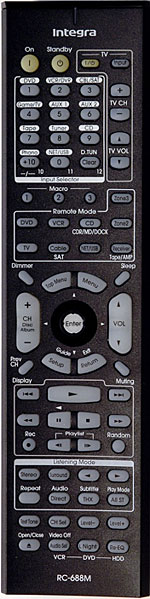 I chose none of these options. Instead, I set up a conventional 5.1-channel system, leaving the extra two amplifier channels unused.
I chose none of these options. Instead, I set up a conventional 5.1-channel system, leaving the extra two amplifier channels unused.
The Integra will decode all the new high-resolution audio formats, including Dolby TrueHD and DTS HD Master Audio if they arrive in bitstream form over HDMI. It will also handle them in multichannel PCM if you choose to decode them in your player.
The receiver's onboard high- and lowpass subwoofer crossovers can be dialed in to one of 15 different crossover frequencies (including both Full Band and 80Hz for THX). You can choose the same frequency for all channels or different points for the fronts, center, surrounds, and sub.
You can play 2-channel material either in Stereo mode (full digital processing, including the crossovers for a subwoofer) or in Direct mode, which drives the left and right speakers full range with no sub. Direct mode bypasses all digital processing, apart from any needed digital-to-analog conversion. It also keeps analog inputs in analog form all the way to the outputs; Stereo mode does not. However, the 7.1-channel analog input is always a direct bypass with no processing.
There's also the usual bewildering assortment of modes for playing 2-channel stereo in 5.1 or 7.1 pseudo surround, from the familiar (including Dolby Pro Logic II/IIx Music and Neo:6 Music) to the Integra-proprietary (such as Orchestra and Studio-Mix). There's even an Integra mode designed to simulate surround sound from two or three front speakers, which is called Theater-Dimensional.
For all of the listening comments in this report, I avoided all of this pseudo-surround hocus-pocus. Two-channel sources were auditioned in two channels with subwoofer, with surround sources in their native habitat, all of them decoded by the receiver to test its full capabilities.
The Integra will also decode multichannel DSD via HDMI. DSD is the digital-audio format used for SACD. The receiver converts an incoming DSD datastream to PCM for processing and playback. But it can only accept the digital DSD in bitstream form. Most universal players cannot provide this. Four that can are the Integra DPS-6.9, the Onkyo DV-SP506, the Pioneer DV-58AV, and the Oppo DV-980H. Alternately, of course, you can play multichannel sources, including SACD and DVD-Audio, through the receiver's multichannel analog inputs.
As a THX Ultra2 Plus receiver, the Integra also offers all the available THX modes. The THX Re-Equalization feature (aka Re-EQ), which tames overbright soundtracks, can be switched off without losing THX processing. It can also be used in the non-THX film modes.
There's also a new THX feature called THX Loudness Plus, which can be turned off if desired. THX Loudness Plus is designed to compensate for tonal and spatial changes that occur at reduced volume, "enabling the user to experience the true impact of soundtracks regardless of the volume setting."
While the Integra offers manual graphic equalization, it is also equipped with the latest Audyssey room-compensation features. Using the included microphone, MultEQ XT takes readings from as many as eight different listening positions. It then averages them and not only automatically adjusts the level, distance, and appropriate crossover settings for each speaker in the system, but it also calculates the appropriate equalization for each channel, including the subwoofer, in both the time and frequency domains. The whole process takes little more than half an hour.
The new Audyssey features in the Integra are Dynamic EQ and Dynamic Volume. Dynamic EQ "selects the correct frequency response and surround levels moment-by-moment at any user-selected volume setting," compensating for the ear's progressive loss of sensitivity at lower sound levels. Dynamic Volume (available in both Light and Heavy settings) is designed to normalize the volume levels between television programs, commercials, etc. In other words, Dynamic Volume is sophisticated volume compression.
Because MultEQ, Dynamic EQ, and Dynamic Volume are all interdependent to a certain degree, you can only select MultEQ alone, MultEQ plus Dynamic EQ, or all three features together. And since both THX Loudness Plus and Audyssey Dynamic EQ perform similar functions but do so quite differently, using them together would likely produce bizarre results. Fortunately, the receiver's controls do not let you do that.
On the video side, the Integra provides full video switching, along with deinterlacing and/or scaling by way of an HQV Reon VX video processor.
There are two HDMI outputs (only one of which can be used at a time) plus the usual analog video outputs. When the Monitor Out control in the setup menu is set to HDMI Out Main or HDMI Out Sub, you get all HDMI upconversion options up to 1080p, including analog-video inputs cross-converted to an HDMI output. But if you use a component video input and component video output in either of these HDMI monitor settings, the output will be the same resolution as the input, regardless of the resolution setting in the receiver's menus. In addition, the onscreen menus will be visible only from an HDMI output.
If the Monitor Out is set to Analog, however, you get full upconversion of the analog inputs up to 1080i. You also get menus from the analog video outputs. However, the HDMI outputs are completely disabled.
The receiver will transcode analog video inputs to another output format, including HDMI, but it will not transcode HDMI to analog—though I can't imagine why you'd ever want to do that. The form of conversion most likely to be useful is producing an HDMI or component output from composite, S-video, or component inputs in order to simplify the connections to your display.
The video controls include—as far as I know—a first in a receiver: high and low calibration controls for red, green, and blue. The set located under Monitor Out in the Input/Output Assign menu adjusts all the inputs globally. It also offers several conventional video controls, including Resolution, Brightness, Contrast, Hue, and Saturation.
The second set of video controls is under Picture Adjust in the Source Setup menu. This menu, which can set up each input separately, offers redundant versions of all the controls in the Monitor Out menu, plus Game Mode (a fixed audio delay), Zoom Mode (aspect ratio settings), three different noise reduction controls, Edge Enhancement, Gamma, and an ISF (Imaging Science Foundation) Mode.
The ISF Mode has three options: Custom, Day, and Night. Custom leaves the color-calibration controls in this menu open to user access. Day and Night are designed to be set up by a calibrator and then locked so they can't be altered by inveterate but untrained tweakers.
The calibration and video controls in the Monitor Out menu always remain available to the user. If the calibrator does a careful setup in the Picture Adjust menu for the Day and/or Night ISF modes and you select one of them, you will throw off the calibration if you fiddle with the Monitor Out menu adjustments, because the settings in both menus combine. No harm done, as long as you are aware of this and return those Monitor Out controls to the settings as they were when the calibration was done.
Another important point, addressed only by an obscure line in the manual, is that the Resolution setting in the Monitor Out menu will override the resolution setting in the Source Setup menu unless the Monitor Out Resolution control is set to "Source."
The Integra offers highly flexible multizone operation, offering a wide variety of options for three zones, including the main system. One unique option makes use of an extra set of speaker terminals for Zone 2. If you choose to have a 5.1 system in the main zone, you can use these terminals, and the extra two amp channels, to drive a full-time 2.0 or 2.1 system in Zone 2. But if you have a 7.1-channel system in the main zone, you may, on occasion, wish to drive a 2.0 or 2.1 system in Zone 2. In that case, you can switch the receiver on the fly to turn off the back channels in the main system and use those amps (with a different source, of course) to drive a 2-channel system in Zone 2.
The receiver is iPod and XM/Sirius satellite radio-ready (with optional accessories), and it can also receive HD radio. There's a convenient USB port on the front panel for streaming audio from hard drives, computers, MP3 players, etc. An Ethernet port on the back can be used to connect the receiver to a home network. I did not test the multizone, radio, USB, or network features for this review.
There is also has a complete set of preamp outputs should you ever feel the need to use an external amp for any reason.
The illuminated remote is a jumble of small buttons. I found it easy enough to use over time, but that may be because I've been living with an Integra pre/pro in my system for months. The remotes for the two products are virtually identical.





























































