Harman/Kardon AVR 3700 AV Receiver Page 2
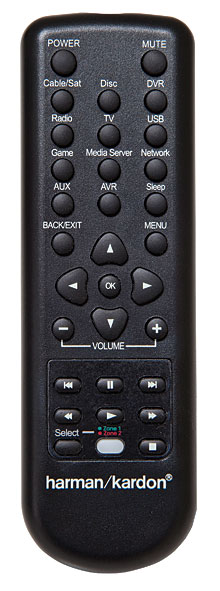 Of course, movie sound is where you find most of the glory these days. A quick trip through a gaggle of my usual test scenes on Blu-ray and DVD suggested that even the most demanding up-to-date production would fail to flummox the AVR 3700, and a viewing of Star Trek Into Darkness confirmed the notion. The Blu-ray’s Dolby TrueHD soundtrack put the receiver’s 7 x 125 watts to the test, and they came up aces, with clarity and punch on the big scenes (such as the crashing Starfleet cruiser) and well-defined detail on the subtle ones (for example, Kirk’s “death”). A sequence like chapters 10–11, featuring ample helpings of both extremes, displayed the receiver’s dynamic capacity to great effect with no sign of strain, even at full cinema-reference levels.
Of course, movie sound is where you find most of the glory these days. A quick trip through a gaggle of my usual test scenes on Blu-ray and DVD suggested that even the most demanding up-to-date production would fail to flummox the AVR 3700, and a viewing of Star Trek Into Darkness confirmed the notion. The Blu-ray’s Dolby TrueHD soundtrack put the receiver’s 7 x 125 watts to the test, and they came up aces, with clarity and punch on the big scenes (such as the crashing Starfleet cruiser) and well-defined detail on the subtle ones (for example, Kirk’s “death”). A sequence like chapters 10–11, featuring ample helpings of both extremes, displayed the receiver’s dynamic capacity to great effect with no sign of strain, even at full cinema-reference levels.
Back in the day, FM and AM performance was important to any receiver review. Now we content ourselves with simply mentioning their working status (and they did work here). Streaming audio has pride of place today; the AVR 3700 offers DLNA/Windows Media Player, and Apple AirPlay compatibility. H/K’s online manual makes no mention of Macintosh, but my Mac-based TwonkyMedia DLNA server worked fine. However, while H/K’s literature clearly states that the AVR 3700 supports only MP3 and WMA file formats (a strangely limiting stricture itself in this day and age), the receiver in fact played most of my FLAC files, including some (but far from all) high-rez 96/24 ones—some perfectly, some with occasional glitches or interruptions. (MP3 streaming was perfectly smooth, as expected.)
The AVR 3700’s streaming navigation layout had some omissions. There’s no search routine whatsoever, so you have to find programs by browsing through hundreds or possibly thousands of song or artist names (or by folder). Just as frustrating, there’s no pause function, and if you hit stop instead (or try to track-skip past the last track of an album/folder), the navigator automatically defaults back to the root level of the streamed volume, making you thumb all the way back through its layers to return to your program. Not only that, but the navigator occasionally jumped back to root on its own, unprompted. Grrr. AirPlay worked as expected from my iPhone 5; you can also plug an iDevice into the front-panel USB port and get onscreen control via the receiver remote. And last, the AVR 3700 includes vTuner free Internet-radio access.
H/K has equipped the AVR 3700 with video upscaling, which permits any lower-rez video source to be repurposed up to 1080p or even 4K. This is applied individually by source, and you can tweak each source for the usual video parameters, such as brightness, contrast, and sharpness. (We always recommend that you make any such adjustments on the display first; reserve receiver adjustments for source-specific corrections of individual faults.) I could find no print reference identifying the video-processing silicon that H/K uses, but in a casual look, composite video scaled to 1080p appeared fine; our Test Bench results tell the full tale.
Ergonomics
The AVR 3700 is packed with two remote controllers (a nice bonus at this price level): a big, generously spaced main remote and a small, second-zone handset. The attractive main remote is nicely legible, sensibly laid out, and very well illuminated—mostly. When you press the Light key, everything lights up beautifully, except the 10 source-select keys, which are probably the ones from which you needed to choose in the first place. Instead, the source key lights up red, but briefly, and only after you select it; I can’t see how that helps anything. (There’s also an iOS/Android control app that duplicates the remote’s main functions, and its Source page’s “keys” are always visible.)

Clear, attractively designed graphic menus serve as the primary user interface, and they’re quite logical in structure. Even better, being full-HD (or scaled to whatever resolution you have selected on the source setup screen), they’re fast: almost instant-up and instant-down. Onscreen menus that blank picture and sound for two or three seconds every time they enter or exit drive me crazy.
There are, however, a few ergonomic gaps. If you want to adjust a channel level—say, to boost the center speaker 3 dB during a football game to enhance announcer intelligibility (or the reverse, to reduce announcer annoyance)—there’s no direct-access control, or even an easily reached one. You must travel all the way back to the manual speaker-setup page, select the Level subpage, and then (finally) set your level—complete with test noise. Similarly, changing a surround mode requires an onscreen journey, though at least in this case a Surround Modes remote key helps you get there more quickly. But selecting a new mode means another subpage and, worse, audio mutes for a couple of seconds during the change.
Of course, these admittedly arcane matters won’t trouble most users. And in fact the AVR 3700 was otherwise generally pleasant to use and devoid of irritations. Much more important, its audio and video quality proved to be consistently first-rate. Harman/Kardon’s AVR 3700 may not be the most heavily feature-laden or flashiest A/V receiver in the kilobuck price range, but it’s a very competitive performer that should do any home theater justice.





























































