Denon AVR-4520CI A/V Receiver Test Bench
Two channels driven continuously into 8-ohm loads:
0.1% distortion at 172.6 watts
1% distortion at 190.7 watts
Five channels driven continuously into 8-ohm loads:
0.1% distortion at 121.8 watts
1% distortion at 145.3 watts
Seven channels driven continuously into 8-ohm loads:
0.1% distortion at 108.8 watts
1% distortion at 121.7 watts
Analog frequency response in Pure Direct mode:
–0.05 dB at 10 Hz
–0.01 dB at 20 Hz
–0.11 dB at 20 kHz
–3.54 dB at 50 kHz
Analog frequency response with signal processing:
–1.09 dB at 10 Hz
–0.34 dB at 20 Hz
–0.48 dB at 20 kHz
–19.15 dB at 50 kHz
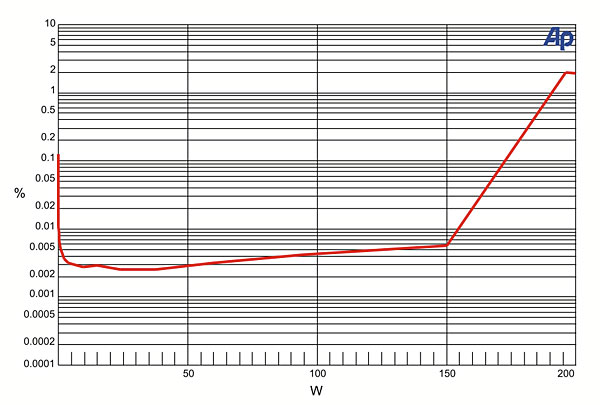
This graph shows that the AVR-4520CI’s left channel, from CD input to speaker output with two channels driving 8-ohm loads, reaches 0.1% distortion at 172.6 watts and 1% distortion at 190.7 watts. Into 4 ohms, the amplifier reaches 0.1% distortion at 237.5 watts and 1% distortion at 287.1 watts.
Response from the multichannel input to the speaker output measures –0.03 dB at 10 Hz, –0.00 dB at 20 Hz, –0.22 dB at 20 kHz, and –3.65 dB at 50 kHz. THD+N from the CD input to the speaker output was less than 0.005% at 1 kHz when driving 2.83 volts into an 8-ohm load. Crosstalk at 1 kHz driving 2.83 volts into an 8-ohm load was –74.77 dB left to right and –74.69 dB right to left. The signal-to-noise ratio with an 8-ohm load from 10 Hz to 24 kHz with “A” weighting was –107.59 dBrA.
From the Dolby Digital input to the loudspeaker output, the left channel measures –0.00 dB at 20 Hz and –0.60 dB at 20 kHz. The center channel measures –0.00 dB at 20 Hz and –0.43 dB at 20 kHz, and the left surround channel measures –0.01 dB at 20 Hz and –0.51 dB at 20 kHz. From the Dolby Digital input to the line-level output, the LFE channel is +0.01 dB at 20 Hz when referenced to the level at 40 Hz and reaches the upper 3-dB down point at 118 Hz and the upper 6-dB down point at 121 Hz.—MJP
Video
The scores and ratings above reflect the Denon’s performance with a component digital video YCbCr 4:2:2 HDMI input—the type of input that most commonly passes through home HD video devices (but see “Tech Note,” below). The only shortcoming in the Denon’s video performance with this common input was a failure in the chroma resolution at our highest frequency test burst.
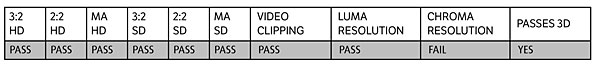
The tests that involve 1080p passthrough (clipping and resolution) were repeated (but not included in the above ratings) with an RGB (Video Level) input to the Denon (courtesy of the options available in an Oppo BSP-103 player). The results were the same as above with one exception: With either RGB or YCbCr 4:4:4 inputs, the Denon did pass the chroma resolution test.
The Denon’s 4K upconversion (also not reflected in the video performance ratings) was good on HD sources, but poor on our 480i tests (apart from 2:2 SD, which it passed). Due to the frame rate limitation of HDMI 1.4 in 4K (30 fps maximum), the Denon passes-through a 1080p 3D source but will not upconvert it to 4K. It automatically outputs it at 1080p even if the video upconversion menu is set to 4K. The 4K display must then upconvert the 3D source to 4K to fill the screen.
Tech Note: The 4:x:x designations indicate the level of color subsampling, a complete explanation of which is a complex subject for another day. Put briefly, all current consumer video sources originate as 4:2:0, but this is interpolated up to 4:2:2 by the player or other source device. No HDMI level below HDMI 2.0 will pass 4:2:0. —TJN
























































