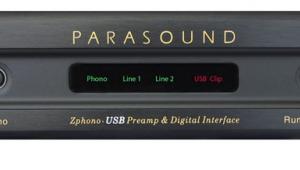Audyssey MultEQ-X Room EQ Software Review Page 2
You'll also see a data smoothing control at the top right of the graph-heavy pages. That's a useful feature, but it could be more so if the control gave some information about the degree of smoothing being applied. Audyssey says that's under consideration for a future update—along with making those sliders more prominent!
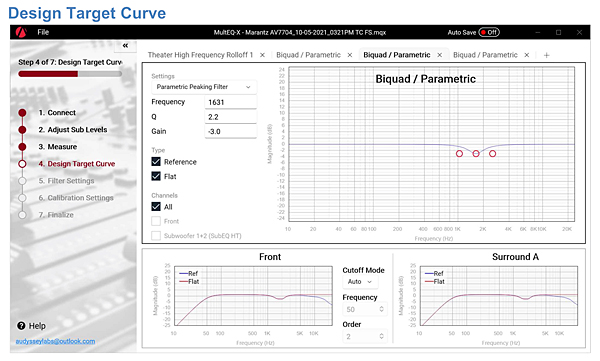
The Design Target Curve section is the nerve center of the MultEQ-X program. This lets you add or remove high-frequency rolloffs, enter or delete the love-it or hate-it Audyssey midrange dip (a default EQ at around 2-3kHz that was originally intended to compensate for loudspeaker crossover issues), dial in "parametric" EQs, apply a variable tilt to the overall frequency range, and much more. You can pile as many of these processes onto your desired target curve as your computer can handle, and do so by simply clicking on the "+" control at the top of the page for each iteration you want to add. You can also make and use the same target curve for all channels, or create different curves for as many channels as you like.
A Filter Settings page lets you see what the program is doing after all your target curve manipulations are complete, but it's also perhaps the most cluttered and confusing page of all. You can select or de-select the curves as needed for a clearer view of your results, but nothing you do on this page changes anything; for the most part it's information only. The one exception here is the EQ range, which is the "curtain" control to allow the user to select the frequency range over which EQ will be applied.
The Calibrated Settings page provides additional information that you can change as needed. Once done with, you move on to the Finalize page, which saves the result to your computer and transfers it to your AVR.
Listening
I used a Monitor Audio Silver 10 tower-based system for my listening test, along with either two SVS SB-3000 or two SVS PB-3000 subwoofers. While surround and height channels were included in the calibration, the listening was limited to the front left and right channels, plus the subwoofers, to allow for a more precise assessment of the audible result. The AVR used was a Denon AVR-X6700H.
The MultEQ-X program provides an onscreen indication of what it has determined to be the bottom (and top) in-room frequency response limits of each loudspeaker in the system. This told me that my Monitor Audio Silver 10s were good down to 20Hz in my room—wishful thinking at best! Fortunately, when using a subwoofer or two, as I did, you'll be engaging your AVR's high-pass filters so those channels will never actually have to deal with anything even close to 20Hz.
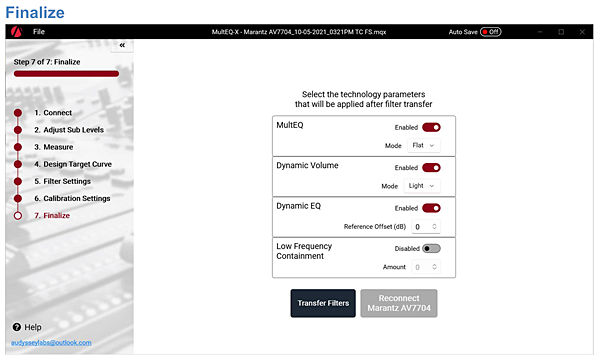
The target curve I created deleted the midrange dip, added a slight downward tilt from the bass to the high treble (almost invisible in the final measurement curves), pumped up the low bass by about 5dB (total, including the effect of the tilt), and also reduced the high frequency rolloff by 2dB at 10kHz. All of these, of course, were added on top of the program's essential function: room-response flattening across a limited or full frequency range (I EQ'd full range). The audible result was superb.
Later, I substituted a pair of SVS PB-3000 subs (large, ported) for the smaller pair of SB-3000s (small, sealed) used for the above room EQ and auditioning. The SB-3000s are excellent subs, but a little overmatched in my very large room. The larger PB-3000s were placed in the same positions as the smaller subs had been when calibrated and auditioned. The measured results from the larger subs (without a new calibration) were subtly different below 80Hz. This was no surprise, but rather than run a completely new calibration I simply used the PB-3000 pairs' internal parametric EQ to tweak their responses below 80Hz. (The SB-3000s offer the same parametric EQ, but in that setup all the EQ was from the Audyssey program.)
The bigger subwoofers offered a serious sound upgrade, transforming the entire frequency range even though the Audyssey EQ was unchanged above 80Hz. Audyssey (or any room EQ, for that matter) can do a great deal, but it can't work wonders if the subwoofers, no matter how well-designed, aren't an optimal fit for the room.
Conclusion
If your home theater preferences are basically set and forget, using only the features already included in your A/V receiver without learning a new computer program with a real, though not necessarily intimidating, learning curve, Audyssey MultEQ-X might not be for you. But if you're driven to find out how good your system can sound when tuned to perfection, MultEQ-X provides a serious step toward that goal. After spending a good amount of time with it, I'm deeply impressed with the features and capabilities offered in Audyssey's new software.