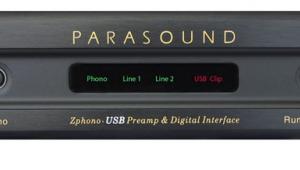Interesting read on the apps available. However, the author has overlooked a key component here. The author has failed to recognize the license fee an integrator will charge to use an iPad app. In the case of Control4, the dealer charges a software license of $199 per device (iPhone, iPad, iPod Touch) or $499 for unlimited number of devices. That doesn't exactly make the app "free".
The HT iPad App Guide

I’m still amused by the naysayers who said the iPad was inconsequential: a product with limited use that no one asked for. Fast-forward to 2011, and it’s one of the hottest mobile devices ever, creating a new product category much in the way Apple did with the iPod and iPhone. It’s more than a giant iPhone, as some like to call it. In fact, many of the things you liked about the iPhone, you’ll appreciate more with the iPad. One such category is A/V control apps. Many manufacturers have adopted the Apple iOS platform—first the iPhone and now the iPad—with dedicated interfaces for controlling their products and systems.
Pulling the iPhone out of your pocket to change the channel, switch the A/V input on your AVR, or schedule your DVR is beyond cool. Imagine how many more control func- tions you’d have on a single screen with the iPad’s spacious and gorgeous 9.7-inch display. Additional space for the sometimes extensive controller apps makes a big difference. There’s less scrolling, fewer screens, and more real estate for improved graphics and intu- itive designs. It’s also a much more enjoyable way to watch video when you’re on the go.
If a wholehouse system is beyond your reach and you only need to control a single A/V system, consider a universal control app or one of the many apps that manufacturers provide for their specific products. Beyond control apps, there are several other apps that would be of interest to the home theater enthusiast, a few of which I’ll outline here.
I’ve primarily focused on apps optimized for the iPad, but all iPhone/iPod touch apps also work on the iPad. I’ve included iPhone apps when there isn’t an iPad equivalent. There are so many apps that, rather than provide complete details, I’ve included the actual name of the app (so you can easily search for it in the App store) with bullet points that call out its key features.
Wholehouse Control
Major manufacturers of wholehouse automation systems have embraced the iPad. They’ve developed dedicated interfaces for its large screen that can control all of the subsystems
in a smart home, including the home theater lighting, security, Web cams, climate, window coverings, irrigation systems, and whatever else is connected to your system.
In most cases, the iPad app offers exactly the same functionality as you’d get from a dedicated touchpanel controller, which would cost much, much more and have no additional uses.
These apps are essentially empty shells unless you have a complete wholehouse control system installed. Once your system is installed, your systems integrator will provide custom programming that, until now, required dedicated touchpanels placed throughout the home. You may still opt for these dedicated panels, but the iPad is far more economical. In addition to much of the same programming capabilities you’d have on a manufacturer’s branded touchpanel, you’ll have all the other functions available from the iPad, including Web surfing, e-mail, calendar, and thousands of apps for gaming, news, books, etc.
While these apps all provide similar fun- ctionality, each app tends to be defined by its proprietary graphical user interface (GUI). Some apps provide a demo mode so you can see the GUI and check out how it works. If you’re trying to decide which automation system you want to invest in, these demo modes can help you make your decision.

Control4 (Free)
• User interface designed exclusively for iPad.
• Pop-over screens allow for quick adjustments without changing screens.
• Control4 wholehouse system works on a wired network, although the iPad interfaces with the system wirelessly via Wi-Fi.
• Demo mode for app evaluation.
Savant TrueControl ($10)
• Touch image of actual product (from professionally shot photos) to control them. For instance, touch the image of a light in a room, then initiate command (off, on, dim).
• Pinch screen to show multiple rooms in home. Tap a room, and it expands to fill the screen.
• Savant wholehouse system works on a wired network, although the iPad interfaces with the system wirelessly (via Wi-Fi).
• The free TrueImage Lite app for iPhone provides a demo mode for evaluation.

Crestron Mobile Pro G
($100; lite version is free)
• View room and device status.
• Use provided GUI or get customized interface from dealer.
• Demo mode for app evaluation.
• Crestron system uses wired network, although the iPad communicates via Wi-Fi or 3G.
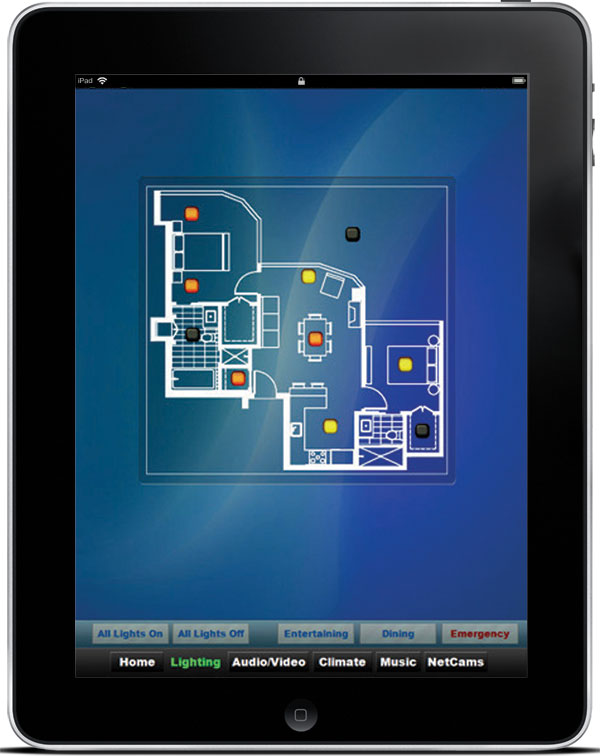
HSTouchPad (free)
• Works with Z-Wave, UPB, Insteon, and X10 automation products.
• Fully customizable: Create screens with backgrounds, buttons, and graphics, or use standard configuration.
• Built-in RSS data browser: Keep track of weather, sports scores, headline news, stock quotes, and more.
Haiku Home Automation for HAI ($50)
• Controls any HAI Ethernet-enabled home automation and security system.
• Usable anywhere in the world.
• Fast access to most-used functions.
• Check status of subsystem or zones.
• Works over Wi-Fi and 3G.
TPControl for AMX (free)
• Control an AMX system via Wi-Fi or 3G.
• Functions anywhere in the world.
• Unique and colorful GUI, with large graphics that represent current adjustments.
INELS Mobile (free)
• Can be used as a controller for wholehouse systems from AMX, KNX, Smartbus, ModBus, Domintell, TEC, X10, and Lutron (in beta at press time).
• Create stylish graphic interfaces including animation, translucence, dynamic buttons, different backgrounds, sliders, and more.
• Control security cameras.
• Supports streaming of MPEG and JPEG files.
• Converts projects previously created in AMX TPDesign4 and ProntoEdit Professional 2.
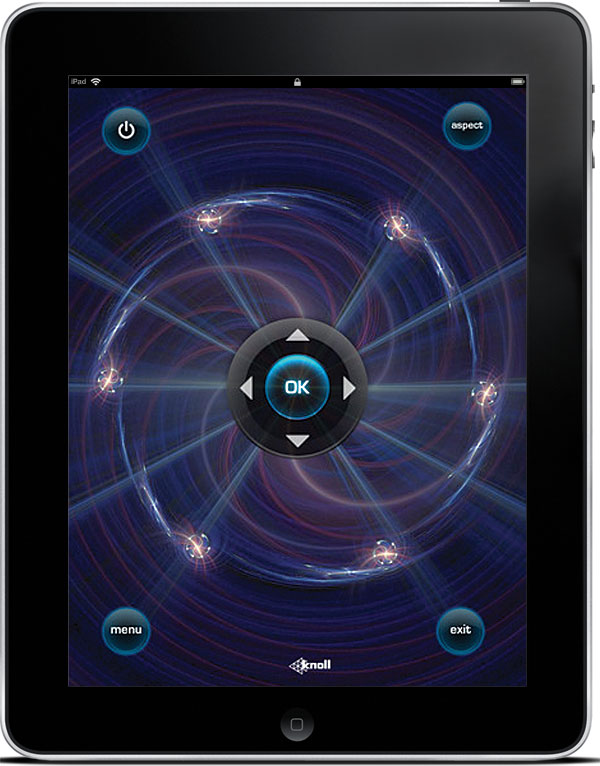
iKontrol Expert Remote Control by Knoll Systems (free)
• Provides control for Knoll automation systems.
• Works over Wi-Fi or 3G.
- Log in or register to post comments