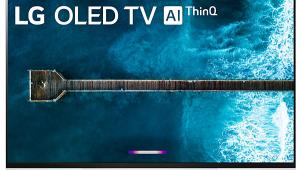Awesome. Now just need to wait for the inevitable 50% price reduction in the next 1-2 years.
LG 65EF9500 OLED Ultra HDTV Review

AT A GLANCE
Plus
Blacks are truly black
Fine detail
Near-perfect off-axis
viewing
Minus
Pricey
Annoying calibration menus
THE VERDICT
LG’s recent price adjustments have made the company’s OLED sets more approachable, though hardly cheap in the biggest-screen Ultra HD models. But in today’s market, you’re unlikely to find a UHDTV that offers better performance than this one.
While OLED (organic light-emitting diode) technology offers most of the benefits of the now sadly departed plasma sets (and in some ways, more benefits), it’s been difficult to manufacture at commercially viable prices. So far, only LG is actively marketing OLED in the U.S. (though we hope others will follow). A recent drop in LG’s prices for OLED sets has rendered them more affordable, though still far from generating “Attention, Shoppers” announcements at K-Mart.
Like plasma, OLEDs are selfemissive; each pixel provides its own illumination. LCD pixels, on the other hand, can form the image but produce no light of their own. They require backlighting.
When the image calls for black, however, LCDs aren’t perfect at blocking the illumination sitting behind them. Local zone dimming of the backlighting, offered in some sets, has greatly improved the blacks an LCD design can produce. But it isn’t perfect, is difficult to implement correctly, and can be expensive, particularly since the more local dimming zones, the better the result—and the higher the price.
Self-emitting OLEDs can be dimmed or even shut off nearly instantaneously and completely at the individual pixel level. They can produce blacks that are effectively absolute, with the bonus of exceptional shadow detail. OLED TVs also offer excellent off-angle viewing (the bane of LCD sets), are light and thin, and like LCDs are far less power-hungry than plasmas. LG makes both flat and curved OLED TVs, but curve-deniers will be happy to hear that the 65EF9500 reviewed here is flat. It’s also very thin, measuring only 0.25 inch in the upper part of the screen and just 1.5 inches in the bottom half. On its stand, the set resists side-to-side movement, but a light touch will send it wobbling from front to back by up to a half inch in either direction.
 The LG is capable of high dynamic range (HDR) with the HDR10 format, but with no promised provision for future upgrades to other HDR implementations via firmware (an upgrade to Dolby Vision, LG says, would be impossible with this set).
The LG is capable of high dynamic range (HDR) with the HDR10 format, but with no promised provision for future upgrades to other HDR implementations via firmware (an upgrade to Dolby Vision, LG says, would be impossible with this set).
Its three HDMI inputs are HDMI 2.0a (required for recognition of HDR10 content) and compatible with 4K at up to 60 hertz. The set can accommodate a 10-bit source all the way through from input to screen without downconversion to 8 bits at any step. LG states that it can display up to 85 percent of the P3 color gamut (that is, the color points used in the P3 digital cinema standard and the gamut we expect to see on Ultra HD Blu-rays), but it will do neither full P3 color (which some new 4K sets can) nor the even wider Rec. 2020 (which, to our knowledge, no consumer displays can as yet reach). It will decode Ultra HD sources that use either the HEVC (H.265) or VP9 codec. VP9 is used by some Internet sites (including YouTube); HEVC is used by most major streaming services and is expected to be on Ultra HD Blu-ray.
The 65EF9500 does 3D, and as with all other recent LG sets, it employs passive 3D glasses. Two pair are provided with the set. One new feature is Dual Play. Intended primarily for game play, it utilizes special glasses (not of the usual 3D variety) to allow two people to view different gameview sceens on the same set simultaneously.
The LG offers all of the usual video controls, with the unique bonus of both Horizontal and Vertical Sharpness. In addition, you get the usual rash of other adjustments, the most significant of which are Color Gamut (Standard and Enhanced), Edge Enhancer (On or Off), Color Filter (Red, Green, and Blue, useful for setting the Color and Tint controls properly), and four Gamma options, including one labeled BT.1886—the recommended source standard since 2011, though it won’t always look best because so much content we watch was produced before then. There are also both 2- and 20-point White Balance controls and a full CMS (color management system). Some of these features are limited or nonexistent in many of the available Picture Modes. I used the (ISF) Expert modes exclusively here; they offer the widest range of adjustments. The controls can be set separately by input and/or by Picture Mode.
TruMotion is LG’s motion-smoothing feature. While it offers separate De-Judder and De-Blur controls to minimize the soap-opera effect, I didn’t use it for this review. From what I observed, LG’s OLED appears marginally better than LCD with regard to motion blur, though not as good as plasma or CRT.
LG’s gyroscopic Magic Remote offers both onscreen pointer navigation and voice commands (but no backlighting). I find these “advances” as dicey as ever. I admit to giving up on the voice feature immediately after it ignored a command or two. And the onscreen pointer tends to drift off center, as I’ve experienced in the past; it requires regular back-and-forth shakes to bring it back in line with the remote.
The set’s smart features include all of the usual suspects, such as streaming access via apps, direct Web browsing, perusing your home network (for photos, videos, and music), and the ability to share program content on other devices. It uses LG’s well-regarded webOS 2.0 smart interface.
 Setup and Performance
Setup and Performance
The LG passed all of our standard video tests. The highest horizontal chroma resolution pattern had a minor rolloff, but not enough to affect the passing grade (a fairly typical result). The set’s audio, designed for LG by Harman/Kardon, was a bit above average for a flat-screen display, though as is typical of such sets, it offers little in the way of bass or dynamics.
From the set’s Toslink optical audio output, all I could get from both DTS and Dolby Digital 5.1 sources was 2.0 L/R stereo, not surround—a consideration if you’re using such a connection to drive a soundbar.
Joel Silver of the Imaging Science Foundation (a Sound & Vision technical consultant) recommends calibrating for higher than usual brightness levels on an OLED. So I first calibrated the set for a peak output of 50 foot-lamberts. But for many of my demos in a darkened room, I later found that slightly lower settings resulted in more comfortable viewing. A Brightness setting of 49 produced the LG’s best blacks in this situation (the factory default is 50). Even one step higher on the Brightness setting changed total onscreen black to a very dark but clearly visible gray.
I calibrated the set to Rec. 709 with the LG’s Color Gamut on Wide, the Color control at 60, and Tint at 0 (the settings that worked best with a color bar pattern). But I later found that some material looked better with a lower Color setting, and I adjusted as needed between 55 and 60 (settling mostly at 57).
Prometheus provides at least two startling demonstrations of the LG’s ability to render full black. The first comes at the beginning of chapter 2. The scene starts off totally black, and if you have the LG set up correctly in a dark room, you won’t be able to make out the screen at all. Instead, you’ll hear tapping, as if someone is trying to break through a barrier into your lightless space. Suddenly, there’s a bright opening—and as it grows wider, the rest of the screen remains totally black. In another cave sequence, but now on the alien planet (chapter 10), the scene also begins totally black until pinpoints of light appear at right center screen, tiny at first and then growing larger in the gloom.
My favorite test scene in chapter 12 of Harry Potter and the Deathly Hallows: Part 2 has Voldemort and his minions (not to be confused with Gru and his Minions!) standing on a dark bluff overlooking Hogwarts. This scene, frequently mentioned in my reviews and others, has never looked better than it did on the LG OLED.
What such blacks do for the atmosphere of a film can’t be overstated. I could go on and on about this but will save it for the Comparison section below. Ditto on shadow detail, which is simply breathtaking on this set.
The LG hit home runs in both color and detail as well, though here it was comparable to the best competing sets rather than a major advance. The colors in Thor were displayed vividly, from the warm, golden tones used for the scenes in Asgard to the more prosaic look of the action on Earth. And the color palette chosen for the Oz scenes in Oz the Great and Powerful was a treat to see.
- Log in or register to post comments


This TV's been out since September of last year and is about to be obsoleted by this year's models. Also, it's selling for $5000 everywhere.

...they would be advised to do better with the "burn-in" issue than they did with plasma. Even if burn-in was never a major problem with proper care, the OLED manufacturers had would be wise to get out in front of this. A lot of people would not buy plasma TVs because of the perceived burn-in problem, despite the superiority of plasma over LCD.

There's enough technological chatter from Tom here that would make Einstein blush. How on earth is the average viewer muddle through this mess? While I consider myself an unrepentant long-term audiophile I had to read his article 3X and I still don't understand it. That said it's clear he likes the LG OLED. Only problem is the cost. The other problem for me is my HT room is only 14 X 12 so it doesn't matter if this tv is the greatest of all time since I'm unable to take advantage of a big screen OLED. My panny is 55" and perfect in size for my room. I originally bought a 65" but the size was like having a Hummer in my room.

I don't know whether or not it has been previously mentioned, but, one of the remaining problems with the current crop of 4K material displayed on either OLED or LED 4K monitors is the problem of judder surprisingly noticeable even with moderate "on screen" motion. Streamed and/or compressed 4K material(i.e. youtube) is almost unwatchable. It would seem that only native uncompressed video will show these monitors in their best light.
I purchased an LG 4K LED set back in December and so far the best picture I have seen is an upscaled to 2160p, 1080p Blu-Ray disc from my Oppo 105 player where the judder is almost gone. I would hope when UHD players and their companion discs become more available that this issue no longer will be a factor.

Hi Tom. I was hoping you would copare the OLED to your kuro or ZT60 like you always do with display reviews. You never did this time and instead compared a Vizio.......Boring! Haha.
Really though, i would love to hear your thoughts on how OLED compares to the two last best plasmas with motion, near black and shadow details, uniformity etc. Thesd are all issues that's talked about on forums and most kuro and VT/ZT60 owners are not buying OLED since they feel their TV is still better overall. You also can't beat that plasma organic-ness!
Thoughts?

I found this post very exciting. I am also sending it to my friends to enjoy this blog. Talladega Nights Jacket

I love pairing my black leather moto jacket with jeans for a casual yet stylish look.