Can you tell us the software version of your review set?
Vizio M65-C1 LCD Ultra HDTV Review
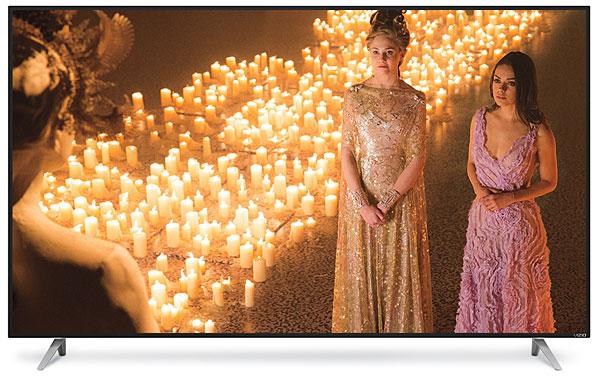
AT A GLANCE
Plus
Excellent 4K upconversion
Good blacks
Solid value
Minus
Odd gamma
Clips above white and below black
No enhanced-color or HDR future-proofing
THE VERDICT
As with most current 4K sets, the Vizio M65-C1 delivers only the 4K portion of the full Ultra HD toy box. It also has a few nagging technical issues. But for the most part, these fade into the background of the set’s compelling viewing experience.
Vizio is the value leader in a tough HDTV market. While the safest route for them to maintain their commanding share would have been to change their 1080p E series and M series models just enough for a “new for 2015” promotional campaign, Vizio chose the long view: The E series remains the company’s 1080p budget line, but the M series is now 4K, while still priced well below most of the competition.
Exploring the M65-C1
Vizio has launched a flood of M series 4K models for 2015: nine in all, ranging from 43 to 80 inches. Their pricing is aggressive; even the 80-incher has an MSRP of just $4,000. But our subject here is the 65-inch model, the M65-C1.
There’s more to Ultra HD than 4K (which has four times the number of pixels as a 1080p set). The format’s other important features include enhanced color (a so-called P3 color gamut at a minimum plus a 10-bit color depth) and high dynamic range (HDR). The only UHD feature in Vizio’s M series (and the slightly pricier P series held over from 2014) is 4K resolution. But in that, it’s in good company; most of today’s 4K sets lack these advanced features. (Vizio’s upcoming Reference line is expected to include them.)
The M65-C1 offers a generous complement of other features, however, including full-array LED backlighting. As with nearly all of the other M series models, it has 32 locally dimmed zones. (The lone exception is the M43-C1, with 28.) This isn’t as many zones as found in pricier local dimmers, including Vizio’s own still-unreleased Reference models. But, when done correctly, full-array backlighting can be, in our experience, superior to the more common LED edge lighting. The set’s native refresh rate is 120 hertz with backlight scanning, for an effective rate of 240 Hz. The Active LED Zones feature was used for all of the viewing and measurements here, unless noted otherwise.
The Vizio offers several Picture Modes. The Calibrated and Calibrated Dark selections are said to be set up for Rec. 709, the current HD color gamut standard. The M65-C1 also includes a complete set of color calibration controls, including 2-step and 11-step white balance and a full color management system (CMS) with Hue, Saturation, and Brightness controls for each of the primary and secondary colors. In addition, you can select one of several available fixed gamma settings.
Other controls include Black Detail, Reduce Judder, and Reduce Motion Blur. Using the last one alone reduces motion blur a bit, without any obvious soap-opera effect. A separate Clear Action control increases the number of flashes per refresh rate, also in an attempt at smoother motion. (It did little in my testing, apart from subtly dimming the picture.) There are two types of noise reduction and a Game Low Latency control (the latter not tested). Some of these controls may be useful in certain situations, but for this review I left them all off.

There are five HDMI inputs, one of them with HDMI 2.0 (support for UHD at 60 Hz) together with HDCP 2.2. The other four are HDMI 1.4, half of those with HDCP 2.2 and the others with HDCP 2.0. The HDMI 5 input is said to support a “High Velocity Mode” that accepts 1080p signals at 120 Hz. The set incorporates the HEVC (h.265) codec for UHD sources.
Vizio is proud of their new, intuitive user interface, which allows smooth access to a wide range of apps and Internet sites, including streaming in 4K (limited though it still is) from Netflix, Amazon Instant Video, and UltraFlix. It also includes, of course, the usual capability to stream music, photos, and videos over your home network.
The supplied remote has the set’s controls on the front and a keyboard on the back. It’s adequate, but the front lacks backlighting, and the keyboard didn’t work consistently. There’s no manual firmware update option, but the TV performs updates automatically with a wired or wireless Internet connection.
Setup
The M65-C1 is just a bit over 57 inches wide. The set’s “stand” consists of two legs spaced just under 50 inches apart. This is sturdier than the usual type of stand, but for tabletop use, you’ll need a surface at least 54 inches wide, allowing for a safety margin of about 2 inches beyond each leg.
Out of the box, the so-called Calibrated and Calibrated Dark Picture Modes looked reasonably good. I eventually calibrated the TV in the Calibrated Picture Mode, readjusted as needed for a darkened room.
The basic Picture controls can be adjusted separately by inputs and Picture Modes. But in the Calibrated, Calibrated Dark, and Standard Picture Modes, the Color Calibration controls can’t be adjusted separately, either by input or by Picture Mode for a given Color Temperature setting. Only the Normal Color Temperature setting, however, is near enough to accurate to enable a good calibration. (The others are Cool and Computer.)
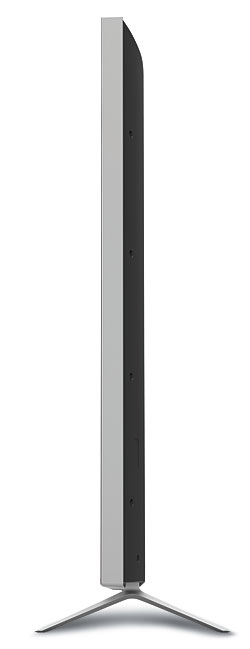 After hours of fiddling, I found that the 11-point controls proved useful mainly to tweak the 2-point results at the extreme top end of the Brightness range (90 and 100 percent). But after getting good measured results from using the color management system (located in the Color Calibration/Color Tuner menu), I noticed excessive noise (or perhaps, just as annoying, an emphasis of film grain) on my Blu-ray of Jurassic Park. In addition, in that film’s first shot of a “live” dino-
saur, the clouds behind it looked unnaturally etched. While I didn’t experience these issues on any other source material (nor on the recently reviewed Samsung UN65JS9500FXZA, with its own CMS engaged), I ultimately left the Vizio’s CMS controls in their off position (all zeros). Fortunately, the default color gamut proved more than acceptable without them.
After hours of fiddling, I found that the 11-point controls proved useful mainly to tweak the 2-point results at the extreme top end of the Brightness range (90 and 100 percent). But after getting good measured results from using the color management system (located in the Color Calibration/Color Tuner menu), I noticed excessive noise (or perhaps, just as annoying, an emphasis of film grain) on my Blu-ray of Jurassic Park. In addition, in that film’s first shot of a “live” dino-
saur, the clouds behind it looked unnaturally etched. While I didn’t experience these issues on any other source material (nor on the recently reviewed Samsung UN65JS9500FXZA, with its own CMS engaged), I ultimately left the Vizio’s CMS controls in their off position (all zeros). Fortunately, the default color gamut proved more than acceptable without them.
Performance
The TV’s Toslink (digital optical) output would produce 5.1-channel audio only with a Dolby Digital source and the Audio menu set for a Bitstream output. In PCM, or with DTS-HD Master Audio in either setting, the output was limited to two-channel PCM. The owner manual implies that setting the Digital Audio setting to Bitstream and the internal speakers to Off should allow passthrough of a DTS multichannel bitstream, but I was never able to get this to work with my Oppo BDP-105 Blu-ray player. While the set’s internal audio wasn’t exceptional, it was better than what I’ve heard from most other flat panels. The sound was reasonably full-bodied, though prone to buzzing at some frequencies if the TV was played too loudly. The midrange was colored, but I was able to quickly tune that out as long as I didn’t compare it directly with a superior system.
Apart from the 4K section below, all of the source material mentioned here was 1080p on Blu-ray. The upconversion to 3840 x 2160 was performed by the Vizio, with excellent resolution and no visible artifacts.
The M65-C1 performed reasonably well, though not perfectly, on our standard video tests. But it did clip above video white and below video black. Technically, there are 255 discrete brightness levels in our digital imaging system. In consumer video, we use the range from 16 to 235, with the rest reserved for headroom and “foot room.” The source should fill the 16-to-235 bucket, though no more. That said, material may occasionally exceed this standard, either by accident or by the desire of some content producers for “bigger, faster, more teeth.” (Can you guess that I just saw Jurassic World?) A display device should therefore accommodate the full 0-to-255 range; the 16-to-235 limitation applies only to the video source material.
- Log in or register to post comments


For all those who are planning to upgrade their TV in the near future, I want to give some recommendations. I recently bought a new TV myself and was pleasantly surprised by the picture quality - 4K and OLED make the picture simply stunning. Smart features make it easy to stream content and use various applications. Plus, shark customer support is always in touch and ready to answer any questions.

Quality and reliability is very important to me when I choose a gaming site in Australia, and that's why I chose this gaming site - Heaps of Wins , because this site is perfect for playing online slot machines in Australia! I advise you to try to play here, because you will definitely like this site and you can play here easily and easily!

¡Hola, apostadores! Siempre me han gustado los tragamonedas, así que estuve buscando nuevas opciones y encontré una lista completa en https://wsgargentina2022.com/tragamonedas/. Probé varios juegos y me encantaron las temáticas y los bonos especiales. En Argentina, los tragamonedas online son muy populares, y tener acceso a una lista con diferentes opciones hace que sea más fácil encontrar los mejores. Voy a seguir explorando y probando nuevos juegos.





























































