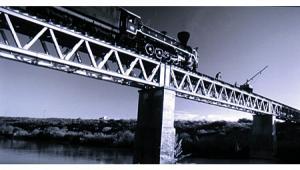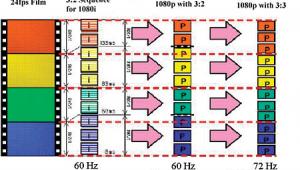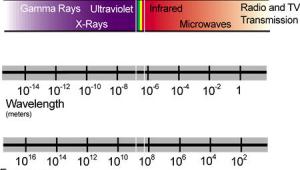Motion Blur
I have long been a complainer about motion blur with LCDs. It drives me crazy. I have gotten a lot of flack over the years for this, which I really couldn't care less about. (You don't see me making fun of your issues, do you?) I would just like to point this out: Why, if I weren't the only one who hated motion blur with LCDs, would nearly every LCD manufacturer come to market with 120-hertz LCD panels that claim to eliminate motion blur (a problem that they, surprisingly, haven't mentioned before)? Before I rub it in and say, "I told you so," let's look at what causes motion blur, why it may or may not be a big deal, and how a 120-Hz refresh rate can help solve the problem for LCDs.
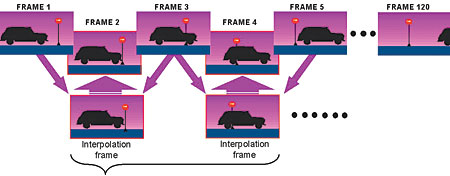
In this diagram provided by Sharp, only the odd frames are original. The even-numbered frames are interpolated (created) from the frame that came before and the one after. This creates 120 frames, where there were originally only 60.
Flicker-Fusion Threshold
With any flashing light, there is a certain threshold speed. Any slower, and you see a flashing light. Any faster, and you see steady light (or, if you prefer, flashing images versus steady motion). This point is highly variable. It depends on the brightness of the image, the amount of your field of vision it fills up, and, of course, you. Everyone's flicker-fusion threshold is different, although the majority of the population falls within a certain range. For example, if you show most people 16 frames per second, they'll say they see flicker. Many people can still see some flicker at 24 frames per second. (A movie in a theater is technically 48 Hz. Each frame is shown twice or, in some cases, three times for 72 Hz.) If the image is very bright and the room is very dark, then a lot more people will see flicker at 24 frames per second. Your peripheral vision is a lot more susceptible to this, so you may see flicker out of the corner of your eye, but, when you turn to look, it's gone. This whole thing is important to understand, because, without it, TV wouldn't work.
To overgeneralize, TVs flash 60 different images per second. There are lots of exceptions to that, but let's simplify so we can cover the basics. Each flash is of a different image. Your brain interprets a string of them as continuous because the rate of flashing is higher than your flicker-fusion threshold. If, as humans, our collective FFT were higher, we would need more frames per second to perceive smooth motion. We would see the gaps of nothing in between the frames. Our brains interpret the difference between each frame as motion, even though it's just a series of still images.
Years ago, the scientific community debunked the long-held belief that this all had something to do with persistence of vision, although the belief persists (I'm so punny) in the media and film/TV–education community.
Where's the Blur?
If we keep it simple, you can think of a display as flashing an image, then going dark for a moment, then flashing the next image. These moments of darkness are just the gaps that make each frame a frame rather than continuous light. (This is important, and I'll come back to it.) No display is really this simple, though. CRTs scan an image from the top left of the screen, back and forth, to the bottom, every 1/60 of a second. The time it takes to do this is fast enough to consider it "instant" in this context. In this case, the amount of time an image is on the screen has more to do with the phosphors' decay time than the frequency of the electron-gun refresh. Other displays do things differently. I don't have the space to cover each one, but let's say that the big ones, like plasma and DLP, use some extent of flashing to create their images.
LCDs (until recently) don't flash; they create continuous light, and the liquid-crystal pixels twist and turn to block as much light as they can. And that is the problem.
Response Time
The speed at which a liquid-crystal pixel can change its state, say from black to white or from one shade of gray to another, is called its response time. There is no set way to measure this, so the numbers are essentially meaningless, but that's a whole different GearWorks. These numbers (for TVs, anyway) are often quoted as 6 milliseconds or, in some cases, as low as 4 ms. The slower the response time (as in the higher the number), the more blur you'll see. You're seeing the pixel twisting, trying to keep up with the video. The problem is, 4 ms is still slow enough for some people to perceive the smearing from one frame to another. For most people, this might be "fast enough." But here's the real kick: Even if an LCD had a response time of 0 ms, it would still have motion blur. How's that for crazy? The culprit is called "sample and hold."
Isn't That Used in Fishing?
A 60-Hz signal, as far as an LCD is concerned, displays 60 frames every second, or one every 16.67 ms. Unlike other display technologies, which have some amount of "on" and "off" during this time (by flipping mirrors or firing phosphors), LCDs sample a frame and hold it for roughly 16.67 ms. In addition to providing not a lot of time to change between frames, this image holding messes with your flicker-fusion threshold. Your eye interprets the lack of motion in that time as blur. How's that for weird? This is only really an issue with fast motion. Your brain expects a moving object to continue to move in the same direction. With sample and hold, it stays in place just long enough for your brain to get confused and smear it. With other technologies, the object isn't staying on the screen as long, at least not in the same state. There are a number of ways to fix this.
Philips had the idea of flashing the backlight. This is brilliant, as it solves several problems. You can switch the pixel to the next frame while the backlight is dark, then flash the backlight for a moment, then turn it off. The response time is nearly irrelevant, because the screen is black when you're switching. You get rid of the sample-and-hold problem because you're flashing the screen for only a moment, which is fast enough to fool your brain. To further clarify (confuse?), the backlight is actually eight hot-cathode fluorescents that scan. So, the top one lights up; as it goes out, the next one lights up, and so on. As you can imagine, this darkens the image, so brighter backlights are used to compensate. When I saw this technology at CES in 2005, it blew me away. Currently, there are two 42-inch models that have this technology, which Philips calls ClearLCD.
Another way to reduce blur is to increase the refresh rate. Many manufacturers are coming out with 120-Hz-refresh LCDs. There are basically two ways to take advantage of this higher rate.

In this example, which Hitachi provided, every other frame is a dark frame. It is identical to the one that preceded it, but at a lower level of brightness. In some versions of this method, the user can select the brightness level (for a darker or brighter overall picture).
One way is for every other frame to be completely black. So, you have video frame, black frame, video frame, black frame. This accomplishes basically the same thing as Philips' ClearLCD. Each frame is on the screen for less time (reducing the sample-and-hold problem), and the black frame makes the twisting of the liquid crystal hard to see. Hitachi's HLX99 has this technology, but it won't going forward.
This technique doesn't necessarily require 120-Hz refresh. For example, Sharp's D62U series is a 60-Hz display, and it uses this method. They call it FineMotion. A few companies don't use a completely dark frame; they use one that is only partially black, although the purpose is the same.
The other possibility is to create (interpolate) brand-new frames. So, between each real frame is a made-up frame that is the processor's idea of what that in-between frame would look like. A number of companies are working on this technology. It goes under the assumption that the response time is fast enough and only directly addresses the sample-and-hold issue. It can also make motion look a lot smoother. There is the potential, though, of it looking too smooth. I've seen some versions of this technology that look downright weird to me, but others who have seen it say they like it. There is a similar argument over Philips' PixelPlus (which works in somewhat the same way). Some people like it; some don't. JVC's name for this technology is Clear Motion Drive, and Sharp's is FineMotion Advanced, which can be found in their D82U-, D92U-, and D93U-series models. Samsung and LG are also working on this method.
Basically, Mostly, Essentially
Any article of this length on this subject is unavoidably going to be, shall we say, abridged. Hopefully, though, it has given you a general idea of what is going on and where LCD is going in the future. How well does it work? From what I've seen so far, it's very promising. The JVC LT-37X987 I reviewed in the November 2006 issue looked pretty good, and a 120-Hz, 52-inch Sharp D92U is on page 76 in this very issue.