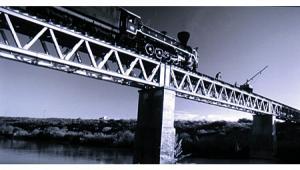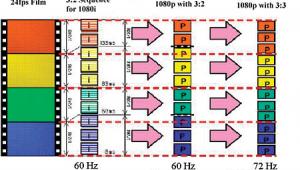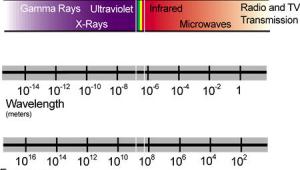HDR (High Dynamic Range) Explained

Lifelike Defined
Dynamic range in audio or video describes the difference between the lowest and the highest levels of information available in a signal. So, to describe something as having “high dynamic range” is to state that it offers a wider dynamic range than was previously available. What are the implications for the viewing experience? In simplest terms, it means there is an increase in the number of brightness levels the display is capable of reproducing. This results in a more “true to life” image: no more muted headlights on dark highways, or dim stars against the black of space. But it doesn't stop there.
While HDR photography is well established, HDR video is relatively new. Much of it results from work done by Dolby Laboratories, which first launched HDR in theaters with Dolby Cinema and later brought it to Ultra HD Blu-ray and streaming via Dolby Vision. The most common HDR format is HDR10, a bare-bones version derived from the work the company did with Dolby Vision that was provided to the industry royalty-free. Additional HDR formats include Hybrid Log Gamma (HLG), Technicolor's Advanced HDR, and HDR10+, but all of these are either in early development or have limited available content. I'll touch on them more in a bit.
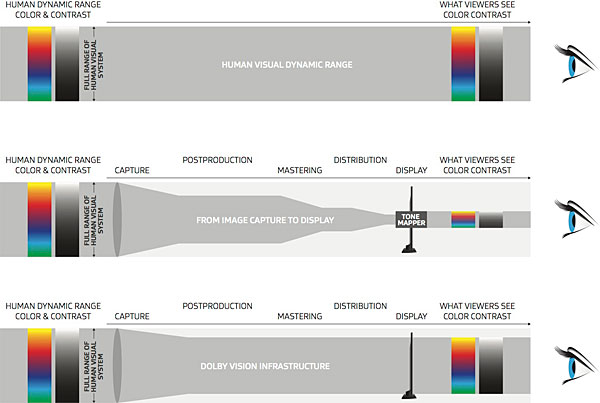
Light, Bright: SDR vs. HDR
What does HDR bring to the table? HDR's key benefits include an ability to render much brighter highlights, deliver vastly increased color volume (both saturation and brightness), and boost video fidelity through higher bit depths. The standard dynamic range (SDR) provided by the high-definition format—the one we are used to watching—is mastered with a peak video brightness level of 100 nits. HDR, in contrast, can reach up to 10,000 nits! An early bit of misinformation surrounding the format was that HDR's added brightness would create eyestrain, but that isn't how it works. Much of the brightness range in the video image remains in the same range as it does with SDR, but HDR provides additional headroom for brightness “peaks” (streetlights, or the sparkle of sun reflected off chrome, for example). It's these peaks, also called specular highlights, that give images a natural look that more closely matches what we see in the world around us every day. While new digital cameras used for cinematography are responsible for much of HDR's impact, older film-based content also contains sufficiently high dynamic range to allow for mastering in the format.
A Wider World of Color
Color is the next key component of HDR. The Ultra HDTV format uses a color gamut called BT.2020 that's notably wider than the Rec. 709 one used for standard HDTV. However, the added brightness provided by HDR extends the volume of color as well. While color in the A/V world is traditionally represented in two-dimensional space with data points for saturation and hue, it also extends out in the vertical direction with luminance. It's the increased luminance, or light output, HDR provides that delivers a wider color range.
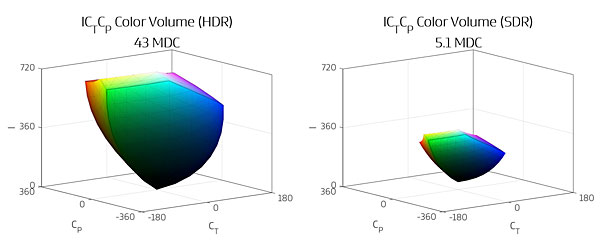
Another HDR component is higher video bit depth. HD/SDR video content was limited to 8-bit resolution, with video from black to white (100 nits) divided up into 256 levels. But the HDR10 format uses 10-bit resolution, which increases the range to 1024 levels. The main benefit here is the elimination of banding artifacts (typically seen in the blue gradients of skylines, or in dark scenes with subtle tonal variations). The use of 10-bit encoding allows for more precise rendering of near-black tones, which create a particular challenge during the video mastering process.
Beyond Gamma
While the benefits of HDR are substantial, it doesn't come without caveats. First off, HDR doesn't employ the traditional gamma system used by HDTV and the earlier NTSC video format, which takes into account the display's peak brightness and lowest black level capability and then adjusts the values in between to create a desired balance. HDR instead uses an absolute system called Perceptual Quantizer (PQ) where each video level is mapped one-to-one with the display. PQ makes the bold assumption that the display will provide enough range at both the high and low ends to map content directly, meaning that it should be able to reproduce the same peak brightness and black level the content was mastered at. Unfortunately, that isn't always the case, and the display needs to determine how to handle content that goes beyond its capabilities using a process called “tone mapping.” With tone mapping, any extra brightness gets, to put it bluntly, crammed into a smaller amount of space at the upper limit of the display's range. The same thing also happens at the low end as near-black tones get mapped to the display's measured black point. While the Dolby Vision system has its own tone mapping standards, HDR10 does not, so each display manufacturer is left to their own devices to handle HDR10 tone mapping—something they do with varying degrees of success. Ideally, a display would handle tone mapping consistently for all content, but that's not the case yet. What we are starting to see is solutions that help to mitigate the problem, such as the built-in tone mapping feature of the Panasonic DP-UB-820 Ultra HD Blu-ray player that I reviewed in Sound & Vision's October/November 2018 issue.
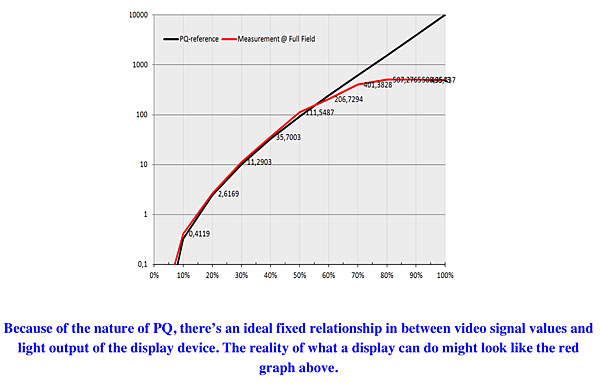
BT.2020 vs. P3 Color
Another confusing issue with HDR is the BT.2020 color space that it's associated with. No current consumer video displays can provide full coverage of BT.2020, a color space that was designed to allow headroom for future technology developments. Movies are largely mastered in the P3 format, which is wider than the REC. 709 one used for HDTV, but not as wide as BT.2020. However, P3 is not a consumer format, and it's incompatible with the color matrix used for consumer video. So, while it's common to see color in HDR content referred to as P3, the reality is that all HDR content is mastered using the BT.2020 color profile, which contains its own P3 color coordinates. (If you were to calibrate a consumer display directly for P3 and then use it to display HDR content, there would be significant color issues since the color coordinates are completely different.) While HDR always uses BT.2020 color, the content can range from black-and-white to images with saturation levels that barely exceed REC. 709, P3, or any color space within the gamut envelope of BT.2020. To put it another way, just because a car can do 200 mph (BT.2020) doesn't mean it will go that fast; we are limited to 65 mph (P3) because that is what the road infrastructure currently supports.
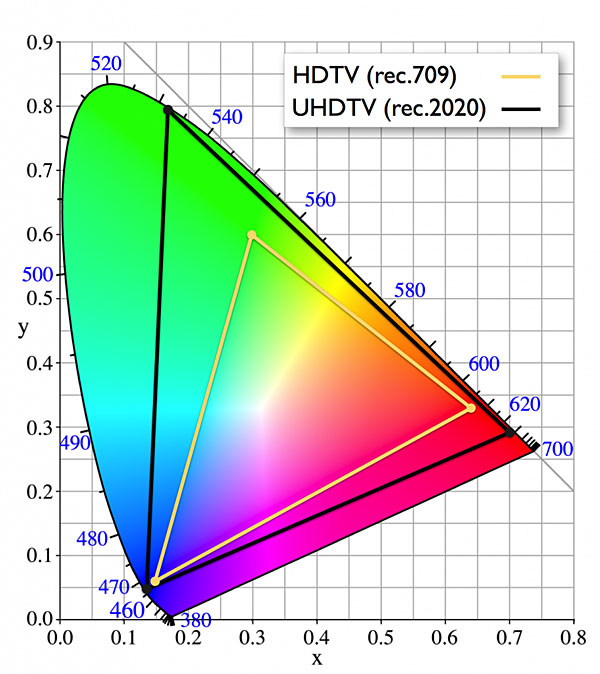
HDR Flavors
Now that I've summarized what HDR is, let's discuss the various formats mentioned above in more detail. HDR10 uses static metadata to communicate information about the content being fed to the display. This includes the specs of the display monitor originally used to master the content (black level, peak brightness level, and color gamut) as well as the content itself (the highest value for any single red, green or blue sub-pixel, along with average pixel level). While this data does provide a snapshot of the content, it only represents the extremes. Dolby Vision, in contrast, supplies per-frame metadata. This helps enormously with flat-panel TVs since information is available for each video frame to guide the display's dynamic contrast processing. (The same information would go far to improve performance with lower light-output systems like projectors, which require much more aggressive tone mapping than flat-panel TVs require, but consumer 4K projectors are currently limited to HDR10 support.) Dolby Vision also uses color metadata that provides 12-bit precision to eliminate color banding, although this typically gets processed at 10 bits since most displays are not 12-bit-capable.
HLG uses a variation of gamma similar to what's seen in more traditional video playback systems. It permits greater flexibility to accommodate a range of production environments and display capabilities, which is why HLG is being employed by TV broadcasters. DirectTV and Dish are also using HLG to provide HDR for certain sports events being transmitted in Ultra HD.
HDR10+ is a format introduced by Samsung that, similar to Dolby Vision, delivers frame-by-frame metadata and should provide benefits with the company's TVs that use dynamic processing to increase contrast performance. So far, HDR10+ has appeared on a handful of Blu-rays and has also been implemented by Amazon for its streaming content.
HDMI and HDR
The final thing to consider with HDR is our old friend (or enemy), HDMI. You'll need gear with HDMI version 2.0a connections to pass Ultra HD video with static HDR10 metadata. Be careful when selecting HDMI cables though, since not all provide the 18Gbps bandwidth needed to pass full 4K/60p signals. Look for cables that actually carry the certification symbol to ensure sufficient bandwidth for your required cable length. You'd be surprised how many cables (including ultra-expensive boutique versions) don't provide the bandwidth needed to pass signals properly.
Conclusion
Many sources—Ultra HD Blu-ray, Amazon Video, iTunes, Vudu, YouTube, satellite, and more— now support HDR, and the range of compatible hardware and content will only continue to grow. It's an exciting time for video as more displays hit the market with performance levels we've only dreamed about, and also at incredible prices given the advanced technology that's onboard. If you haven't yet experienced HDR, I highly recommend doing so to see what the future of video is all about.