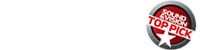Vizio XVT553SV LCD HDTV

LED Goes Main Street
I’m a 3D fan to a point. But after a steady diet of four (or was it five) 3D flatpanel reviews in a row, the opportunity to take a brief vacation from those ubiquitous 3D glasses was a pleasure, even as three more 3D sets lay waiting in the wings for our probing eyes and meters. Vizio plans to release its own 3D sets soon, possibly even by the time you read this. But for now, the 2D XVT553SV is the company’s premier offering.
The current go-to features for buyers who aren’t yet turned on by the rush to 3D are LED back- or side-lighting, a big screen, and Internet connectivity. This 55-inch Vizio has them all.
The 2D Goodies
How soon we forget about those monstrous rear-projection sets. At 3 inches deep and 77 pounds, the Vizio XVT553SV would look anorexic next to any of them; but in today’s Jenny Craig flat-panel market, it can’t exactly brag about its waistline. But it can’t brag about a sticker-shock price, either; value is what Vizio is all about.
The XVT553SV has only one on-set control, a jag wheel that functions as an on/off switch, an input selector, a channel selector (for the onboard tuner), and a volume control for the set’s better-than-average audio. For those all-important video adjustments, you’ll need to keep the remote handy. Fortunately, apart from a lack of backlighting, the remote is a good one, with unique features that include both IR and Bluetooth operation plus a small, slide-out keyboard for use with the set’s Internet apps.
The set’s appearance, in basic black, is neat but not flashy. The brightly lit Vizio logo sits at the bottom center of the frame, and you can’t dim it or turn it off. The input complement, divided between the back and side panels, is more than sufficient. And while the screen is somewhat reflective, it’s far less so than many of its competitors.

Vizio’s owner’s manual is one of the clearest, least cluttered, and best organized we’ve seen. It even gives real explanations for most of the basic controls. For example, “The brightness control adjusts the black levels in the picture. If the brightness control is too low, you will not be able to see the detail in darker parts of the picture, and if the brightness is too high, the picture will look washed out.” When was the last time you saw a manual get that right—or even attempt to?
There are nine, count ’em, nine different preset Picture Modes: Standard, Movie, Game, Vivid, Football, Golf, Basketball, Baseball, and Custom. Why you would need different settings for football and golf is beyond me. I chose Movie for all of my testing. Each mode is separately adjustable and can also be set independently for each input.
There are high and low red, green, and blue adjustments for calibration but no color management system (CMS). A Color Enhancement feature, under the Advanced Picture menu, performs some minor color functions but is not a CMS.
The Smooth Motion control, or to use Vizio’s full designation, 240Hz SPS Smooth Motion, is also located in the Advanced Picture menu. This feature’s Motion Estimation/Motion Compensation (ME/MC) algorithm operates at the set’s true refresh rate of 120 hertz; backlight scanning gives this a 240-Hz effect. The Vizio interpolates the extra frames it needs to bring the source frame rate up to the set’s refresh rate when Smooth Motion is on; it simply repeats frames when Smooth Motion is off. Unfortunately, the set doesn’t display 24-fps material directly (or at a direct multiple of 24 fps) but first converts it to 60 Hz by adding 3:2 pulldown.