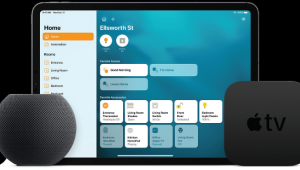Voice Control: The Next Frontier

Things rarely locked up or needed rebooting because there was no computer or microchip to lock up or reboot. There were no HDMI handshakes to deal with or copy protection schemes capable of rendering the whole system inoperable. Worst case scenario, someone would press a Tape 2 Monitor button or turn on Speaker B instead of Speaker A, and a single button press normally righted the ship.
Today, the systems I install are often incredibly complex. The displays are fed by multiple sources from both inside and outside the house; the surround system can have upwards of 11 channels; and speakers are located throughout, driven by audio matrix switchers and multichannel amplifiers. Intertwined amongst this AV gear are additional subsystems like lighting, security, surveillance, HVAC, and more, with the whole thing run by an advanced control system that replaces a tabletop full of remote controls. Even so, getting a picture on the screen or audio in a room can require multiple button presses.
More than ever, the control interface needs to be intuitive and simple.
The gold standard for this would be one that passes the babysitter or mother-in-law test. That is, something so inherently easy to use and understand that a guest user could come over and make it work…without having to read a laminated sheet of step-by-step instructions that sits on a coffee table by the pile of labeled remotes.
A near-perfect example of this is Apple’s iPhone and iPad interface. My daughter, Audrey, is not quite 22 months old, but she’s already mastered the iOS interface. Once the screen is unlocked — a process she understands but has yet to master — she knows to swipe through multiple screens and even embedded folders until she finds the app (YouTube) she’s looking for. Once there, she swipes through videos, minimizing and closing ones that don’t meet whatever criteria she’s currently searching, pressing the home button to close the screen when she wants something else.
This ethos was perfectly summed up by Phil Schiller, Apple’s senior VP of worldwide marketing, in his recent interview with Bob Ankosko where Schiller said, “The most important attribute, and the one we map all of our products to, is user experience: Apple’s legendary ease of use and the ability to just plug it in and it works.”

Since the dawn of AV, we have primarily lived with button pressing as the most intuitive user experience. Press this button, and something will happen: the volume goes up, the channel changes, the system turns off, etc. It’s cause and effect and, for the most part, effective and intuitive. Provided, of course, you know which button to press.
But as we increasingly move beyond single room to integrated whole-home control, button pressing is frequently no longer the most ergonomic, and voice control appears to be the next frontier. This was especially apparent at this year’s CES where voice control demonstrations were practically everywhere. Whether Amazon’s Alexa, Google’s Assistant, Apple’s HomePod, or Samsung’s Bixby, companies are embracing voice for control in a multitude of ways.
Think of a fairly typical application like turning on lights and music for a party. You pull out your phone, unlock it, open a control app, navigate to lighting, select a lighting scene, then navigate to audio, find and select the music to listen to, then add rooms where the music should play, then set volume levels in each area. Phew.
That’s a lot of button pressing. Instead, all of that could be accomplished by just walking into a room and saying, “Turn on Party Mode” or the like.
I’ve had Alexa integrated with my Control4 and Lutron systems for the past 16 months, and it’s great for many things. Like walking into the house with my arms full and asking Alexa to turn on the lights. Or heading over to the couch with drinks in hand and asking Alexa to start Movie Time. Voice control is also great for mundane chores like checking the weather, setting cooking timers, getting daily news, getting a drink recipe, or just querying random facts (“Where are the 2020 Olympics?”).
Voice control certainly isn’t perfect yet. For example, Alexa often tells me a device doesn’t exist, isn’t responding, or just ignores my request altogether. And interfacing with advanced control systems requires specific programming for each command. Plus it isn’t ready for multiple strings of commands in natural speak like, “Turn on lights in the kitchen, dining, family and breakfast room, and play some jazz.”
However, voice control integration is still in its infancy, and the resources behind it and companies driving its development forward look promising indeed!