Toshiba 52XV545U LCD TV Measurements
Contrast & Resolution
Peak white level
- Full screen: 27.9fL
- 100 IRE window: 28.0fL
Peak contrast ratio: 2154:1
Overscan
- 480i/p: 3.5% (top/bottom), 4% (sides)
- 720p: 0%
- 1080i/p: 0%
- HDMI/DVI: 37.1MHz
- Component: 18.75MHz
I set the backlight low to achieve a good black level and comfortable peak white level for a dark room, but you can increase it a lot to compensate for almost any amount of ambient light.
With ClearFrame (120Hz frame interpolation) on, there was significant noise in the horizontal high-frequency burst from the Spears & Munsil test HD DVD. This noise disappeared when ClearFrame was turned off, and it was not evident in the horizontal high-frequency burst from the AccuPel HDG-3000 signal generator regardless of the ClearFrame setting.
Grayscale & Color Temperature

With Color Temperature set to Warm, the grayscale was still quite blue.
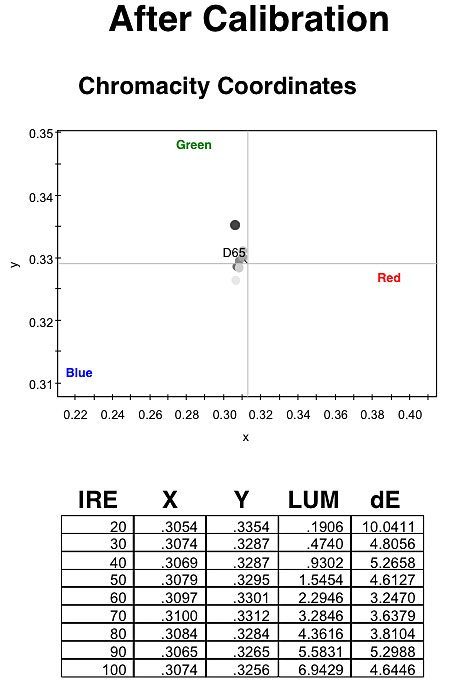
Using only the B and G Drive controls in the user menu, I was able to get the grayscale much closer to D65, though the low end tended toward green
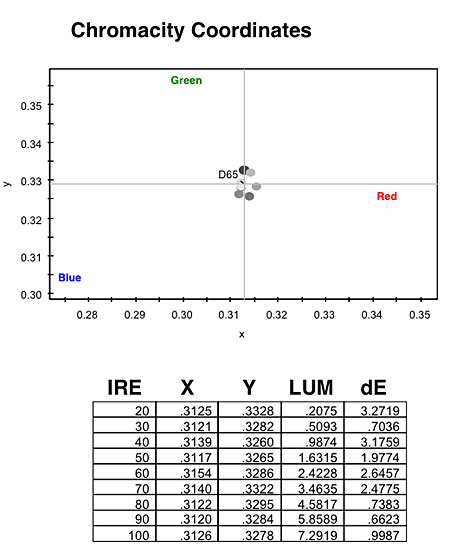
The service-menu calibration controls allowed me to get the grayscale even closer to D65 across the brightness range.

Before calibration, red, green, and blue were fairly linear but very far apart.
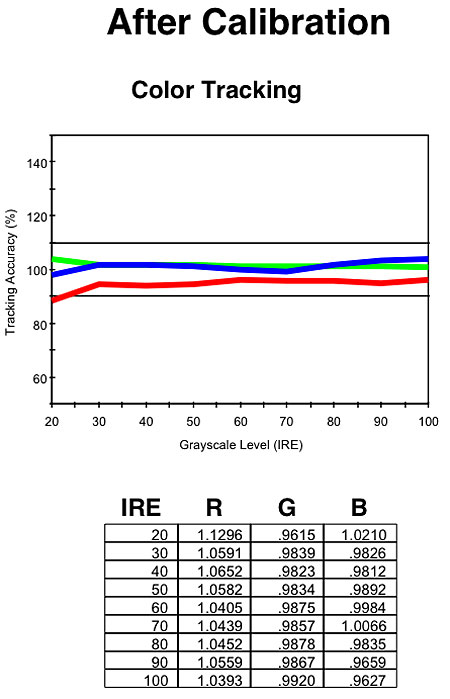
The B and G Drive controls brought green and blue into line, but they could do nothing about red, which remained deficient.

A service-menu calibration got all three colors to match pretty well.

Even in the Warm color-temp setting, the color temperature was quite high.

Adjusting the B and G Drive controls got the color temp much closer to correct.
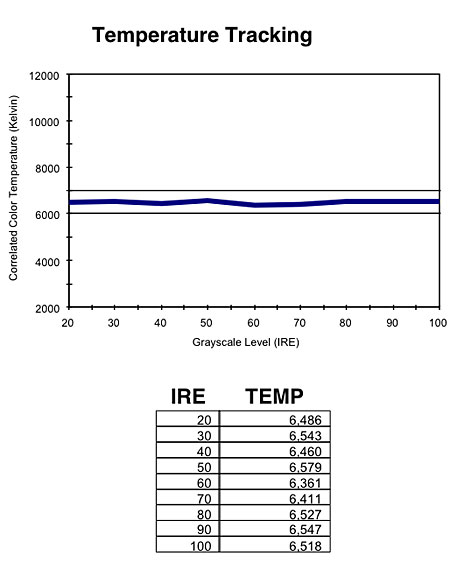
A full service-menu calibration got it even closer.
Color Accuracy
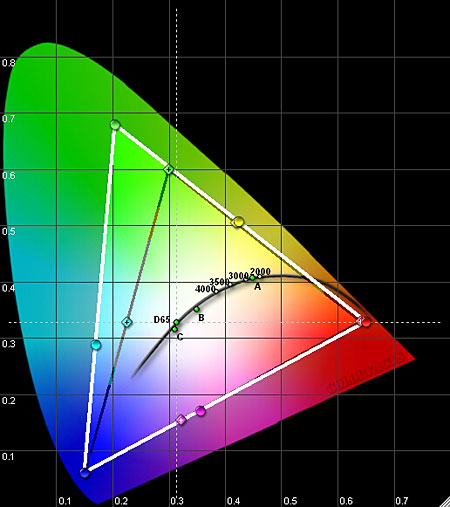
Out of the box, green was way off, as were cyan and magenta.

Using the ColorMaster color-management system, I was able to bring cyan and magenta to their targets, and I got green much closer, but I couldn't get it spot on. In any event, looking at real program material revealed that this setup introduced a lot of noise and weird contouring, and the colors were all wrong, so I turned off ColorMaster and evaluated the set with the unaltered color gamut.




























































