Sony Bravia KDL-46XBR4 LCD Digital Color TV Measurements
Summary
The Sony offers excellent resolution in HDMI, particularly at 1080i.
Its color was much better than average out of the box—in the Warm 2 color temperature and the Standard setting of the Color Space control.
The contrast and black level were among the best we have measured to date from any flat panel display, and the best yet for a flat panel LCD.
Details
Resolution
The multiburst luminance and color responses of the XBR4 (from my Accupel HDG-3000 test pattern generator) were both excellent up to the 1080i luminance response maximum of 37.1MHz. Over both HDMI and component the burst response at this frequency was very slightly down in level, but otherwise pristine. On the Spears and Munsil test disc both the horizontal and vertical luminance responses were superb at 1080i up to the single pixel width limit. The color response was also superb on horizontal lines (vertical resolution) and slightly down in level, but still excellent, on vertical lines (horizontal resolution).
At 720p, HDMI, the response was even flatter on the highest frequency burst than at 1080i. 720p component was down a bit at the very top, but no more so than the very slight rolloff at 1080i.
Both 1080i and 720p produced excellent sharpness patterns, though the 1080i pattern was subtly better—and one of the best I've seen—in producing a virtually perfect one-pixel vertical line. In 1080i, either component or HDMI, there was no ringing at all on the sharpness pattern at any Sharpness setting up to 50. Subtle white line enhancement was present at 720p, over both component and HDMI, which improved down to a setting of 25 but could not be reduced further at lower settings without noticeably softening the image. I chose a compromise sharpness setting: 30-40 for most of my viewing.
Unfortunately, the resolution in both 480i and 480p was poor, with little or no response visible at the maximum frequency bursts for those resolutions (6.75MHz for 480i and 13.5MHz for 480p).
Color
In theWarm 2 color temperature setting, the Sony's pre-calibration color temperature (measured with our Photo Research PR-650 colorimeter), was good (Fig.1). Judging from Fig.2 alone, calibration did not appear to improve this substantially.
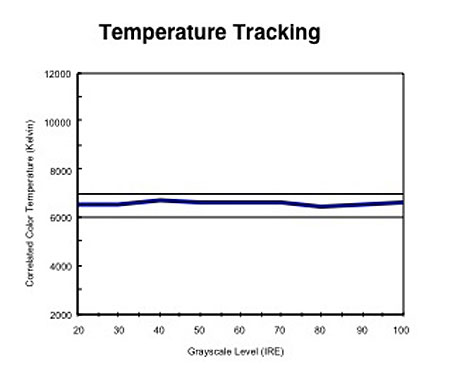
Fig.1
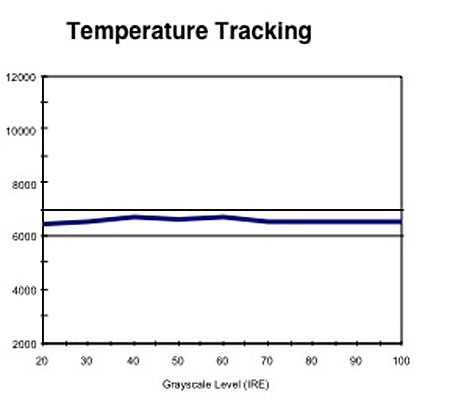
Fig.2
But Figs.1 and 2 tell only half the story. If the measured color temperature is 6500K, however, and the red, green, and blue primary colors all overlap in a single horizontal line at the center of the chart in Fig.3, you've hit the desired D6500 white point. (A match to 6500K alone is not sufficient—a color temperature of 6500K describes a line on the color chart, D6500 is the precise point on that line we are aiming for). Fig.3 shows that in Warm 2, out of the box, the set has a respectable match to D6500, but it's still imperfect. But the post-calibration result in Fig.4 shows a very close match to D6500.
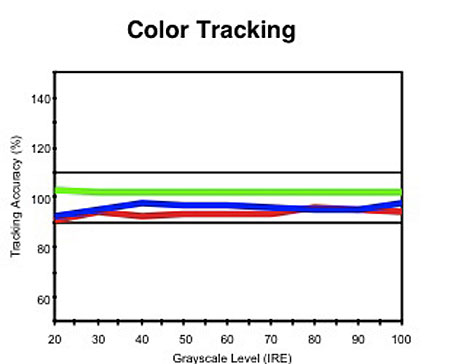
Fig.3
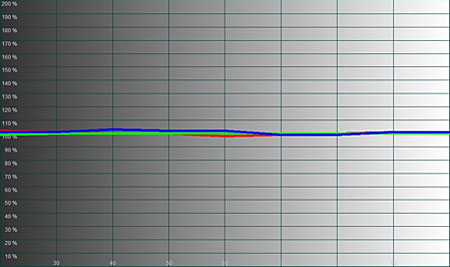
Fig.4
In the Standard Color Space setting, the primary red, green, and blue color points on the Sony are almost precisely at the correct coordinates, and the secondaries (yellow, cyan, and magenta) are close (Fig.5). (The white triangle outlines the color space, with the primaries at the peaks of the triangle.) Switch it to Wide, however, and you get the result shown in Fig.6, with, in particular, oversaturated greens. We've seen far worse, but Standard is still the most accurate setting.
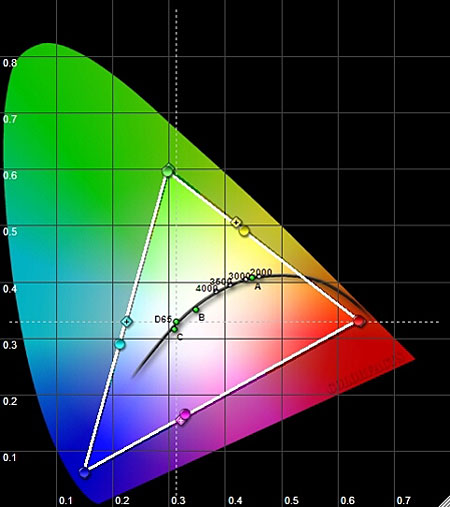
Fig.5
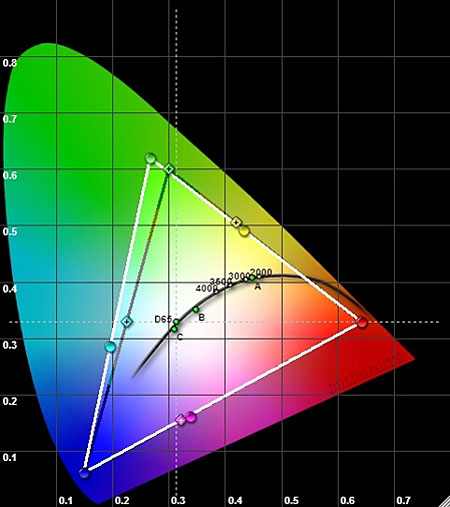
Fig.6
It might appear that the extra range in the expanded color space of Fig.6 is an advantage, but this is not the case. If the set's primaries are wrong, all the other colors will be wrong as well, since they are derived from the primaries.
Contrast
I measured a peak contrast ratio of 8,752:1 (52.5 foot-Lamberts full field peak white/0.006fL full field video black) with the set adjusted as described in the settings section, above, but with the Picture setting increased to 90 (still below the white crush level). When I measured the contrast before the black level settled, however (as described earlier), it dropped to 3,751:1 (52.51fL full field peak white/0.014fL video black), which is still a very impressive figure. The ANSI contrast (16 square checkerboard) measured 1,708:1.
It would likely be possible to squeeze an even higher peak contrast number out of the set. But not in the Cinema mode—the mode that produced the best picture and that was used for all of my critical viewing.
Overscan
The amount of overscan is set by the Display Area control. Choosing the lowest overscan is always the best option, provided there is no visible noise at the margins of the image, because it produces the best resolution.
But the Display Area adjustment can be confusing. The one setting that always produces no overscan is Full Pixel, but it's available only with 1080i or 1080p inputs, both HDMI and component. The next best setting is +1, but that's not available in component for 720p, 480p, and 480i. For all component sources other than 1080i or (if you can get it in component) 1080p, Normal is the best remaining choice.
Got all that? If the XBR4's resolution and scaling results aren't enough to encourage you to use 1080i/p sources all the time (either native 1080i/p or properly upconverted to that resolution by a disc player, set-top box, or outboard processor), this just might do the trick.
In any case, using the available setting that produces the best results (Full Pixel, +1, or Normal, in order of descending goodness), overscan measured zero in 1080i and 720p, HDMI, and in 1080i component. 720p component measured 2%. 480i/p HDMI was 2% or less, and 480i/p component averaged just under 4%.




























































