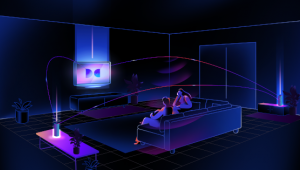Any word on when Google Assistant will come to Sonos Amp (via Google Home Mini or the like)?
Sonos Gets Google Assistant (Finally)

Announced a year-and-a-half ago with the introduction of the Sonos One, Google’s voice assistant joins Amazon’s virtual assistant Alexa.
With the update, owners of the Sonos One and Sonos Beam can choose between the Alexa and Google Assistant voice platforms, which can be used to control a variety of tasks — from playing music and cueing up a TV show to doing internet searches and controlling smart-home products. They will also be able to use Alexa on one Sonos speaker in a home network and Google Assistant on another and even comingle the systems: playing a song via Google Assistant, for example, and then asking Alexa what’s playing and vice-versa.
The free software update is being rolled out through the day to app stores and can be installed manually. For Sonos owners who have enabled automatic updates on their Sonos One or Sonos Beam, the system will update automatically overnight.
In addition to controlling music sources and TV, Sonos will support Google Assistant’s "first party” actions and features, including Continued Conversation, Broadcast mode, and the ability to choose a different voice for the assistant.
Google Assistant features on Sonos include:
• System control. Listeners can start a song using AirPlay from Apple Music, ask the Google Assistant to go to the next track, and turn the volume down in the Sonos App. In addition, one supported voice-enabled device allows for customers to request music or content to be played on other Sonos speakers in the system (Play:1, for example).
• Music, news, and radio. Use voice commands to request and control a number of streaming services, including Spotify, YouTube Music, Google Play Music, Pandora, Tidal, TuneIn, iHeartRadio, and Deezer.
• TV control via the Sonos Beam. Turn on the TV with the Google Assistant using Beam’s HDMI ARC connection and CEC, switch from TV to music, and adjust the volume. The addition of a Chromecast Ultra brings additional voice features such as requesting specific shows or movies from streaming services.
• Get answers, manage tasks and plans. Hear a daily brief, flight information or commute time, set alarms, timers, and pull up calendar appointments or get answers on weather, calculations, translations, sports, and more.
• Control smart-home products. Ask the Google Assistant to adjust the temperature or turn on the light with compatible devices.
Sonos said new Google Assistant voice features will be added through ongoing updates.
“We value freedom of choice, empowering listeners to choose what they want to listen to and how they want to control it,” said CEO Patrick Spence. “We partnered with Google to build this integration from the ground up, layering in the best of the Google Assistant into the Sonos ecosystem of products and partners. Today we’re the first company to have two voice assistants working concurrently on the same system, a major milestone for the industry. We imagine a day where we’ll have multiple voice assistants operating concurrently on the same device, and we’re committed to making that happen as soon as possible.”
To showcase the new Google Assistant features, Sonos and Google are staging a series of public “multi-sensory installations” June 7-9 at 107 Grand St., in New York City’s Soho district. Click here to RSVP.
For information on how to manually update a Sonos system, visit support.sonos.com. For more information on Sonos, visit sonos.com.
- Log in or register to post comments