Sharp LC-37D40U LCD HDTV Television Testing and Calibration
Color
You will note that the chart does not show our usual "Before" and "After" results, but instead gives the out-of-box results for component and HDMI. The service menu does not provide the usual RGB white balance adjustments, but instead offers adjustments in component coordinates (Y, Cr, Cb). While it would be possible to tweak the gray scale using these adjustments, the vast majority of calibrators (including those certified by the ISF) are neither trained nor experienced in this procedure, which is very tricky since those three controls are highly interactive. I don't recommend trying to calibrate such a set. Fortunately, the Sharp produced reasonable color temperature numbers out of the box, particularly in HDMI.
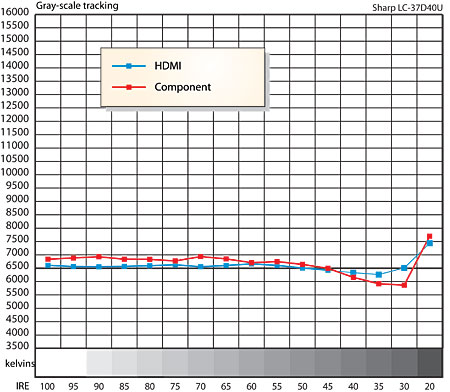
The most accurate factory setting, by far, was Mid-Low. That's the setting used for the chart, the other measurements, and all of my viewing.
The red and blue color points were as close to the correct values as any LCD I have yet measured. Green was a little oversaturated, but less than in most digital displayed. It erred in a direction that rarely exaggerated the look of natural green foliage, provided the color control was properly adjusted.
Resolution-Component In
With 1080i, the response was clean to 37.1MHz—one of the best results I have seen for both luminance (black and white) and color. At 720p, the result was similarly good, though slightly uneven at 37.1MHz. The response at 480i or 480p was also good.
Resolution-HDMI In
At 1080i, the response was perfect at the 18.5MHz burst, but there was no detail visible at 37.1MHz, merely a gray smear. At 720p there was good luminance resolution at 37.1MHz, though it was slightly down in level, and acceptable color resolution. At 480p the luminance response was fine up to the 13.75MHz limit of this format, with acceptable color. The set would produce a stable lock on a 480i digital video signal, but would not position it properly on the screen.
Resolution-General
A DVD luminance sweep pattern showed some emphasis at the higher frequencies, even with the Sharpness control turned down to a usable minimum (-9; a setting of -10 badly defocuses the image). I used a Sharpness setting of -9 for the bench tests and -7 to -9 for all of my normal viewing.
While these results suggest that the component inputs will look better than HDMI, this was not the case in my experience with real program material. This may only suggest that other factors are at play, including both the lack of information on most DVDs and HD DVDs at the highest frequency these formats can carry, and the limitations of the eye to see the detail that might be present at these frequencies at a typical viewing distance on a 37" screen.
Contrast
With the picture adjusted for the best image quality I measured a peak contrast ratio of 772:1 with HDMI (52.2fL peak white/0.067 video black) and virtually the same with component. Compared to the best flat panel display I have yet tested, the Pioneer Elite PRO-1130HD plasma, the Sharp's black level is about twice as high at approximately the same peak white output (the latter measured using a white window pattern on the plasma).
Overscan
Overscan averaged 3% or slightly less in 720p and 1080i (component and HDMI) and 2.5-3% in component 480i/p. In 480p HDMI, it reached a maximum of 5.5% at the top and bottom (3% left and right).
Above White and Below Black
The set clips above white and below black in HDMI. This made it impossible to resolve all of the information in the difficult "bright white shirt test" in the new HDTV Calibration Wizard DVD from Monster cable and the ISF. This test looked fine with component. But this did not change the fact that an HDMI input did look better to me on normal program material, overall, more often than component. Most real-world program material rarely gets as bright as this pattern.
Off-axis viewing
The set produces reasonable day-to-day viewing quality at very wide off-axis angles, even approaching +/-90 degrees. But test patterns did show noticeable discoloration in some areas of the screen at more than 45 degrees.




























































