Samsung QN65Q80R LCD Ultra HDTV Review Test Bench
The measurements here were made using CalMAN measurement software from Portrait Displays/Spectracal, together with Photo Research PR-650 and Klein K-10A color meters and a Fresco Six-G test pattern generator from Murideo/AVPro.
CalMAN from Spectracal, the software most frequently used by professional calibrators, has recently developed software that can perform calibrations automatically on many premium sets. While this would help with the Samsung's menu-interference issue mentioned in the text, for the present I prefer to stick with manual calibrations.
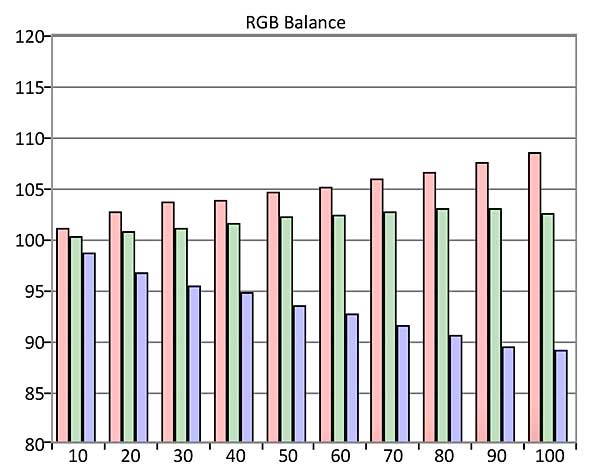
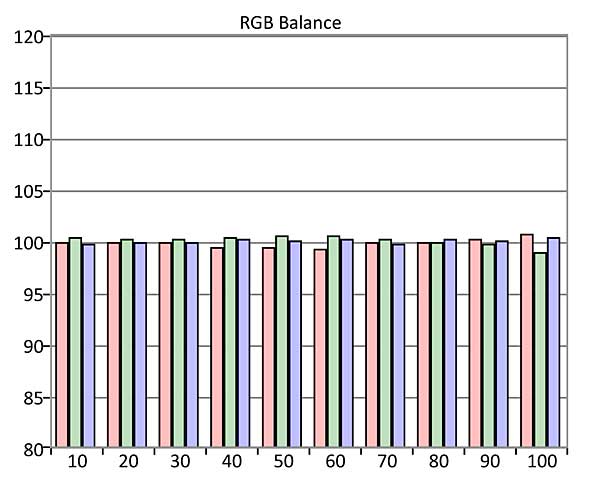
HD/SDR
Full-On/Full-Off Contrast Ratio: Unmeasurable
In Movie Picture Mode, the default SDR settings produced a picture that was far too bright. With the Backlight control readjusted to 20, Brightness on +1, Contrast on 38, Gamma on BT.1886 (BT.1886 adjustment set to 0), Local Dimming on Standard, and a 10% white window, the measured peak white level was just under 48 ft-L prior to calibration and 49.25 ft-L (169 nits) after calibration. A full black screen was unmeasurable (0.000) at center screen using these settings. While that might suggest the Samsung's contrast ratio is infinite, it would be better characterized as unmeasurable using the test tools we have on hand.
Since local dimming cannot be shut off, the native contrast ratio of the Q80R (without local dimming) cannot be determined. (Local dimming can be shut off in the TV's service menu, but I didn't go there. With local dimming available, native contrast ratio is of no real-world significance.
With Warm2 Color Tone and the above settings selected, the pre-calibration grayscale Delta E from 20% to 100% was a maximum of 5.7 at 90% and 100%. Post-calibration, using only the 2-point White Balance controls, the maximum Delta E was 1.2 at 100%. The maximum color Delta E was 1.84 (in red) before calibration in the Auto Color Space setting, so no Custom Color Space adjustments were needed. In the BT.1886 (BT.1886 adjustment on 0) setting of the Gamma control, the Gamma ranged from 2.4 at 60% to 2.49 at 20%. A minor increase in the Gamma adjustment setting (to +1), produced a more visibly consistent result on a wide range of program material. On some sources, a slightly higher Brightness setting (+2 or, rarely, +3) also produced a better result than the +1 used for the calibration. (Delta E is a figure of merit indicating how close the color comes to the D65 HD standard at each point in the brightness range. Values below 3—some experts allow for 4—are generally considered visually indistinguishable from ideal.)
The Q80R's input lag, measured using a 1080p test signal generator, was 20.5ms in Standard mode and (oddly) 39ms in Game mode.
UHD/HDR
Full On/Full Off Contrast Ratio: Unmeasurable
With the Backlight set to 50, Brightness at 0, Contrast at 42, Gamma on BT.1886 (BT.1886 adjustment at 0), Local Dimming on High, and a 10% white window, the measured peak white level was 1,052 nits and the black level zero (0.000), rendering the Full On/Full Off Contrast ratio unmeasurable.
With Warm2 Color temperature and the above settings selected, the post-calibration grayscale Delta E never exceeded 1.7, with or without luminance considered, and the color Delta E never exceeded 3.4 (red, at 50% Saturation and 50% Luminance).
With a 2% white window from a preliminary copy of the new Spears & Munsil Ultra HD HDR Benchmark disc and a Contrast setting of 42 (not the default Contrast of 50, which produced a less accurate PQ curve), luminance measured 468 nits. A 10% white window measured 1,052 nits, a 25% window 1,080 nits, and a 100% full field white 584 nits. The color tracking in BT.2020 was fair, good in P3, and very good in BT.709. The Samsung measured 71% of BT.2020 and 93.1% of P3 color space (1976 standard used for both). —TJN




























































