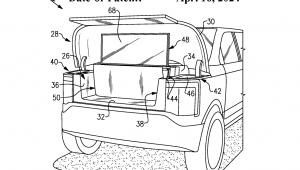Ok, if the date is correct on this review what is the purpose of it?
Samsung LN55A950 LCD TV

The 55-inch LN55A950 is the larger of two screen sizes offered in Samsung's 2008 flagship 9 Series, the other being the 46-inch LN46A950. The 9 Series is the successor to last year's 81 Series, which took bragging rights as the first mass-market LCD TVs to feature LED backlighting. (Sony first offered an LED-backlit model in its Qualia line all the way back in 2004, but with prices in the neighborhood of $15K for a 46-incher, it was more of a technological statement than a real product.)
So what it is about Samsung's second-generation LED-backlit LCD TVs that will so inflame the passions of the video glitterati? Let's take a look...
Features
Instead of the cold-cathode fluorescent lamps (CCFLs) that serve as backlights in nearly every other LCD TV, the LN55A950's backlight consists of an array of white light-emitting diodes (LEDs). In theory, an LED backlight offers several compelling advantages compared to a traditional CCFL backlight, including lower power consumption, better color fidelity, and—because LEDs are solid-state devices that can be cycled on and off almost instantly—the possibility of much deeper black levels. The only drawback is cost, and indeed, at $5000 list, the Samsung is among the most expensive LCD TVs in its size class. Of course, the devil is in the details of the LED implementation.
Samsung employs two primary techniques to take advantage of the unique characteristics offered by an LED backlight. The first is known as "local dimming," which attempts to increase contrast by dynamically dimming the LEDs behind dark areas of the picture. Samsung has trademarked its local-dimming implementation as LED SmartLighting (LSL).
This feature is of make-or-break importance, because without LED SmartLighting, the black levels produced by this expensive TV are nothing special, which pretty much nullifies its raison d'être. And here is where arguments will arise, because—as you'll read in the Real-World Performance section of this review—LED SmartLighting produces dramatic picture improvements while simultaneously introducing some unique picture problems.
The second LED-specific trick used here is called LED Motion Plus (LMP). Basically, LMP works in conjunction with the set's Auto Motion Plus (AMP) 120Hz processing to reduce motion blur to an absolute minimum. Samsung claims that "the 950 series is the first LCD to combine two different techniques to completely eliminate motion blur."
Let's start with Auto Motion Plus. Like most current upscale LCD TVs, the LN55A950 refreshes the screen at a fixed rate of 120Hz, twice the rate of conventional TVs. When AMP is engaged, the set creates intermediate frames to boost the frame rate of the source (24, 30, or 60fps) to 120Hz, a process known as "frame interpolation." The interpolated frames help the eye see smooth motion instead of a blur. (When AMP is turned off, the set simply repeats each frame enough times to boost the frame rate to 120Hz, which equates to five times for 24fps sources and twice for 60fps sources.)
Enter LED Motion Plus, which cycles horizontal rows of LEDs on and off from the top of the screen to the bottom at 120Hz, flashing blocks of eight rows down the screen in a pattern that resembles the way a CRT's electron beam scans a picture one line at a time. According to a helpful Samsung white paper, "One way LMP helps eliminate motion blur is that the process turns off the backlight while the LCD is changing from one state to another. This way, you don't see the 'lag' of the LCD, particularly the tail end, or fall, which is slower than the front end, or rise." The white paper also describes how the cycling backlight takes advantage of "the way the eye-brain perceives LCD images."
LCDs hold a complete frame on the screen at full brightness until it is replaced by the next frame; the screen doesn't go dark between frames, as it does on plasmas and DLP displays. According to the paper, "It's the blank space between images that either allows your eye to dump the last image completely, or to interpolate the motion in between, or both. The cycling backlight recreates this blank space, thus mimicking the effect seen when watching other display types and eliminating the motion blur."
Because the backlight is not on continuously, LMP reduces the set's total light output by a significant amount (Samsung says 10 percent), but I found this to be no problem whatsoever. The LN55A950 has light output to spare, so you can simply turn the backlight up a click or two to compensate.
As befits a high-end product, the LN55A950's cabinet makes a stylish design statement. Samsung calls this a "Touch of Color" cabinet, but where this has meant a red accent on other models, it's more of a "Touch of Gray" in this case. The bezel is rather wide compared to some of the thin "all screen" designs out there, and it's made of clear glass so you can see the textured gray surface underneath. A full suite of inputs is tucked behind the bezel on the left side, and a set of flush-mount, touch-sensitive control buttons are all but invisible on the lower right bezel surface.
The LN55A950 is equipped with a 1:1 pixel-mapping mode, which Samsung calls Just Scan. This important feature allows the set to properly display each and every one of the 1920x1080 pixels present in a 1080i or 1080p signal without introducing any unnecessary and picture-degrading overscan processing.
Adventurous souls can use Samsung's InfoLink service to display limited content from the Internet, including local weather, a news ticker, and stock quotes. For this service to work, you must connect the TV's Ethernet port to a router using a wired or wireless network connection. Then you must successfully configure the network connection using the onscreen InfoLink menus.
I must admit I did not test this function. First, the nearest Ethernet jack is all the way across the house, and Samsung did not provide a Wireless Internet Sharer (WIS-08BG, sold separately). Second, my Verizon FiOS DVR has a Widgets function that serves exactly the same purpose, with no need for complex configuration (though I've never felt a need to use it, either). Finally, I just don't see the point. My iMac is an infinitely better platform for Web access, with a personalized Google homepage to instantly display all the localized content my heart desires.
Another feature I haven't run into before is Samsung's pre-loaded Content Library. Basically, the set has built-in memory stocked with images of fine art, recipes, games, and some fitness and children's programming. I thought the ability to display some still HD images of paintings by Van Gogh, Monet, Degas, etc. would be neat for a party background, until I discovered that entering the Content Library forces the set into Dynamic mode, which is bright enough to signal Batman if you took the TV outside and put a silhouette of a bat in front of the screen. Kind of spoils the mood.
- Log in or register to post comments